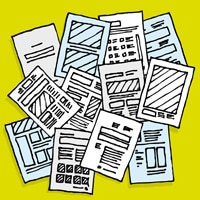You’ve heard it from just about anywhere technology advice gets spread: Document assembly systems save time, boost productivity, reduce errors—and all while helping to eliminate reinventing the wheel when drafting documents. Sounds fabulous. But are real-life lawyers actually adopting document assembly in their practices? For insights into that—and, better still, tips on how to get the benefits without taking a wallop to the wallet—here’s the scoop from some folks in the know.
First Up: Good News Afoot
“My personal experience is that document assembly is still underused in law offices,” says Catherine Sanders Reach, Director of Law Practice Management and Technology for the Chicago Bar Association. And there are easy-to-understand reasons for that, especially in smaller firms, where IT staff and budget dollars for big-gun products like HotDocs are scarce.
“Until fairly recently,” Reach says, “there were not a lot of easy document assembly options. Having a separate document assembly engine with a developer, server, etc., was too complicated or expensive for solos and small firms. I think most lawyers understand the concept and the benefit of document assembly, but time commitment, cost and complexity have kept them from embracing the technology.”
There is, however, good news. As Reach, who was also Director at the ABA Legal Technology Resource Center for over 10 years, points out, “Fortunately, there are now more options at multiple price points, including new features in word processors, word processing add-ons, and web-based assembly engines that help mitigate these factors.”
Tips for Getting Going Today
So if you’re a budget-conscious lawyer looking to reap the benefits, where can you begin?
Here’s Reach’s advice: “First, get up to speed on what your word processor can do. Learn to use and create reusable templates, form fields, merge fields and AutoText and Quick Parts in Microsoft Word. Many of the assembly plug-ins are not very expensive, so the next step is to explore some of those options. Also, learn what type of automation is built into your practice management program. At the least, most of the programs will let you add variable fields in documents based on information held in their database, like party names and addresses. Never re-key what you can automate.”
Jim Calloway, Director of the Oklahoma Bar Association’s Management Assistance Program, who writes frequently about legal tech issues on his award-winning blog Jim Calloway’s Law Practice Tips, agrees. “There are many ways to improve document creation,” he says. “In Word, AutoCorrect and Quick Parts are already-included features that can speed up the insertion of text and paragraphs into documents, and mail merge can do basic data insertion as well.”
How about adding in muscle to what’s already on your desktop? “A popular class of products are those that install as plug-ins into Microsoft Word,” says Calloway. “These build on the power in Word and expand on those capabilities. TheFormTool and Pathagoras are two good examples in this class. Both allow one to save the data entered for reuse with future documents.” Both also have free trial versions, so lawyers can take them for a test-drive.
This heads-up, though, if you’re a native Mac user: You’ll find your options for document assembly products are more limited—right now at least. “Some of the assembly add-ins for Microsoft are available,” says Reach, “if you can run a virtualization program like Parallels or CrossOver to run things in a Windows environment. Products like ProDocs and HotDocs require Windows for the developer tools. There are, however, some new web-based (SaaS) document assembly products, such as Rapidocs and Xi | DRAFT, that are operating-system agnostic, and I expect we’ll see more of these in the near future.”
Of course, be you a Windows or a Mac user, you’ll want to heed this additional advice from Reach: “No matter what application you use, there is time involved in setting up the templates, laying in fields, developing clause libraries and perfecting the process. The time factor may actually be as big a challenge as the outright expense. So don’t shy away from user manuals, training and demos.” Investing in up-front learning will invariably save you time (and frustration) in the long run.
For more document assembly tips and how-tos, read Jim Calloway and Diane Ebersole’s paper “Magic in Minutes–Effective Use of Document Assembly,” presented at ABA TECHSHOW 2012. (And hit the TECHSHOW 2013 sessions at the end of this post, too.)
Nirvana Awaits …
So, given the growing knowledge of document assembly’s benefits, combined with the increasing user-friendliness of options big and small, will more lawyers (finally) get on board the document assembly train?
Josh Poje, who manages the ABA Legal Technology Resource Center and is editor of the ABA Legal Technology Survey Report, gives this peek into the current trend: “The overall reported use of document assembly software by our respondents was essentially unchanged from 2009 to 2011. However, our survey results in 2012 indicated a modest increase in the use”—with 37 percent indicating they personally use the software, compared to 34 percent in 2011.
“While the increase was small—within the margin of error, in fact—it may be an early indication that lawyers are giving document assembly a second look,” Poje says. “We’ll have a better answer later this year, when the results of the 2013 survey are collected and analyzed.”
For his part, Calloway is a firm believer that document assembly is critical to promote the future efficiency of law firms. “In the 1967 movie The Graduate,” he says, “a young man played by Dustin Hoffman is given advice for his future in the form of one word: ‘plastics.’ One of the most important trends in law office technology can be encapsulated in two words: ‘document assembly.’ Right now few firms have reached document assembly nirvana, but the future is easy to see.”
Joy M. White is an editor and writer who, as principal of JMW Editorial Services, has been crafting publications, features and marketing materials for more than two decades. A contributing editor at Attorney at Work, Joy was previously editor of the ABA’s Law Practice magazine, as well as managing editor of research publications for The Appraisal Institute.
Illustration ©iStockPhoto.com/CurvaBezier