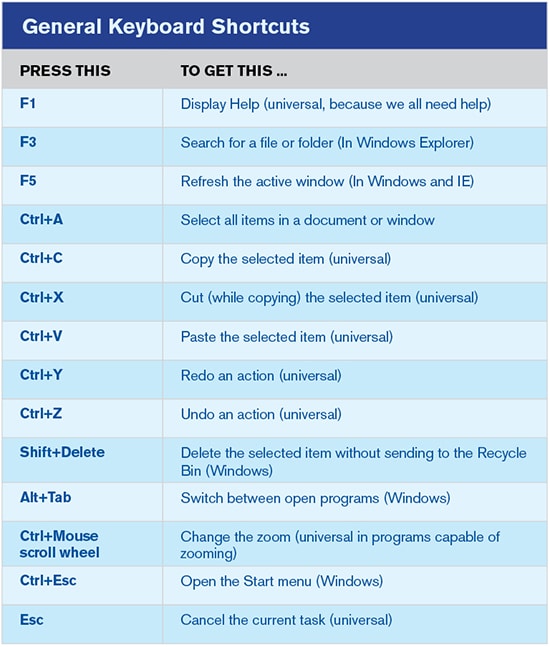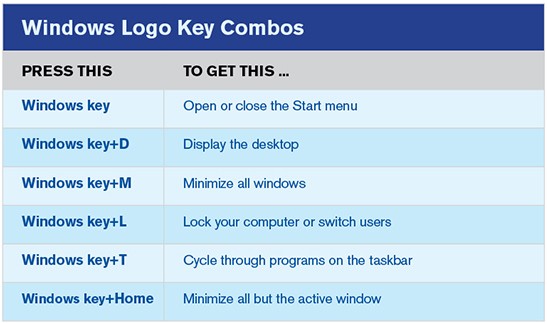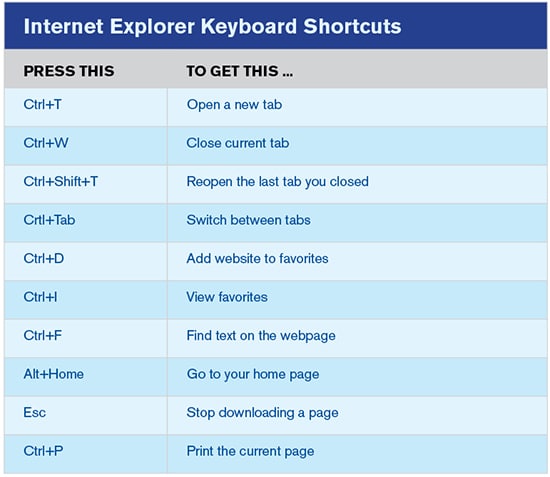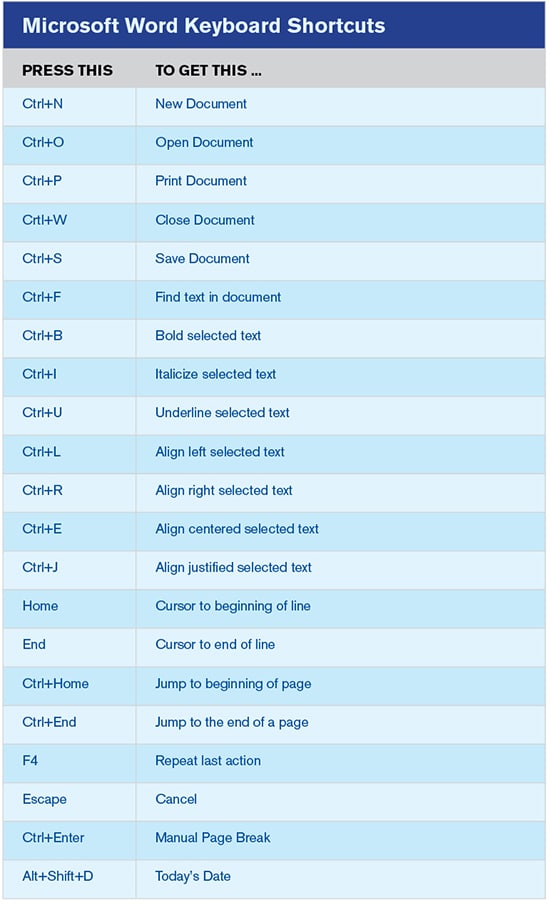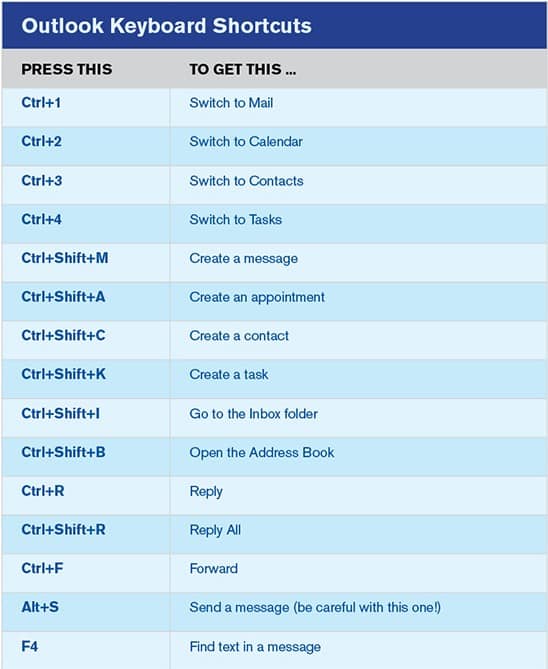Check Attorney at Work and Legal Office Guru’s videos for quick Microsoft Office tips.
Break up with your mouse! You know that old chestnut from composer Burt Bacharach, “Make it easy on yourself, ’cause breaking up is so very hard to do?” Well, that’s what I want you to do. I want you to break up — with your mouse. And I’m going to show you how to make it easy on yourself, by giving you a list of the most common, useful keyboard shortcuts in Microsoft Windows, Internet Explorer, Word and Outlook.
You’re probably using a few of these shortcuts already, but a few will be new to you.
Why do I want you to break up with your mouse? I want you to work on improving your relationship with your loyal, hardworking keyboard. It can’t be clicking-and-dragging excitement all the time, you know! Sometimes that steady, faithful standby — your ever-suffering keyboard — is the best accessory for the job. Why? Because keeping your hands on your keyboard keeps you working more quickly than constantly reaching, reaching, reaching for that hard-to-get mouse. The closer you can stay to your keyboard home — and the less your hand strays over to that tempting mouse — the happier you’ll be in the long run.
Bonus: To make it even easier, just click here to download a PDF with all of the charts.
Make It Easy on Yourself
You won’t find all these shortcuts useful — just browse through the lists to see what might work best for the way you work. And know that this is just the tip of the shortcut iceberg. If you want to know more, just press that F1 key for Help and type “Keyboard Shortcuts’” in the Help search box.
You’ll find a treasure trove of ways to break up with your mouse.
Vivian Manning is the IT Manager at Barriston Law LLP in Barrie, Bracebridge and Cookstown, Ontario. Prior to moving into IT, Vivian practiced law at Barriston LLP (formerly Burgar Rowe PC) primarily in the area of Municipal Land Development, with a total of 17 years in private practice before switching to the IT side of the law office. She currently indulges her love of teaching tech through her blog Small City Law Firm Tech. Vivian writes Attorney at Work’s “Power User” column. Follow her on Twitter @vivianmanning.
Illustration ©iStockPhoto.com