The ReMarkable Paper Pro bears a strong resemblance to the company’s other e-Ink tablets, but let’s be clear: The Pro is an entirely new product. The tablet leverages advanced e-Paper technology to enhance user experience and, look, I’m going to get into the details about how cool it is, but the big headline here is color. The Paper Pro has it, and it is magical.
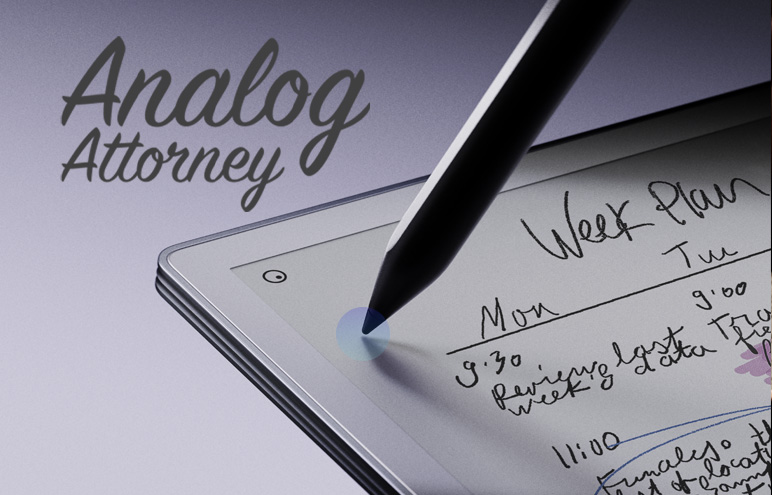
It’s a Revolution in Digital Notebooks
The ReMarkable Paper Pro is a revolutionary digital notebook that combines the tactile satisfaction of traditional paper with the convenience of digital tools. With its 11.8-inch color e-Ink display, adjustable reading light and precise stylus, this device offers an unparalleled writing experience. Whether you’re a lawyer, business professional, student or simply someone who loves to write, the Pro is an excellent choice for those seeking a page-like, distraction-free, sustainable writing and note-taking experience.
Imagine having all your handwritten notes in one place, easily accessible and beautifully displayed. The ReMarkable Paper Pro truly redefines what a digital notebook can be.
The Color Technology for the Paper Pro’s E Ink Is Wizard-Level
We’re all vaguely familiar with how a screen makes color. This screen, for instance, creates this purple hue by combining little illuminated dots of red, blue and yellow. Your TV does this, and your phone does this. Your iPad, your other tablet, and pretty much every other device in your retinue of handhelds do the same thing.
The main difference is the ReMarkable Paper Pro uses pigment particles instead of light diodes. I remain bewildered by this technology. As much as I try, it is difficult to think of the e-Ink as physical. Envisioning a physical substance adhering to the underside of the platen of the Paper Pro has the teensiest hint of Willy Wonka. But that’s what’s happening. Instead of the red, yellow and blue diodes of our TVs, the Paper Pro uses wells of pigment. Each well contains millions of microscopic pigment particles in red, cyan and yellow. Combining these three primary colors can deliver up to 20,000 display colors.
That means color images on the Paper Pro — like the pictures in an imported article — are fairly vibrant but not too vibrant. The big difference is that most traditional color screens mix those three colors as light. The Paper Pro mixes a dry pigment slurry. Some reviewers have reported the colors as muted, but I believe they are simply having trouble describing a tablet color display that isn’t illuminated.
The ink is meant to mimic what you’d see on paper, which isn’t illuminated. It’s duller because reMarkable still adheres to the essential design philosophy: Make it like a legal pad.

The ReMarkable Paper Pro Establishes a Crossroads Choice
If you already use a reMarkable 2, then you’ve experienced the impressive verisimilitude of ink on paper. Or pencil. According to some reports, one of the key differences between the reMarkable 2 tablet and the Paper Pro is that the latter may feel more glassy, like an iPad, rather than the skritchy texture of the former. However, that’s from blogs and reviews. You have to try it for yourself.
Much of that verisimilitude is built into the relationship between the reMarkable 2’s surface, the response of the “ink” and the tip of the pen. If you’re like me, you’ve grown accustomed to your pen and maybe even tweaked it ever so slightly, like adding a pocket clip. You know its feel, its weight, and its tooth on the page. Unfortunately, it won’t work on the Paper Pro.
For some, that means an extra expense — and a bit of a waste of the money you spent on your Marker. Sure, you got a couple of good years out of it, but I sort of want a stylus that lasts, like a fountain pen. The Paper Pro has a new stylus packed with the microtechnology and engineering required to work with colors.
But Wait, There’s More
The stylus isn’t the only thing that doesn’t carry over. Because the Paper Pro is slightly bigger than the reMarkable 2, documents started on the new device don’t fit properly on the old ones. They spill over its sides. This will likely be fixed in a future patch. But until then, it’s a pain in the ass for anyone using two machines.
Which may be the point. According to Chris Taylor at Mashable, the company has created a technology fork. They’ve been working on the Paper Pro since 2020, maybe earlier. It’s not an update to the reMarkable 2 — it’s a different product. This new product means users, especially new users, have to pick teams.
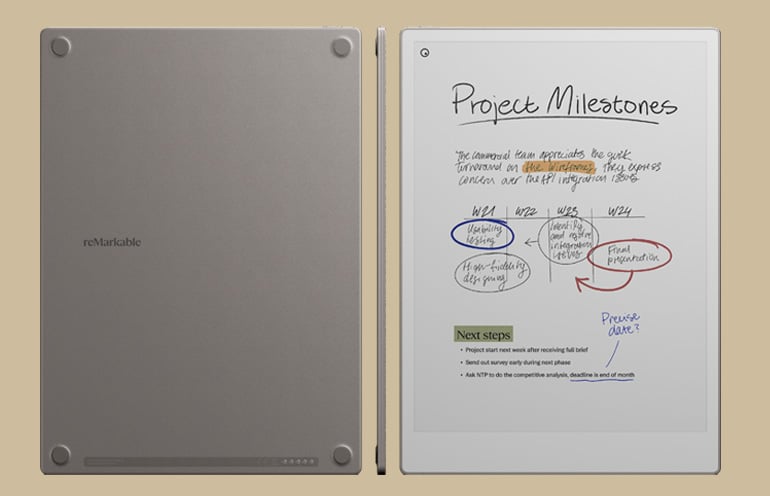
Since I own a reMarkable 2 and since I don’t care much about color, I’ll stick with my e-Ink device. But I’d pick the Paper Pro in a heartbeat if I were a new user. Yes, it’s more expensive, but it’s also more useful and that usefulness is worth the money.
Unless I’m Wrong
In which case, this is not a technology fork but the end of ReMarkable’s earlier products. According to ReMarkable, support for their previous iterations will continue. As far as I can discern, there is no plan to phase out the earlier versions. In fact, calling them earlier versions isn’t entirely accurate. The Paper Pro is not an extension of the RM2. It is a new spur on the technology tree of the Norwegian company engineering these machines, and they should grow simultaneously. But we’ll see.
The Paper Pro’s Digital Notebook Display Is Bigger than the ReMarkable 2
It’s thicker by a smidge, and its e-Ink display is much bigger, at 11.8 inches, compared to the 10.3-inch display on the RM2. This adds up to 30% more real estate. It’s heavier too. The ReMarkable 2 weighs 403.5 grams, or 0.89 lbs., which is slightly less than a typical can of peaches. The Paper Pro weighs 525.9 grams, which is 1.16 lbs., or more than that can of peaches. This weight, however, is distributed over the Paper Pro’s greater surface area, so you’re unlikely to notice unless you’re holding one in each hand.
There’s Even More Paper Verisimilitude
The glass surface of the reMarkable Paper Pro has a different texture than the ReMarkable 2. The experience of writing on it is even closer to writing on paper than the ReMarkable 2 — which was already damn close to paper. Although some reviewers have complained the surface is too glassy, reMarkable says they’ve made the experience less glassy and more like paper.
Your mileage may vary, of course, but the folks at ReMarkable report reducing the gloss by 15%, which speaks not only to the retooling of the feel as you write but also to the reduced glare.
The Paper Pro has shortened the ink’s response time, the latency of the writing experience, to 12 milliseconds. That’s almost half of the 21 milliseconds of the ReMarkable 2. To put that into perspective, a blink is around 450 milliseconds. This means you will likely experience exactly zero latency as you write.
They’ve also brought the ink closer to the tip of the stylus — less than a millimeter.
Yes, It Will Convert Handwriting
The conversion feature is still in place. Your handwriting will easily morph from chicken-scratch notes into Times Roman.
Yes, It Still Offers a Type Folio — But Better
ReMarkable’s full-size keyboard, the Type Folio, has been upgraded with more room for resting your palms. It is bigger — very much like a MacBook Pro. Laying your digits onto the keys will allow you to type fluidly in the gentle glow of the screen.
While not strictly necessary if you simply want to use the device for handwriting, the Type Folio enhances the Paper Pro’s functionality while also serving as a protective cover for the device.
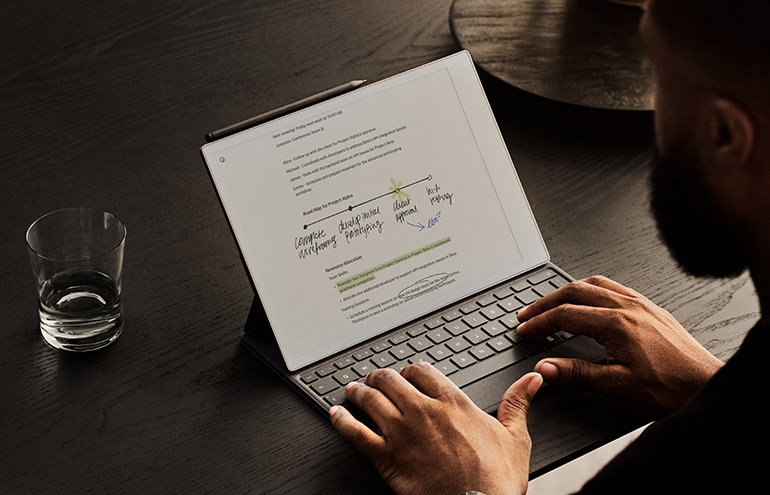
Let There Be Light! But Not Natural Light
One of the most constant frustrations of the ReMarkable 1 and ReMarkable 2 was the lack of lighting. This is where other tablets excelled and where customer satisfaction took a nosedive. Apparently, ReMarkable listens to its customers. The Pro features an adjustable reading light. It’s not a backlight, however. It shines onto the front of the display, reflecting the light up into your vision — like any writing pad.
Now you can take your e-Ink tablet into a dim room, work in bed or take notes in a dark classroom. How they stuffed the light feature into this tablet without sacrificing the distance from the ink to the screen — in fact, reducing that distance — is a secret known only to the elves who make these tablets.
Battery Life Remains High for These Screens (Maybe)
Probably. If there’s a con to all the pros, it may be the apparent drain on the battery. The company claims the same two weeks of battery life as the ReMarkable 2. But if reports from early adopters on Reddit are an indication of the real experience, the battery is struggling to keep up with all that color ink and the light. According to users in some forums, the charge drops off after two days, down to as little as 24%.
Marker My Words, the Stylus Is an Upgrade
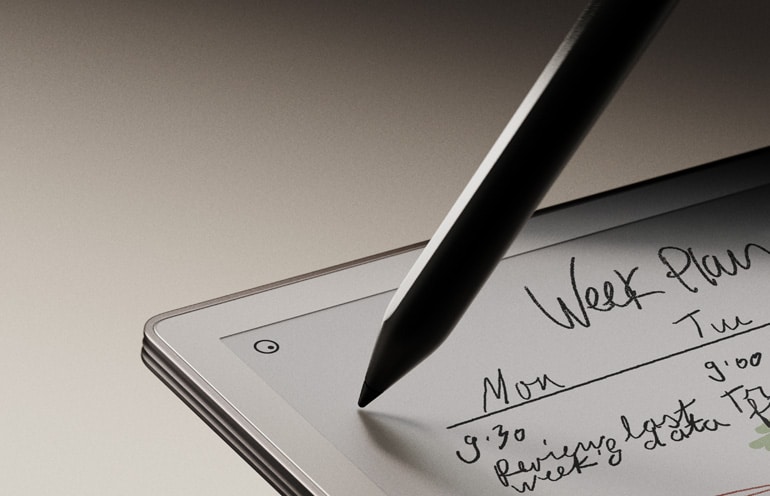
The Paper Pro offers a standard marker that is light and similar to the stylus of the ReMarkable 2. However, the new Marker Plus sports a carbon fiber tip — different from the ReMarkable 2’s plastic tip. The stylus itself is packed with technology, with over 250 distinct parts. The Marker Plus is an active stylus, so it needs charging (which is baked in since it charges when magnetically snapped into place on the side). But carbon fiber also means the stylus responds to pressure and tilt, so you can vary the width of your lines and letters.
Document Review and Organization
The ReMarkable Paper Pro’s ability to easily access, review, organize and share notes makes it an indispensable tool for anyone who values efficiency and productivity.
With its large color display, you can annotate and highlight important information, making it easier to explain and retain complex concepts while staying focused. The device also features a built-in eraser, so you can correct mistakes and refine your work painlessly.
Since the ReMarkable Paper Pro supports typed text, you can easily convert your handwritten notes into digital text for easy sharing and collaboration. This means you can seamlessly transition from brainstorming ideas to presenting polished documents, all on one device.
Filing, storage and backup are built into the ReMarkable cloud app. However, users have access to various models and can connect to Google Drive, Microsoft OneDrive and Dropbox, moving files and folders from the tablet to a smartphone or their desktop.

Sustainability and Durability
The ReMarkable Paper Pro is designed with sustainability and durability in mind. The device is made from high-quality materials, ensuring a long lifespan and minimizing electronic waste. The ink screen is also energy-efficient, using minimal power to display text and images, which translates to impressive battery life. Furthermore, the ReMarkable Paper Pro is designed to be repairable, reducing the need for frequent replacements and promoting a more circular economy.
By choosing the ReMarkable Paper Pro, you’re not only investing in a top-tier digital notebook but also contributing to a more sustainable future. It’s a win-win for both you and the planet.
How It Stacks Up to Other E-Ink Tablets
The ReMarkable Paper Pro stands out from other e-Ink tablets in several key ways. First, its color screen offers a more immersive and engaging reading experience, and a paper-like writing experience, with a wider range of pen styles and colors to choose from. This allows for greater creativity and expression in your notes and drawings. Additionally, the device’s larger display and adjustable reading light make it ideal for reading and annotating documents, even in low-light conditions.
While other e-Ink tablets may offer similar features and accessories, the ReMarkable Paper Pro’s combination of natural light, writing surface, battery life (up to two weeks), and paper-like scribbling sets it apart from the competition. With its mobile apps and desktop apps, including unlimited cloud storage, the Pro is the perfect choice for those seeking a comprehensive and sustainable writing solution with apps connected to their computer. It’s not just a digital notebook; it’s a game-changer in the world of paper tablet technology.
Should You Purchase a ReMarkable Paper Pro?
Hell, yes, you should. With its software update, new technologies, lighting and COLOR, it is the next level for e-Ink devices. Everything about the Paper Pro is an upgrade and leads to a better experience that is, in a word, remarkable. Go here to buy it.
Full disclosure: When you click on shopping links on this site, we may receive a small affiliate commission, and we appreciate your support. In this case, neither the author nor Attorney at Work has an affiliate relationship with the ReMarkable company, and we have not been compensated to publish this article.
















