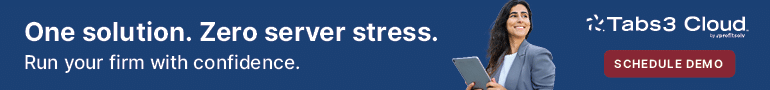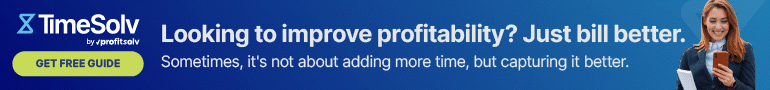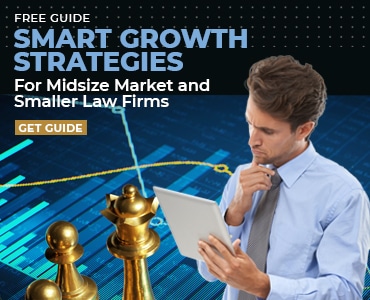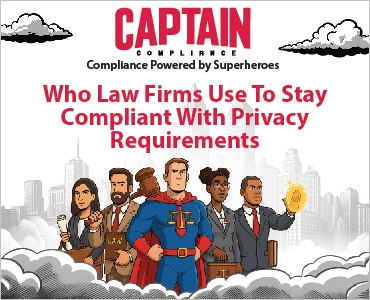AI isn’t coming—it’s already here. According to Thomson Reuters’ Legal Industry Report, 77% of law firms are actively exploring or using generative AI tools in their practices. And the global legal AI market? It’s projected to grow at a compound annual rate of 35.9% through 2030, driven by increased adoption across litigation, research and case management, per Grand View Research.

Table of contents
- Use Cases for AI in Personal Injury Law: What’s Real Right Now
- Medical Record Summaries and Chronologies
- AI-Powered Demand Letter Drafting
- Predictive Settlement Valuation and Jury Modeling
- Police Reports, Crash Data and Lab Analysis
- AI-Powered Intake and Lead Screening
- CRM-Integrated Document Workflows
- Custom AI Assistants for Client Communication
- Legal Drafting and Research
- Practical Tips: How to Get AI-Ready
- What Can Go Wrong When AI Runs the Show ?
- Adapt Now or Fall Behind
For personal injury attorneys, AI is already accelerating how records are reviewed, how claims are valued, and how insurers build their cases. The question is, will your firm be ahead or behind when using AI is the norm?
Use Cases for AI in Personal Injury Law: What’s Real Right Now
For personal injury firms, especially those focused on motor vehicle accidents, AI is becoming a critical tool. When demand letters are delayed, so are settlements, payouts and firm revenue. The culprit? Bottlenecks in routine tasks. That’s where AI can step in.
Here’s how leading PI law firms are using AI tools right now to accelerate personal injury casework, especially in PIP-heavy (no-fault) motor vehicle claims.
Medical Record Summaries and Chronologies
Tools like Inpractice AI, CasYak and WiseDocs use natural language processing to extract key details from voluminous medical files — diagnoses, major procedures, treatment dates, billing issues — while skipping routine or non-relevant care. Instead of summarizing 87 pages manually, paralegals get an AI-generated chronology in minutes, focused only on injury-relevant data. Attorneys can review and tweak it, then move straight into drafting.
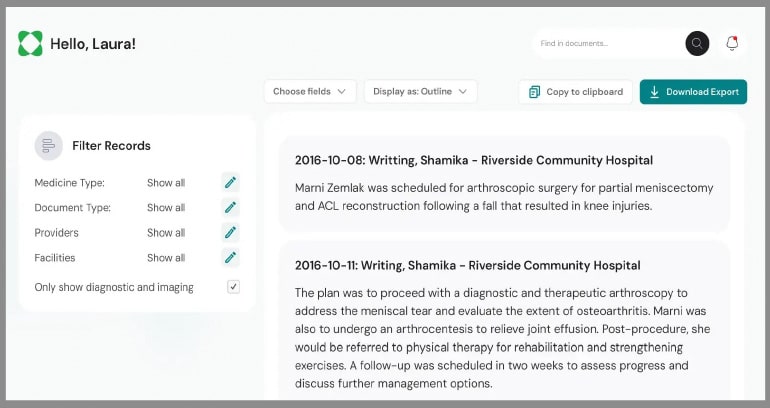
AI-Powered Demand Letter Drafting
Most generative AI platforms can auto-draft documents. Legal-specific platforms such as EvenUp Demand, Supio and Filevine DemandAI auto-draft tailored, persuasive demand letters that align tone, structure and content to meet jurisdictional norms, insurance preferences and the severity of injuries. AI pulls in medical expenses, lost wages, imaging summaries and pain scale logs.
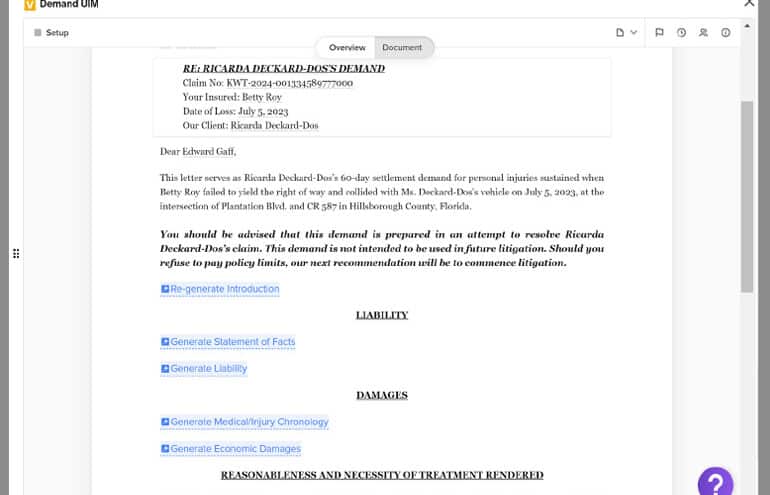
Predictive Settlement Valuation and Jury Modeling
Emerging tools PainWorth analyze thousands of similar cases, including local jury verdicts, to estimate value ranges. These models take into account venue, injury type, and even judge and insurer trends. Attorneys use this to challenge insurance offers that rely on opaque adjuster software.
Police Reports, Crash Data and Lab Analysis
AI now goes beyond medical docs. Tools like Plaintiff AI and Justpoint can review police narratives, crash diagrams, and even bloodwork to identify potential negligence arguments or missed liability factors. For example, you might upload police reports and use AI to flag facts missed in initial intake.
AI-Powered Intake and Lead Screening
AI assistants and chatbots can assist in initial client screening. Tools like CaseYak and LawDroid, for example, help manage the process by asking qualifying questions, checking for coverage conflicts, and even flagging high-value cases for attorney escalation.
CRM-Integrated Document Workflows
When platforms like Filevine and Clio connect with AI tools, documents can trigger auto-generated demand drafts, calendar updates, or client status texts. For example, uploading an MRI report to the “Medical Imaging” folder triggers a demand draft pre-filled with radiology findings and then alerts the attorney for review.
Custom AI Assistants for Client Communication
When paired with firm-specific guardrails, virtual assistants and chatbots can handle status updates, explain legal next steps in plain English, and even help clients understand their PIP coverage. A customized virtual assistant powered by ChatGPT+, for example, can text clients reminders to attend physical therapy, summarize their treatment timeline in layman’s terms, or notify them when their case moves to negotiation. This keeps client engagement high without burning out your team.
Legal Drafting and Research
AI platforms like CoCounsel Drafting and Casetext Compose are trained on legal data to support deeper drafting tasks—motions, responses, even settlement memos. After a quick edit for tone and specificity, the final result might even be court-ready, cutting hours from the timeline. Also, more case management platforms, such as CASEpeer, offer built-in AI editing tools for refining documents.
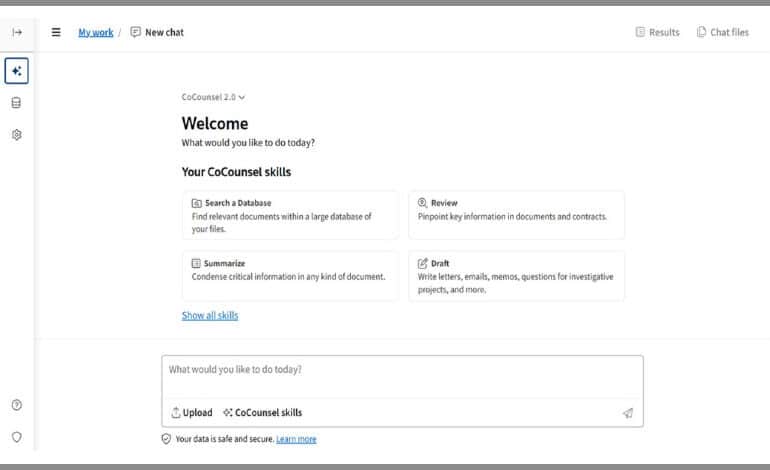
Practical Tips: How to Get AI-Ready
These aren’t just time-savers—they’re revenue unlockers. But to actually benefit from these tools, you need smart deployment, not blind adoption.
Test the Tools in Low-Risk Zones. Begin with internal use cases like legal research, brief drafting, or summarizing transcripts. Tools like Casetext CoCounsel, ChatGPT Pro, or Westlaw Precision AI are easy to trial and won’t interfere with active client-facing work. Use AI to summarize past deposition transcripts. Compare the summary with your case notes. You’ll quickly see where it helps—and where human review stays essential.
Invest in AI Literacy Across the Team. Don’t keep the tech in the partners’ office. Train paralegals, case managers and even intake staff on how AI supports their roles. Most AI tools offer onboarding resources, and many bar associations offer continuing legal education on legal tech ethics. Start every training with a real case that went sideways because something slipped — missed treatment dates, incomplete demands, undervalued offers. Show how AI could have flagged it sooner.
Map Your Workflow and Spot the Bottlenecks. You already know where the delays happen—demand drafting, medical summaries, initial evaluations. These are prime areas to automate or enhance. Use a whiteboard or your CRM to trace a client’s journey from intake to resolution. Mark every task that causes a bottleneck — it may be a candidate for AI.
Create AI Use Policies Before You Need Them. Define where you will—and won’t—use AI in your practice. For example, you might use it to generate demand letters but not to recommend settlement terms. Put safeguards in place to protect confidentiality and comply with ethical rules. Draft a short internal “AI use guide.” Include which tools are approved, where data is stored, and how staff should label AI-generated drafts. It’ll save you confusion—and potential compliance issues—down the road.
Choose Fewer, Smarter Tools. Jumping between four platforms to complete one task will burn more time than it saves. Look for all-in-one case management platforms—or at least tools with clean integrations—that mirror the way your firm already operates. If you’re on Clio or CASEpeer, for example, look for tools that offer native integrations. AI is only as good as your ability to deploy it without friction. Note that most practice management platforms are adding AI features or acquiring small AI companies.
As you integrate these tools into your workflow, remember that speed comes with risk. Start small, document everything, and build confidence case by case.
What Can Go Wrong When AI Runs the Show?
AI can move your practice faster—but it can also lead you straight into legal and ethical trouble. These tools aren’t neutral. They reflect the data they’re trained on, and in high-stakes, highly personal areas like personal injury law, that matters.
Bias is a real concern. If an AI valuation tool is trained on verdicts that historically undervalue soft tissue injuries or claims from low-income plaintiffs, it may undercut your client’s case without you realizing it.
Client confidentiality is also an issue. Uploading sensitive files into AI tools — even those designed for law firms — without verifying their security can expose client data and put your license at risk. Marketing claims aren’t enough; you have to check the fine print.
And while a polished AI-generated demand letter might look great, it’s no substitute for legal judgment. Junior lawyers might skip close review because it “sounds good,” but AI can’t assess pain credibility, nuance or tone. Every draft needs human review.
Use AI like a fast, tireless assistant. Just don’t forget: AI doesn’t carry a license, and it can’t be the one standing in court beside your client. (At least not yet.)
Adapt Now or Fall Behind
AI isn’t coming—it’s already driving real change. PI firms that integrate AI thoughtfully—balancing automation with strategy and oversight—will outpace those clinging to outdated systems. You don’t need to overhaul everything. You just need to start. Test a tool. Train your staff. Build safeguards. Future-proof your firm before the gap widens further.
Image © iStockPhoto.com.

Sign up for Attorney at Work’s daily practice tips newsletter here and subscribe to our podcast, Attorney at Work Today.