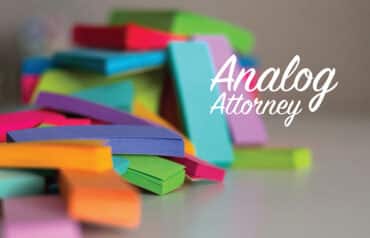Remember the clickbait headline “Sitting Is the New Smoking”? One of the latest iterations of the perennial office ergonomics conversation, it helped give rise to the notion of an “active workstation.” I wish the headline jibed with reality. It could be better rewritten as “Not Moving and Other Unhealthy Choices Are the New Smoking.”
A Different Definition
The “active workstation” concept is better. It could motivate people to bring healthier habits to their work. Still, it’s a limited concept. Such workstations are only one part of a set of “healthy work habits.” However, since it seems to be a useful buzzword, I’ll use it as a catchall in this post.
Note: While I’m something of a fitness and sports buff, I’m not a certified medical or fitness expert. My expertise is in suffering injuries, recuperating from them and living as injury-free a life as I can. I’m happy to say I don’t suffer injuries the way I did when I was younger, even though I still play squash and hockey, and I stair-train and weight-train – and I work at a desk for hours most days.
Try the tips below for designing your own active workstation, but bear in mind that your mileage may vary.
Can You Afford an Active Workstation?
If you shop around, you may notice the investment in an “active workstation” can add up quickly. It doesn’t have to. Even small changes can improve office ergonomics, and there are several easy fixes you can try.
Here’s another way to gauge affordability: Try adding up any money you’ve spent on medical bills and other unwanted expenses as a result of working at an “inactive workstation.” If your arithmetic resembles mine, you too may figure out that it’s better to spend money on physical things you can keep, and that keep you away from the doctor’s office.
Designing Your Own Active Workstation
Now, on to the methods I use to get through my workdays in decent shape.*
Furniture and Equipment
Sit-stand desk. After six years of standing at my desk (and occasionally taking my laptop to a nearby table to change things up), I bought an IKEA sit-stand desk last summer. Now I sit for 50 minutes, take a break, then stand for 50 minutes and repeat.
Before you invest in a new desk, try cheaper ways of turning a sitting workstation into a standing one. Combine sturdy, steady components like milk crates and boards to create an elevated work surface. Some people happily use makeshift setups like these as permanent solutions. (See “Lawyers at Standing Desks” by Ruth Carter.)
Treadmill desk. I’m mentioning this contraption not because I’ve tried it (I haven’t) but because it has garnered some favorable press. I have another “active standing” solution (which I’ll mention later). That said, walking slowly while typing and talking on the phone sounds like a good idea to many people. Like the sit-stand desk, this sounds like a try-before-you-buy proposition.
A good chair. No matter how active you might want your workstation to be, you will likely sit at least part of the time. For instance, in the hours after a hard morning or lunchtime workout, you may find relief by leaning back in a chair instead of standing. My now 15-year-old (and slightly malfunctioning) Freedom Chair still works well for me, but I’ve been equally comfortable in chairs that cost half as much. As always, try before you buy.
Fluidstance Level. Standing “hard” on the floor means not moving as much as you might want to. Walking on a treadmill ought to prevent any resulting back or core stiffness.
I don’t have room for a treadmill in my tiny office, so several years ago I bought a Fluidstance Level. In simple terms, the Level is one of a number of “balance boards” on the market. Any gym rats reading this might picture standing on the flat surface of a Bosu ball with the soft rubber hemisphere on the floor. When you stand on it, you can alternate between stances:
- Balance to stay still
- Wobble just a little
- Stand with one edge on the floor and the other up in the air, one knee bent, the other straight
These movements keep me from feeling a strain in the hip flexor area, which involve the muscles that pull the leg forward when one takes a stride.
The Pomodoro Technique
Having an active workstation means that you sometimes need to leave your workstation. If you’re looking for a systematic way to do so, consider Francesco Cirillo’s idea.
Years ago, as a student, the native Italian had difficulty focusing on his studies. His wandering eye happened to glance at a kitchen timer. It wasn’t in the shape of an egg (uovo). It was a tomato (pomodoro). He decided he could use the timer to focus on his work for 25 minutes at a time, then take a five-minute break. The Pomodoro Technique was born.
The 25-5 work-rest ratio isn’t written in stone. I use 50-20. (Well, I can work for 50 minutes straight, but getting back to work after just 20 minutes rest isn’t always a given.) Building from earlier tips, I alternate sitting Pomodoros with standing/Fluidstance Pomodoros.
Mouse Alternatives
I once suffered carpal tunnel syndrome in my right wrist. I’m right-handed, so this was a serious matter. After some experimentation, I found ways to keep my right wrist from getting in the position that caused my suffering.
Keyboard shortcuts. In my case, using the keyboard didn’t hurt. It was the mouse that caused me problems. So I memorized every keyboard shortcut I could. They’re listed in software menus and elsewhere, so that didn’t take long. I even created a few of my own for repetitive tasks. (See “Text Expansion for Fun and Profit” by Matthew Yospin and “Using AutoCorrect as a Text Expander in MS Word” by Deborah Savadra.)
Other pointing devices. I switched to a trackball. The motion worked well for me as I thumbed the ball and clicked buttons using my index, middle and ring fingers. Today, I tend to use trackpads exclusively.
Using the non-dominant hand. If I must use a mouse for any length of time, I switch to my non-dominant hand. This trick has also led me to consciously do other things with it (e.g., writing or typing while I browse a web page), an exercise I’d like to think keeps me limber and learning.
Hands-free. The more adept you become at dictation and voice commands, the more you can do while on the move, and the less wear and tear on your hands. (See “Top Five Ways Lawyers Use Dictation Technology” and “Digital Dictation and Transcription Options.”)
Away from the Desk
We’ve reached the limits of what I can include in my description of an active workstation, but “workstation health” also depends on things I do away from my desk, or that don’t directly involve work.
Water. A full water bottle sits on my desk. I don’t buy into the notion of drinking eight glasses of water a day, or whatever the trendy number is these days. Instead, I just keep the bottle full while not consciously drinking from it. If it’s empty 10 minutes after I put it on the desk, I was thirsty. If it’s still full 90 minutes later, I wasn’t thirsty.
Eat right for energy. During Pomodoro breaks, I enjoy an apple (or other fruit) with some cheese.
Work out. Here’s a seemingly counterintuitive statement: The more I work out, the less likely I am to suffer the malaise of a sore back, my only real health bugbear.
Sure, I might get hit and fall awkwardly when playing hockey. I could twist my ankle when playing squash. I mentioned these activities to a knee-replacement specialist more than a decade ago, saying I’ll probably need his services down the road. His reply still rings in my mind: “Keep doing what you’re doing. It’s easier for me to fix what goes wrong with you if you’re active than it would be to fix you up if you aren’t.”
*Although I use these products and methods, I don’t receive any compensation for mentioning them here.
Illustration ©iStockPhoto.com
You Might Also Like:
- “Desk-icide: 7 Signs Your Office Is Making You Sick”
- “Five Ways to Create a Less-Stressed, Healthier Workplace”
- “How to Kickstart Your Year So It’s Super Productive”
Subscribe to Attorney at Work
Get really good ideas every day: Subscribe to the Daily Dispatch and Weekly Wrap (it’s free). Follow us on Twitter @attnyatwork.