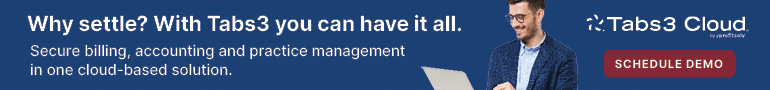It has been six years since I wrote my initial list of essential cloud tools for lawyers. Since that time, the cloud has become near-ubiquitous. Attorneys are comfortable with it. The smartphone era relies on it. We’re at the point where we can’t imagine living without it.
It was interesting reviewing the list from back then and updating it for the present day. Evernote, MyFax and Efax were booted for various reasons, including lack of relevance and failure to keep up with the times. Dropbox and Rocket Matter still made the list. And the emergence of new, amazing cloud products have made the list fresher and much more exciting.
As of late 2017, these are the top essential cloud tools for lawyers:
Office 365. Microsoft’s successful foray into the cloud has been remarkable. Office 365 couples low monthly fees with powerful tools such as Word, Excel, Outlook and PowerPoint. Versions of Office 365 that run on Windows, Macs and almost every mobile device out there are included in your subscription. Because of the combination of low pricing and rich features, it’s no wonder Office 365 is one of the most quickly adopted new software products in recent times.
Slack. Slack is a fantastic business communication tool that will help you eliminate the majority of your intraoffice email. Slack allows employees to send messages and files to one another. It’s not glorified chat or IM either, as Slack lets you organize communication into different channels. This allows everyone working on, say, a specific matter or marketing project to chat about that subject specifically. It is easily searchable and great for archival purposes. Slack is available on desktop as well as mobile clients. If you’re looking for an alternative, HipChat is a similar tool.
Rocket Matter. Rocket Matter pioneered the space of cloud-based legal practice management and is now a respected elder statesman in the field. The product can help organize cases, keep track of tasks and documents and maintain all information related to your matters in one place. Rocket Matter integrates with many tools lawyers commonly use, and it also facilitates billing and collections. Batch billing, electronic invoicing, recurring payments and payment plan functions help firms boost revenue collection by more than 20 percent. Rocket Matter’s analytics package helps firms get a view of their key performance indicators. For alternatives to Rocket Matter, read “The Long 9” here. (Full disclosure: I am the founder and CEO of Rocket Matter.)
QuickBooks Online. If you haven’t transitioned to the online version of QuickBooks, you might consider moving in that direction sooner rather than later. Intuit, the company that makes QuickBooks, has disabled some software development support for the desktop version while greatly increasing the tools available for the online product — as clear a signal as any that they are moving away from the desktop product. QuickBooks Online is now the most widely used small business accounting platform. If QuickBooks Online doesn’t float your boat, have a look at Xero or Freshbooks.
Calendly. Calendly will change your life, if it hasn’t already. It gets rid of much of the back-and-forth involved in scheduling meetings. Calendly pulls your open availability from your connected Google Calendar, Outlook or iCloud account and allows people to select a time to meet. It works remarkably well. Sometimes it works too well — I highly recommend blocking off some time for yourself and limiting the number of meetings Calendly can book per day. Otherwise, people are going to want to talk to you on your lunch break, and that’s not cool.
Dropbox, Box, Google Drive and OneDrive. The cloud-based storage category used to just include Dropbox. Now, however, online storage is a true commodity and there’s not much difference between any of these products. Dropbox, Box, Google Drive and OneDrive all essentially do the same thing: They allow you to maintain copies of your files on your computer and synchronize them with an online file system. Any computer or smartphone that is logged into your account has access to those files as well and will keep them in sync. These products integrate with many software packages, including the top legal ones.
1Password. It’s not just the cloud providers that have a responsibility to guard your data. You do as well. Aside from not updating your operating system with security patches, the worst thing you can do is use bad passwords such as the most common passwords in America: “password” and “123456.” 1Password helps you generate much better passwords and saves them into a secure vault that you can access in web browsers and on mobile phones. This prevents you from having to write down or remember complicated passwords. In this day and age, protect yourself as best you can. Winter is here. And 1Password is Dragonglass.
Cisco Umbrella. Cisco Umbrella prevents people on your network from accessing sites you don’t want them accessing. If you want to eliminate web content such as pornography, chat, gambling sites or social media time-wasters, Cisco Umbrella is essential for bosses and parents alike. The product, which used to be called OpenDNS, is very robust. It sits outside of your network, so no machine-by-machine configuration is needed. All you have to do is sign up for the service, set your protection levels and you’re done.
Fujitsu ScanSnap Cloud. If you’re a lawyer in a small firm and are not using a Fujitsu ScanSnap, consider getting one. These amazing devices are best-of breed among affordable office desktop scanners. Not only do they scan quickly and accurately, they precisely de-skew and correct document images as they are generated. Fujitsu last year announced the ScanSnap Cloud, which allows you to scan directly into ScanSnap cloud-friendly programs such as Dropbox, Box and Rocket Matter. You don’t even need to plug the scanner into a computer.
Illustration ©iStockPhoto.com
Subscribe to Attorney at Work
Get really good ideas every day: Subscribe to the Daily Dispatch and Weekly Wrap (it’s free). Follow us on Twitter @attnyatwork.