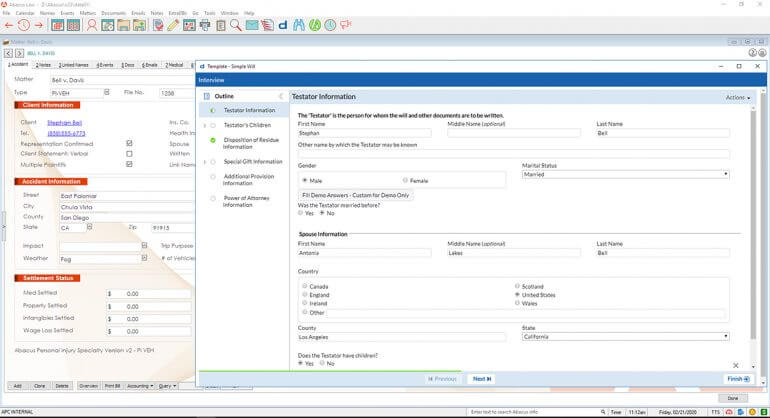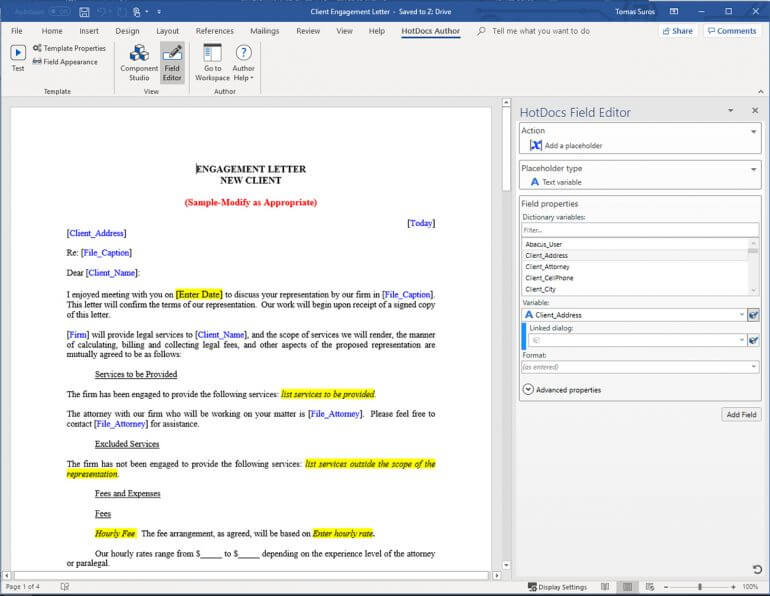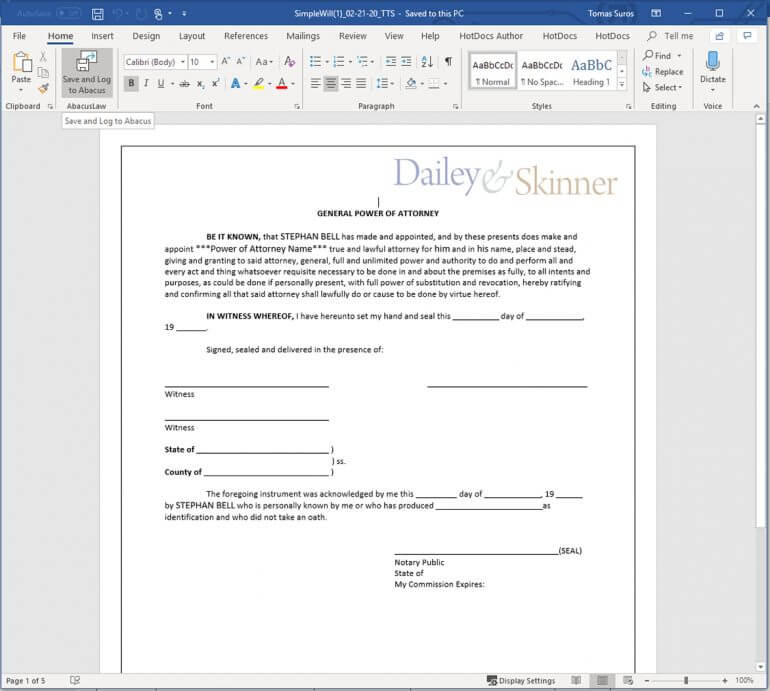The new HotDocs advance integration for AbacusLaw brings it all together.
In a world in which you can throw a rock and hit a law practice management software system, competition for law firm dollars is fierce. To run out a viable case management product for the legal market in 2020 and beyond, you’ve got to do something pretty darn special. So, it comes as no surprise that software companies in the space are continually stacking impressive feature sets, aiming to create unique sales propositions for interested lawyers. Also, it’s a consolidation play. After all, if your law firm’s case management software and its affiliated integrations are already a holistic solution for your law practice — what else do you need to buy? That’s where this is headed: We’re in a race to add exceptional features ahead of other outlets.
And, as I teased recently in my full-scale review of HotDocs Advance, AbacusNext has added an exceptional feature: a full-scale integration of HotDocs Advance into its flagship case management software, AbacusLaw. In so doing, Abacus joins a small minority of law practice management products that bring a complete document automation program into its primary offering. As of Valentine’s Day 2020 (isn’t that sweet?), the HotDocs Advance integration is available to AbacusLaw users.
Abacus has a large client roster, and an equally extensive set of products, that it has worked to develop or acquire over the years. But, bringing to the world of case management a complete document automation program (especially one with the track record and assets of a HotDocs), is a game-changer, and adds massive efficiency to law firms that decide to double up.
Whole, and Then Some: HotDocs for AbacusLaw is the Whole Enchilada
Just so you know, the HotDocs Advance integration is more like the full HotDocs suite living in the AbacusLaw case management solution. This is not one of those rinky-dink integrations that only features a small subset of full program features, necessitating a continuous toggle between programs and defeating the purpose of integrating in the first place. Nope. The HotDocs integration brings all the features of the new, cloud-based HotDocs Advance into AbacusLaw. (HotDocs Classic, or version 11.2, the premise-based system, remains available as a standalone product.) That includes access to the HotDocs Advance Author tool for building templates, as well as all of the document interview and document-fill features existing in HotDocs Advance.
The HotDocs Advance integration within AbacusLaw is available via a toolbar icon at the top of the screen — christened with that familiar HotDocs ‘D’ logo: Click it to get started.
When the HotDocs integration dialog box opens, users have several options: create a new template, edit an existing template, “fill” an existing template for an existing client, access document properties and engage matters.
The “fill” is HotDocs/Abacus code for the conversion of a template into a specific document for a client — it’s where the automation takes place, and also where the HotDocs Advance/AbacusLaw integration shines.
The HotDocs Advance integration for AbacusLaw stitches together both products in a unique way. In the first instance, it allows users to add any AbacusLaw fields (including custom fields) to HotDocs templates. So, when you run fill, the systems coordinate to pull in whatever Abacus matter data needs to hit the HotDocs template. The second wave of automation is via the traditional HotDocs interview tool. Through HotDocs, templates become client-specific documents when a system user completes an interview: basically, a series of questions that add data and information to the document, including via conditional logic. Interview models are the easiest way to run document automations, and the HotDocs interview tool is top-shelf.
Once a document is finalized for a client, it can be saved back to Abacus case management via the “Save and Log to Abacus” toolbar option in Word.
Some other nifty features to note:
When you create templates via the Abacus integration, you’ll note the color coding for various fields and inputs, which is one of the reasons HotDocs Author is a really intuitive tool, even for noobs. Your available fields will also now include all fields in AbacusLaw, including those custom fields.
Your entire Forms Library in HotDocs Advance is available through the integration and you can favorite frequently-used templates.
Since HotDocs Advance runs in Word, you’ll need a local install of Word to create templates and complete documents. However, you can save documents back to HotDocs, AbacusLaw or any system where you can create a pathway back to Abacus, including Microsoft OneDrive.
The HotDocs Advance/AbacusLaw integration allows users to share completed templates via the AbacusLaw client portal, manually or automatically, thereby supporting a secure method for sharing documents with clients and colleagues out of the HotDocs system.
Matter permissions can be controlled via AbacusLaw. Document permissions can be controlled via HotDocs Advance.
Pipeline: What’s Next?
Certainly, the new HotDocs integration offers significant additional flexibility within the AbacusLaw environment, and it sounds like the team at Abacus is looking to explore the studio space. Another unique differentiator for Abacus is that the basic case management tool can be supplemented with practice area-specific modules (called “PALS” or practice area legal solutions). So, the next obvious step in the build-out of document automation within a law practice management environment is to provide state- and case-specific templates — and they’re on the way. Also in the pipeline are client-facing interviews. This means your law firm clients can complete, in part or whole, its own case documents, which can then be reviewed by an attorney. It’s true, then, that the current iteration of the HotDocs Advance integration for AbacusLaw is only the tip of the iceberg — even if just the tip is pretty darn impressive in its own right.
Get Started Today
The HotDocs Advance integration for AbacusLaw case management is available right now. Bundled pricing is available. Get started today.
Attorney at Work’s sponsored Product Reviews and Product Spotlights showcase news and features from legal technology industry leaders. For more information, click here.
Illustration ©iStockPhoto.com
Subscribe to Attorney at Work
Get really good ideas every day for your law practice: Subscribe to the Daily Dispatch (it’s free). Follow us on Twitter @attnyatwork.