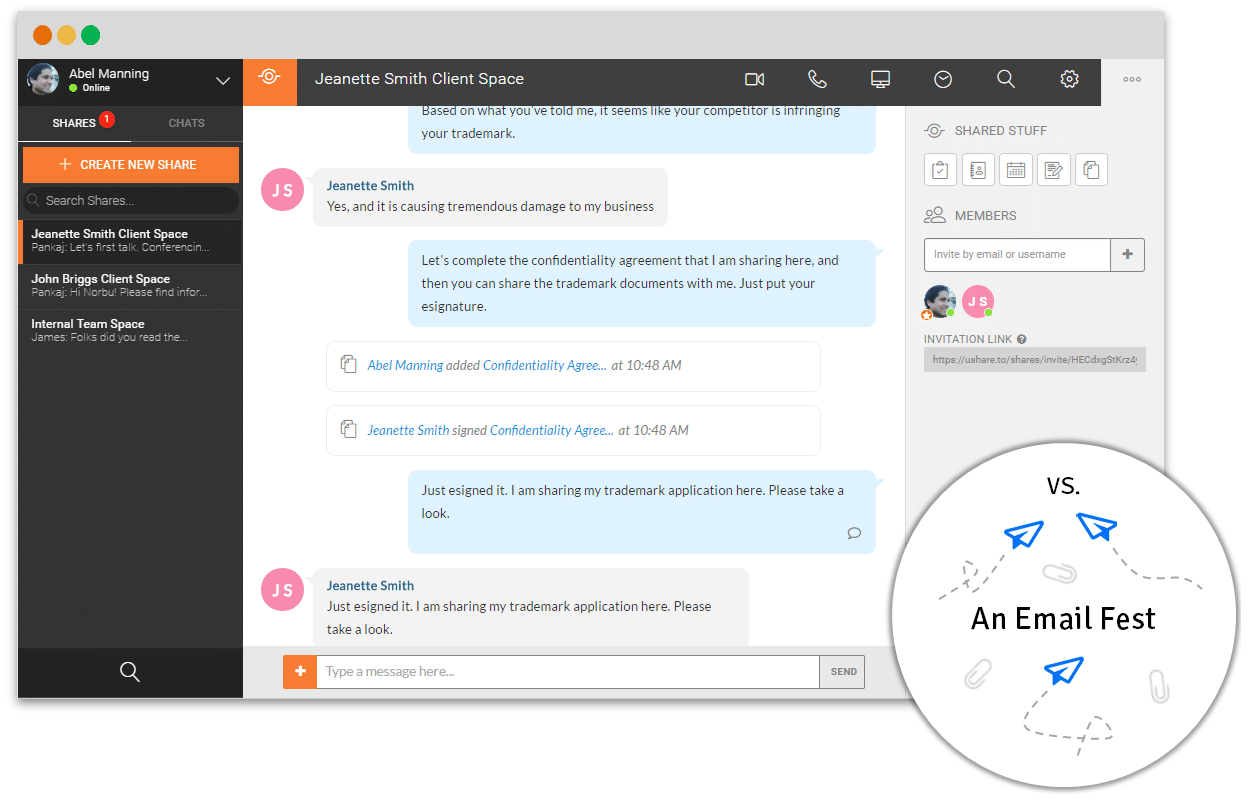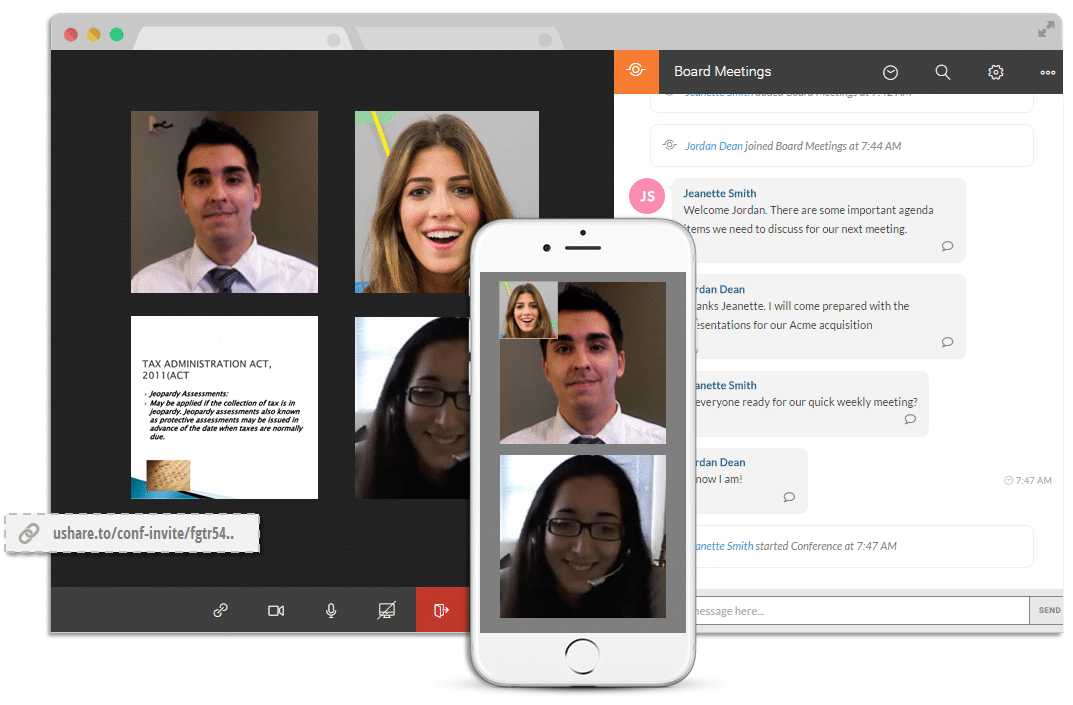A change has crept up on us in the past couple of years. Just when you were starting to roll your eyes back into their sockets at the talk of “the death of email,” up popped expressions like “WhatsApp me that file” or “I just Vibered my brother back home.” People are feverishly typing communications to others on their phones, tablets and laptops — and certainly not writing emails.
Propriety restrains you from spying over their shoulders, but you see enough to notice the new phenomenon in communication: group messaging and chat.
And businesses are not far behind. You can order food, make a doctor appointment or track the delivery of your package — all through group messaging.
Team Communication: Next-Generation Business Chat
In business, this new phenomenon is called “team communication.” The tech behind it can be thought of as the next generation of business chat. Products like Slack, Flow and uShare.to, my company, all include team communications features to a greater or lesser extent. As with group chat, you can create private workspaces where you converse and share information, but there’s more:
- Communication includes all possible channels. Since the web has grown up quite a bit, you can go way beyond text chat and fire up audio and video meetings right in your browser, without plug-ins or special configurations.
- You choose the device. You choose how to participate in the conversation, whether via your slick new phone or your trusty laptop.
- It works with the tools you already have. Team communication tools are based on a philosophy of openness, so whether your documents are stored in Dropbox or Google Drive, or you manage your schedule through Exchange, you can pull information right into your conversation within clicks.
Why Should a Lawyer Care?
Team communication apps offer great potential to engage with and provide improved services to what some call the “extended team” — people outside the organization who are important to your business. This should especially ring a bell for lawyers, whose bread and butter depends on keeping clients happy.
Communicating with clients. Rather than scattering your interactions over dozens of calls, email exchanges and attachments, you can create a private space for your clients and manage multiple aspects of your relationship in one place. For example, keep in closer touch by having frequent video and audio conferences, answer client questions via chat and mobile messaging, share case files, coordinate schedules and more.
Working with your colleagues. Team communication tools make working together a lot easier. Phone calls all the time are too intrusive and emails too passive and undependable in their response times. Team communication is a happy medium. Consider the following scenario: You drop a document for your colleagues’ comment, they quickly respond via a message on their phone while traveling on their commuter train, and then you hop on an audio conference for a final discussion.
Case management and matter management software companies are beginning to incorporate some of these capabilities. For example, MyCase has a “client messaging inbox.”
It’s the Simplicity, Silly
The reason team communication tools are being adopted so quickly is that overall they’re intuitive to use. Tinker with the features briefly, and you’re a pro.
Should law firms try out group messaging? It is like a businessman asking that question about email 25 years ago, “So, lots of people use this tool in their personal lives. But what does it mean for my business?” Well, duh.
Pankaj Taneja is Product and Marketing Manager at uShare.to, a team communication and sharing solution for law firms and attorneys.
Illustration ©iStockPhoto.com