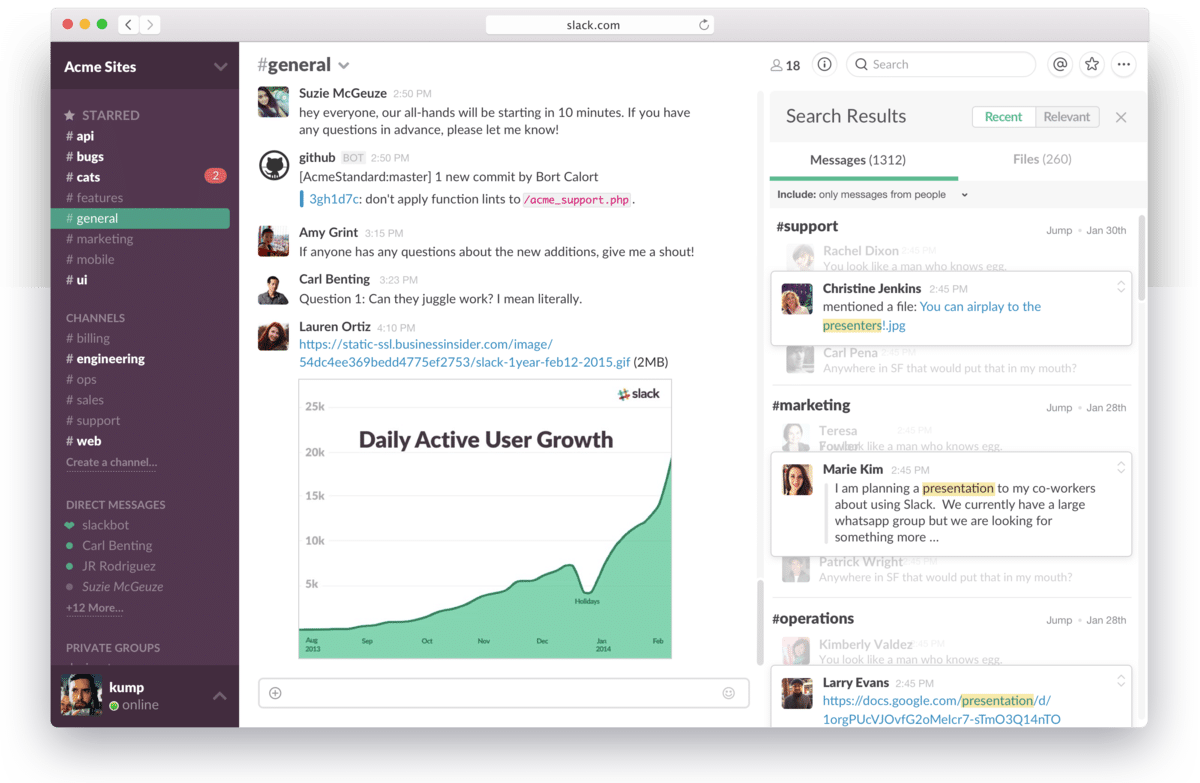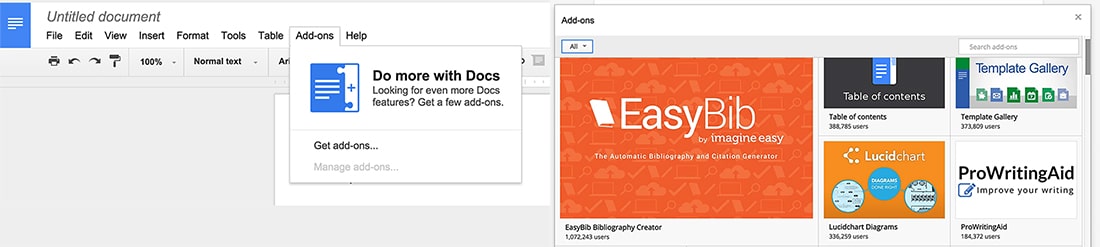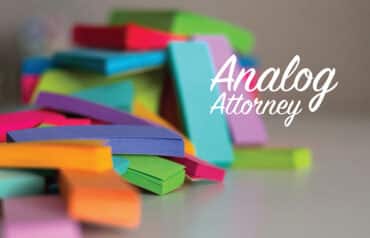In Friday Five+ Tech Tips, we invite law practice management and technology experts to share their favorite tips and tricks for tackling everyday quandaries that can prevent you from keeping your practice humming along smoothly. In the end, of course, it’s all about teamwork — and that’s this month’s Tech Tips 5+ topic. We asked a dream team of law practice technology pros for their best advice on collaboration tools for lawyers.
Here’s what they had up their sleeves.
Heidi Alexander: For a User-Friendly Project Platform, Try Asana
Our office uses Asana for project collaboration among staff. In Asana, I can create a project, set a due date, share it with my colleagues, create and assign tasks, attach files and communicate with my team. By working within the platform, I save a ton of time. I don’t need to draft an email, spending time to explain the context of the project, search for deadlines, tasks and assignments, and then await a response. Everything I need is located in Asana. If you are wary of learning a new tech platform, don’t be; Asana is very user-friendly. (The company also makes apps for mobile devices.) For more on Asana, take a look at this review by practice management expert Catherine Sanders Reach.
The other platform I like specifically for communication is Slack. This is another service that gets its momentum from the growing theory that email is dead. In the legal world, attorneys using this product typically keep their conversations within their firm, but the potential exists for use with tech-savvy clients. Slack boasts search capabilities, messaging and file sharing. Here’s a great product review by one attorney.
Note: As with any cloud-based provider, you need to do your due diligence if you’ll be using the platform for sensitive client data and communications. Read their policies!
Heidi S. Alexander (@HeidiAlexander) is a law practice management advisor at the Massachusetts Law Office Management Assistance Program (MassLOMAP), where she advises lawyers on practice management matters and in implementing new technologies. She frequently makes presentations to the legal community and contributes to publications on law practice management and technology.
 Tom Lambotte: Slack’s Great for Group Discussions
Tom Lambotte: Slack’s Great for Group Discussions
Slack has made the biggest impact in our internal collaboration. Since implementing the real-time messaging app this year, we have cut down our interoffice email communications by 90 percent. Some of the key features that won us over:
- Eliminating business-personal overlap. Slack reduces the accidental “love you honey” sent to co-workers, when you meant to send the note to your wife in iMessage. My personal chats now all live in Messages, and work lives in Slack. I never have accidental overlaps.
- Group discussions. You can create public groups and private groups for discussions, which greatly improves communication flow. Private groups are great for projects (for attorneys’ individual matters) where you invite everyone and simply archive the discussion when the case is closed.
- Searchability. The messages and files you add to Slack are instantly searchable, (see below) so you can come back to the right documents and discussions when you need them. The assisted search feature makes it very easy, as opposed to searching among thousands of emails.
Slack is such a great solution that we are starting to recommend it for all our Mac-based law firms. It’s not just a Mac app, though. It works seamlessly on all platforms.
Tom Lambotte (@LegalMacIT) is Mac IT solutions expert and CEO of GlobalMac IT, providing complete, end-to-end IT solutions for Mac-based law firms. A nationally known author, speaker and IT advisor, Tom will be speaking at the upcoming MILOfest 2015 conference.
Tom Mighell: Dig into Your Toolbox, and Don’t Forget Scheduling
One of the most overlooked places to find collaboration tools is inside the toolbox you already have. Track Changes in Microsoft Word and the review features in Adobe Acrobat may be well-known now, but it wasn’t always that way. Software developers are constantly adding new functionality and features, including ways to share your work with others. Take a look at what you’re currently using, and see if there are any new features you may have missed.
Also, I cannot stress enough how helpful and necessary scheduling tools have become for me and the people with whom I work. It is a painful process to send out an email to 10 people, asking them all for their availability and getting back fragmented, inconsistent responses that take forever to put together. A tool like Doodle makes it dead simple to quickly identify the best time for a meeting (see below) with no emails getting in the way.
Tom Mighell (@TomMighell) is the co-author of ground-breaking ABA book, “The Lawyers Guide to Collaboration Tools and Technologies: Smart Ways to Work Together,” “iPad in One Hour for Lawyers” and the companion books “iPad Apps in One Hour for Lawyers” and “iPads in One Hour for Litigators.” A Senior Consultant with Contoural, Inc., he helps companies and in-house counsel with records management and electronic discovery issues. He is co-presenter of The Kennedy-Mighell Report Podcast on the Legal Talk Network.
Jim Calloway: Google Docs Still Does the Deed
Many tech tools allow us to collaborate more easily today. I’ll never forget when I started using Google Docs to create documents for presentations with co-presenters from other states. It was amazing to know that the current version of the document with all the latest edits from my co-authors was always right there in Google Docs. And if two of us were working on a document at the same time, it was almost magical to see edits appearing in one paragraph while I was working on another. You don’t hear as much about Google Docs within the legal community today because there are now several ways to accomplish similar things, but it is still popular. And Docs is now bundled within Google Drive, along with Google Sheets (spreadsheets), Google Slides and Google Forms.
Google Docs was recently updated with an improved print preview and other features, and many add-ons are available. (From Google Docs, click the Add-on menu on the toolbar to see the options).
Also, many lawyers will be interested in its speech recognition tools. Just click the Add-ons tab (or fn key for Mac users) for use on the web with the Chrome browser, or tap the microphone symbol on the keyboard if you are mobile. Google Docs is a classic and still a great collaboration tool.
Jim Calloway (@JimCalloway) is Director of the Management Assistance Program for the Oklahoma Bar Association and author of several ABA books. He blogs at Jim Calloway’s Law Practice Tips and co-produces the podcast The Digital Edge: Lawyers and Technology.
Dan Pinnington: Make a More Personal Connection with a Virtual Lunch
Through my involvement with the Canadian and American Bar Associations, I have met, and in some cases become close friends with, people from across Canada, the U.S. and beyond. I have found that keeping up with the professional and personal happenings of these far-flung connections can be a challenge, especially when I only see them occasionally.
While news from Facebook posts and touching base with an email is nice, I find virtual coffees and lunches make for a more personable and direct exchange. Seeing the person face-to-face makes a big difference. There is more of a connection when you see each other’s gestures and facial expressions. You are more attentive to the conversation and there is more spontaneity. I prefer to use Skype, but any of the other apps or tools that allow for a good video and audio connection will work as well.
Consider setting a goal to do one virtual lunch or coffee a month. To make sure they happen, treat them like in-person appointments and put them in your calendar. And for those in warm-enough times zones, I find a virtual scotch after work from my backyard deck works as well.
Dan Pinnington (@DanPinnington) is Vice President, Claims Prevention & Stakeholder Relations at LAWPRO (Lawyers’ Professional Indemnity Company). He is a Fellow of the College of Law Practice Management and co-author of the ABA’s “The Busy Lawyer’s Guide to Success: Essential Tips to Power Your Practice.” Dan blogs at Avoid a Claim and Lawyer Success Tips.
Nora Regis: Be on the Same Page via Wunderlist
I’m a big list-maker. From to-do lists, to big idea lists, to action step lists, I enter it all in the application Wunderlist. Wunderlist has made my list-making much easier, but recently I’ve discovered it’s also a great tool for collaboration. Simply make your list, and then share it with anyone or assign tasks to specific people. Your team can comment on tasks, or break the tasks down into subtasks. You can add reminders and deadlines to keep your team on track.
Wunderlist supports attaching most types of files, so there’s no need to send a separate email with your relevant attachment. With a free account, you get 25 assigns per shared list, but there’s no limit on the number of lists you can share. Because it is cloud-based, you can have Wunderlist on your phone, desktop and browser, and everything is synced up. When a team member completes an item, you’ll receive an alert on all your platforms, so everyone stays on the same page.
Nora Regis (@noraregisCBA) is Trainer & Coordinator, Law Practice Management and Technology, for the Chicago Bar Association. She is a former paralegal, specializing in litigation and bankruptcy. Prior to working in legal, she was a technology help desk agent at University of Wisconsin-Madison.
Illustration ©iStockPhoto.com