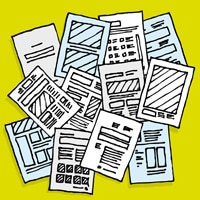A law firm’s document management system (DMS) is fundamental. It keeps things working and should make life better. Is yours doing that? Many law firms are using “legacy” systems and don’t realize just how far behind their systems are. Current DMSs come with productivity features — sophisticated searching, email management and mobile access — and are based on folder structures that drive consistency across matters, lawyers, clients and the firm.
DMS Ready for an Overhaul?
Once you decide to upgrade, you still may not know what you need. Here are questions to ask so you can compare apples to apples.
Is it still for internal use only? Most law firms that use a DMS have a hard time dealing with the real world, where documents are shared both inside and outside the firm. A DMS may have historically worked well within the firm, but what happens when a document is emailed outside and then returned? Most attorneys want to keep those iterations throughout the life of their documents in the DMS under the same document number, but shown as versions. This used to be next to impossible or, at the very least, required a good number of steps. So, can your DMS save an external document as a new version of an internal one?
What about mobility (and security)? Does your system allow access to documents from laptops, iPhones, iPads and all the various iDevices? Is it simple to accomplish and can you do it securely? Can you interact with client files, find and view documents and send and attach files to emails, all from a mobile device? A good system should give you the ability to do full metadata searching, and have folder access, document viewing, emailing and printing while away from the office.
If you can’t search with confidence, why search at all? The best systems have sophisticated search capabilities that make it possible to actually find what you are looking for and better utilize precious work product. The search engine advancements allow attorneys to pinpoint exactly what they need, quickly and with confidence. It almost goes without saying that the results should be accurate, and that the complexity needs to match user ability.
Some specific issues to address: Does your DMS search feature allow Boolean logic (AND, OR, NOT) with multiple phrases to refine your searches accurately? Does it search not only through document content, but within email attachments as well? And are all your PDFs searchable? PDFs come in two formats: One that is a graphic, which means you cannot search for words in it, and another that is text-searchable. Without optical character recognition (OCR) features in your system, many PDF documents probably aren’t showing up in your search results. Worried about your searches yet?
Is email treated as work product? In today’s law firms most email messages are equally as important as Word (or WordPerfect!) documents were in 1999. Can your DMS efficiently file all electronic attorney work product, including email? Can it file as you are sending the email? Does it handle duplicate detection? Modern systems have multiple ways to file email, with a different procedure to match any possible way individual attorneys would like to manage the massive quantities of email they receive. For example, you can eliminate the drudgery of slogging through “Sent Items” and move emails to the DMS to keep track of all the correspondence threads. The DMS should have a “Send and File” option that prompts you to file the outgoing email with the proper matter.
Stay Competitive
If you’re not now considering an upgrade to your DMA, hiring new staff, associates or lateral partners will likely convince you to reconsider. The first time you have to explain why your firm doesn’t keep up with their last firm’s technology — or justify your workarounds — you’ll see why. Why spend the time? Better to let legal professionals concentrate on client matters, not the practice of filing and finding work product.
Brian Ruthruff has been in the information technology field for over 25 years, starting in the banking industry and followed by startups in Silicon Valley. He has worked with law firms and technology extensively in his 10-plus years with Innovative Computing Systems (ICS) and has implemented, managed and supported projects for ICS’s largest clients.
Dodie Edelstein is the Director of Training at Innovative Computing Systems and has nearly 30 years of experience in law firms and technology companies managing technology initiatives and providing training to lawyers and staff.
Sponsored Links
»Top cloud-based practice management software: Free 30-day trial!
»Manage my legal practice from anywhere on any device—HoudiniEsq.
»Get connected with law firm managers! Association for Legal Administrators (ALA).
»Quality attorney leads. Reach prospects online. 10 free leads.
»Learn more about the easiest way to get paid.
»Simplify your practice with legal practice management in the cloud.
Illustration ©iStockPhoto