Managing a large case docket can overwhelm your inbox and test your organizational skills. Consider these tips for distilling large amounts of information into comprehensible and accessible reports for your team and your client.

Picture this: You just received a large portfolio of cases from a client. Now you’re struggling to figure out the best way to keep the client informed as these cases progress. The client expects to be updated on the status of each case’s procedural posture, deadlines, mediation discussions and settlement negotiations so she can relay this information to the business side of the company. Sending email after email to the client with sporadic updates can be unruly and unhelpful for outside counsel, ultimately causing frustration for both parties.
So, what are your options?
Managing Large Case Dockets Can Be Overwhelming
Below are some helpful tips and strategies that can be employed to manage large case dockets and effectively communicate relevant information to clients without bogging down their inboxes.
1. Use the Available Tools
Most law firms have access to different content management and collaboration programs such as SharePoint for organizing and sharing information. This is a great tool to effectively communicate key tasks, deadlines and documents without cluttering a client’s email.
SharePoint is a cloud-based Microsoft program that normally comes with a law firm’s Microsoft 365 account. Ask your IT department — it’s likely you already have access. This program allows you to create different intranet “sites” with pages, document libraries and lists for each portfolio of cases you have for a client. For example, you might represent a medical device manufacturer that currently has 12 different hernia mesh cases pending in a combination of state and federal courts. You can create a “site” for the hernia mesh portfolio, which creates a landing page for the client to access important documents, deadlines and status updates.
The SharePoint site also automatically creates a “group” email distribution list for all members and a Microsoft Teams chatroom.
One of the best tools SharePoint offers for managing large court dockets is a live tracker that any team member can access. The tracker allows you to enter important data that your internal team and the client will need.
Here is an example tracker of our hernia mesh cases.
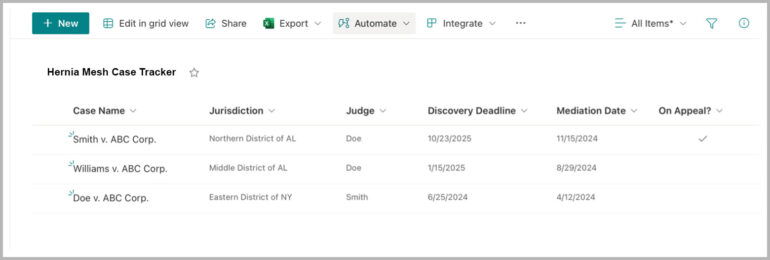
For each deadline entered into the tracker, SharePoint lets you set up an automatic reminder that will be sent to the group email distribution list.
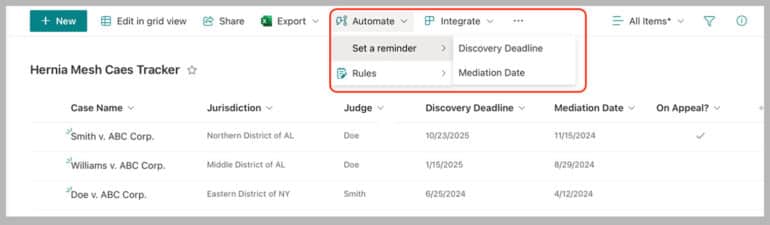
Another great feature of using SharePoint for case tracking is its alert system. The Alerts panel allows you to customize alerts for when information is added, deleted or revised in your tracker. You can also set the alerts to send out weekly summaries instead of immediate notifications, which helps reduce inbox clutter for your team and the client.
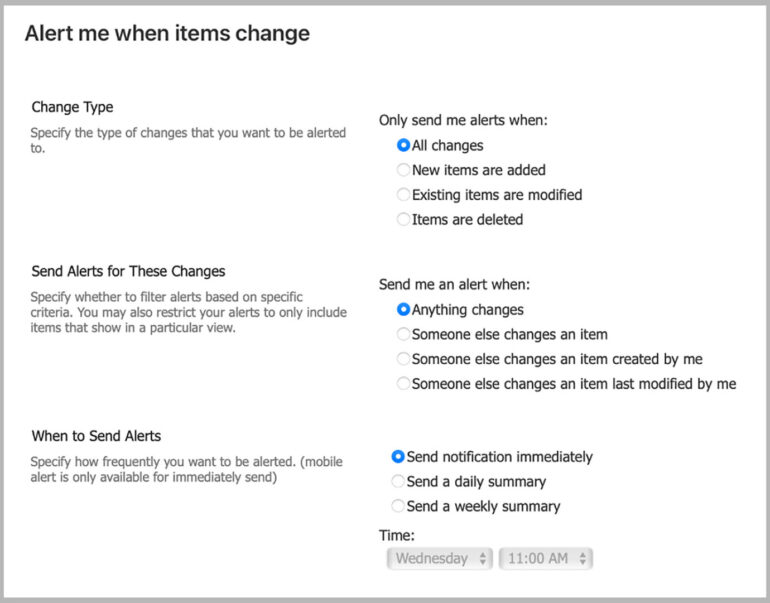
To learn more about SharePoint or for tips on setting up your site click here.
2. Simpler Can Be Better for Case Updates
Client not tech-savvy? There are other simpler ways to give your client important case updates without the use of outside applications. Let’s say our hernia mesh cases are now in settlement discussions and the client needs to keep track of offers, settlement amounts and payment dates. In this situation, simple charts, which you can make in Word, and Adobe Acrobat are your best friends.
Create a one-stop-shop settlement package.
First, make your chart. I normally use something similar to the template below.
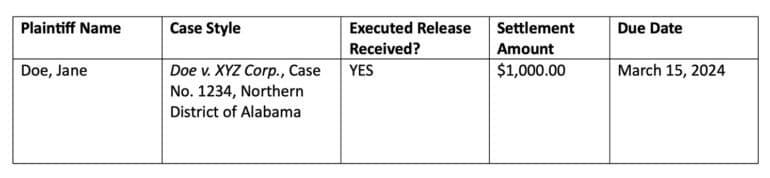
After you complete the chart, convert the file into a PDF so you can attach relevant documents and create a “one-stop-shop” settlement package that the client can pass along to the business side of the company to arrange for payments. I like to include the executed settlement agreements, W9s or other payment information, and draft dismissal notices. Make sure to bookmark these documents in the PDF for ease of access.
Here’s another example of a case tracking memo, along with the relevant bookmarks.
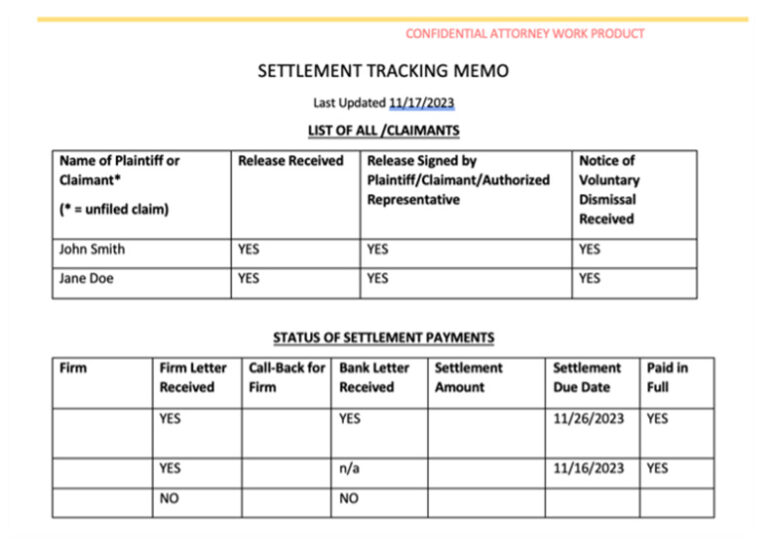
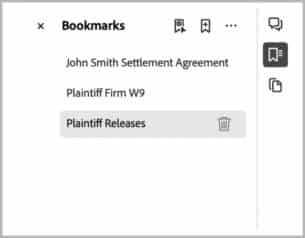
3. Schedule Biweekly Video Calls With Clients
Some clients still enjoy more personal communication and touch points from their outside counsel. For these clients, setting up weekly or biweekly video calls is the most effective route. Before each call, make sure you send out an agenda with important case updates or other issues that need to be discussed. This will help keep the meeting on track and allow you to provide the client with all the new information in a limited time. If there are no new updates, simply cancel the call and transfer any non-pertinent agenda items to the next meeting. There’s no need to keep a meeting on the calendar that won’t be productive.
Bonus: Client update meetings also serve as an easy way for associates and newer lawyers to get client contact and develop those important relationships.
4. Just Ask!
When in doubt, ask your clients how they’d prefer to receive updates on certain case portfolios. Each client is different and has distinct demands on their schedules. Sometimes weekly calls are untenable, and a client prefers access to a dashboard that houses all relevant information. Other clients might not mind a large inbox and prefer emails whenever an update comes through on their cases. The most important thing is to conform to the client’s preferred communication style. This will make running large dockets manageable, and the client will thank you!
Image © iStockPhoto.com.

Sign up for Attorney at Work’s daily practice tips newsletter here and subscribe to our podcast, Attorney at Work Today.
















