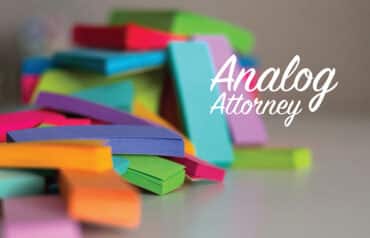In a perfect world with perfect workflow, there would be no bottlenecks, misunderstandings, delays or resistance to technology. However, the reality of a law firm is that workflow is never quite so perfect.
Law firms have an imaginary line drawn between the front office, the lawyers and staff who serve clients, and the back office, the managers and administrative staff who run the business side of the firm.
Front-office people have dual priorities: They must perform work for clients, which brings money into the firm. They also must enter time, learn technology and communicate well with the firm’s management and back-office staff.
Back-office employees focus on business and operations activities and have separate priorities and deadlines. They focus on costs and efficiencies and must stay on top of their work to support the front office.
Ideally, when the front and back office work in concert, money flows in and out of the firm and operations run smoothly.
Workflow, however, can easily be stymied by breakdowns in processes and communication. The first step to solving workflow bottlenecks is to identify and acknowledge the problems.
Biggest Challenges Identified in the 2019 Orion Workflow Survey
Recently, Orion conducted the inaugural 2019 Orion Workflow Survey to determine what law firms see as their biggest workflow challenges and what solutions they recommend. We received responses from professionals with a wide diversity of job titles, evidence that people in all law firm roles care about workflow running well, and suffer when it breaks down.
“What is the biggest challenge for your firm regarding workflow?”
The most popular answer to this first question, at 35.7 percent of respondents, was “bottlenecks — the work stops flowing and delays results.”
For second place, there was a three-way tie of 21.4 percent between:
- Miscommunication or lack of communication
- Manual or redundant processes
- Inadequate technology training
Insufficient training on processes, procedures and software leads to most workflow bottlenecks. While the firm may train people when they first join the firm, some don’t receive even the most basic training — they are flying blind on how the firm runs. People who are trained as part of the onboarding process may forget what they have learned, or may not be apprised of updates or changes. The firm’s HR, IT and training staff must invest time and resources to teach workflow process and tools. The firm must establish, inform and enforce procedures. Both initial training and continuing education must be priorities. Short-changing or rushing through training can lead to a multitude of bottlenecks and workflow snags.
“What No. 1 solution would you suggest to solve workflow problems at your firm?”
More than half — 57.1 percent — of survey respondents answered this question with “more automation through software and technology training.”
Coming in second, 28.5 percent said “building a workflow process map to see where slowdowns occur so they can be eliminated.”
Another 14.2 percent said “better communication through meetings, newsletters, conference calls, etc.” would be their top solution.
Combining workflow process mapping, software and training, and good communication can lead to excellent results.
Start With a Workflow Process Map
Technology provides valuable tools for solving workflow problems. But before selecting and implementing software, create a loose workflow process map to show how work is currently getting done. Draw out each major process, such as billing. This doesn’t have to be incredibly formal — you can do it on the computer, on a whiteboard or on paper.
To create the process map, first circulate a questionnaire to employees to find out:
- Which tasks they are completing
- When they are passing information to someone in the front office or the back office
- What challenges or pain points they are experiencing
This exercise can be quite illuminating. Process mapping not only reveals where you might simplify or even eliminate certain steps or tasks — it shows how important each person is to a smooth workflow. In this way, process mapping brings people together for a common purpose. Once you reveal problem areas, it is easier to iron out the transition and communications issues.
For example, lawyers often don’t realize how important it is for them to submit time entries or expenses in a timely fashion — or what happens once they submit them. On the flip side, administrative staff don’t always see how much pressure lawyers are under to respond to clients quickly and complete substantive work. Once staff sees this, it is easier to understand how that pressure can push administrative tasks to the outer edges of the workday.
Once the map is complete, you can apply technology tools and training to address the specific issues it has shown.
Workflow Requires Teamwork
The workflow process map is a living document that can be tweaked over time. And, once workflows are running more smoothly, people can see that it’s not about who is front or back office, but about a united team effort.
While “perfect” workflow may be an impossible goal, with a greater understanding and camaraderie among colleagues, things will begin to click and people will become invested in improving the way things work — including learning new ways to use technology to improve efficiency, blast through bottlenecks and help the firm succeed.
Related Articles
- “Tackling Law Firms’ Biggest Collections Problems” by Kevin Harris
- “Taking the Work Out of Workflow: Process Mapping” by Nehal Madhani
- “Productivity-Boosting Tech Tips for Your Practice” from the Practice Management Pros
Illustration ©iStockPhoto.com
Subscribe to Attorney at Work
Get really good ideas every day for your law practice: Subscribe to the Daily Dispatch (it’s free). Follow us on Twitter @attnyatwork.