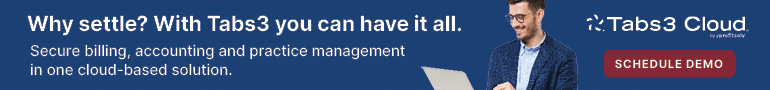Make your workflow go more smoothly by optimizing business processes and using business process mapping to select the right legal technology and save hundreds of hours.

Table of contents
A recent study by Clio found that, on average, a mere quarter of an attorney’s working hours are spent on billable tasks — and the percentage is even lower for solo practitioners. Technology can address this problem. However, let’s face it: There are more technology solutions for lawyers than ever before, and the options can seem overwhelming. Every new legal tech vendor claims to be the cure for your practice woes, but how can you even determine which technology you need in the first place?
Understanding Your Workflow
Grasping the nuances of your workflow is essential for spotting areas that could use a little polish and for effectively implementing process mapping. Think of a workflow in a law firm as the journey a piece of work takes from start to finish, passing through various stages like a well-oiled machine. By really understanding your workflow, you can zero in on inefficiencies and identify where legal workflow automation can make a real difference. This not only helps to cut down on those pesky non-billable hours but also frees up more time for billable tasks, ultimately giving your firm a productivity and profitability boost.
What is Process Mapping?
Process mapping is a technique used to visually map out workflows and processes. It involves creating a process map, also known as a process flowchart or workflow diagram. The purpose of process mapping is to communicate how a process works in a concise and straightforward way. By laying out the steps visually, team members can easily understand how to complete a given process without lengthy verbal explanations. This clarity is especially beneficial in a legal practice, where complex procedures can be broken down into manageable tasks, making it easier to identify areas for improvement and streamline operations.
Identifying Areas for Improvement
Identifying areas for improvement is crucial in process mapping. This means taking a closer look at the entire process to find bottlenecks, inefficiencies, and chances to automate. By examining each step, law firms can simplify their workflows, cut down on repetitive tasks, and boost overall productivity. For example, if a specific task is often slowing things down, it might be worth automating or delegating it. By concentrating on these essential elements, law firms can make sure their processes are as smooth and effective as possible, leading to better results for both the firm and its clients.
How Lawyers Can Use Legal Workflow Automation
As an attorney and now the CEO of a legal tech company, I use a concept known as “process mapping.” You can apply the same methodology to identify which areas of your legal workflow are ripe for automation.
Creating a Process Map
Creating a process map is a straightforward process that can be done on paper or using workflow management software and templates. Process analysis is a vital technique in this process, helping to identify inefficiencies and areas for improvement.
Draw a flowchart using process mapping symbols
Select the appropriate process mapping format and draw out the process, representing the steps with process mapping symbols. The Unified Modeling Language (UML) provides standard symbols for key elements in process visualization, such as ovals for terminators and rectangles for process steps.
Creating a Process Map
Creating a process map is a straightforward process that can be done on paper or using workflow management software and templates. A well-crafted process map outlines the key elements of a workflow, providing a clear visual representation of the steps involved. This not only helps in understanding the current process but also in identifying areas for improvement.
How to Create a Process Map
- Create a process map template: Start by creating a process map template that outlines the key elements of the process, including the inputs, outputs, and tasks involved. This template will serve as the foundation for your process map.
- Identify a problem or process to map: Determine the process you’d like to map out and identify what you want to map and name it. This could be anything from client intake to document preparation.
- List the activities involved: Document all the tasks required to complete the process, including who is responsible for each task. This step ensures that no part of the process is overlooked.
- Write out the sequence of steps: Arrange the activities in the proper sequence, until the full process is represented from beginning to end. This helps in understanding the flow of the process.
- Draw a flowchart using process mapping symbols: Select the appropriate process mapping format and draw out the process, representing the steps with process mapping symbols. This visual representation makes it easier to identify inefficiencies.
- Analyze the map to find areas of improvement: Identify bottlenecks and inefficiencies in the process and determine what steps can be eliminated or completed more efficiently. This analysis is crucial for optimizing the workflow.
By following these steps, law firms can create effective process maps that help them streamline their workflows, reduce repetitive tasks, and increase productivity. Process maps provide a clear visual representation of workflows, making it easier to identify and address inefficiencies, ultimately leading to a more efficient and profitable legal practice.
Is It Repetitive Tasks, Administrative or Substantive?
So, how do lawyers apply business process mapping to save hundreds of hours every year? Process mapping starts with a breakdown of every step a lawyer takes in performing a legal transaction. After identifying the steps, divide each step into separate tasks. These tasks should then be categorized into repetitive, administrative and substantive items.
- Repetitive tasks do not require any interpretation or decision-making. They are entirely monotonous, and as a result, they are ripe for automation. Document automation tools can significantly streamline these tasks, saving time and reducing non-billable work.
- Administrative tasks require minimal interpretation but not analysis of substantive legal issues. Because these tasks cannot be entirely automated, they should be delegated to an assistant or paralegal when possible.
- Substantive tasks require interpretation and critical thinking. These tasks require your legal education and experience; they also provide the greatest value to your clients.
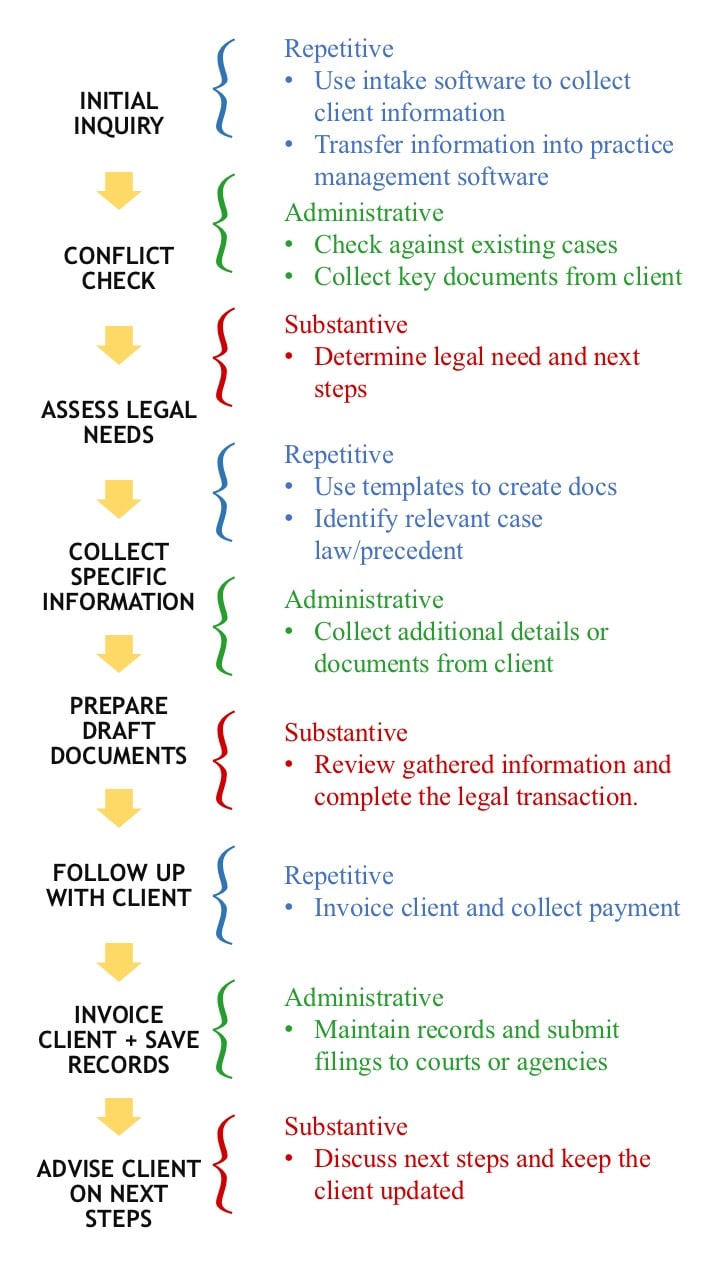
The Process Improvement in Action
Let’s apply this methodology to a general legal transaction. In the legal profession, optimizing workflows is crucial for maximizing billable hours and reducing administrative burdens. For most attorneys, these are the steps:
Although this example is a simplification of the steps involved in a legal transaction, process mapping can help you increase productivity. Regularly reviewing and improving automated processes can enhance efficiency in legal workflows.
Collecting client information
- Repetitive: Software tools such as Law Ruler and HelloSign combined with Zapier can create automated workflows that gather basic information about a client’s initial inquiry, provide an engagement letter, and even collect a retainer. Ideally, all of this information would be collected at once, but often it requires multiple follow-ups.
- Administrative: A paralegal or assistant can help identify and assess potential client conflicts and collect other details the attorney will need to prepare the necessary documents.
- Substantive: The attorney would then focus on the scope of the legal need and his or her ability to assist the client based on the intake.
Performing the WORK
- Repetitive: Document assembly software like HotDocs or other practice area specific tools can provide working drafts or templates based on the information from the first step. In addition, tools like Casetext’s CARA can even streamline research by identifying relevant case law.
- Administrative: During this phase, assistants and paralegals can follow up with clients to collect additional basic information regarding their legal needs — like a specific specimen showing the client’s use of a trademark.
- Substantive: The lawyer would then review the client intakes, further engage with the client and take the steps necessary to complete the legal matter. For example, use the information gathered during the intake process to draft a contract.
Completing the transaction
- Repetitive: Tools like Clio and MyCase can store the documents and client information and then send invoices at the completion of a matter and collect payment. These tools can also give clients access to their case files and provide regular updates about the status of the work.
- Administrative: The need to maintain client records is critical for lawyers, and paralegals can maintain and categorize records as well as complete filings needed with government offices or agencies.
- Substantive: The attorney would discuss any next or ongoing steps with the client, give the client with any documents, and provide any other future updates.
Although this example is a simplification of the steps involved in a legal transaction, process mapping can help you increase productivity. Delegating repetitive and administrative tasks to technology and assistants allows for more billable hours, increases in profitability, and better work. Clearly identifying these tasks within your workflow will also allow you to pick the legal technology software that will best complement your practice.lso allow you to pick the legal technology software that will best complement your practice.
Nehal Madhani is an attorney and founder and CEO of Alt Legal, cloud-based software for preparing and managing IP filings. Before starting Alt Legal, Nehal practiced as an attorney at Kirkland & Ellis LLP. He is a Python/Django developer and a CodeX fellow at Stanford Law School. Nehal speaks and writes regularly about the intersection of legal practice and technology. Follow him on Twitter @nehalm.
More Ideas for Incorporating Technology into Your Workflow:
Illustration ©iStockPhoto.com