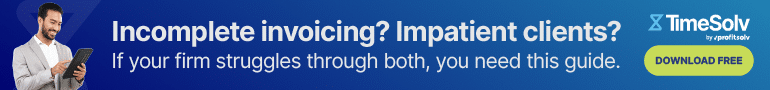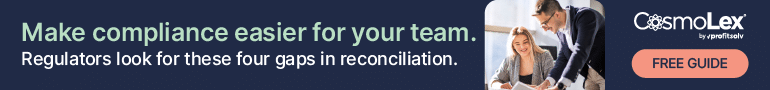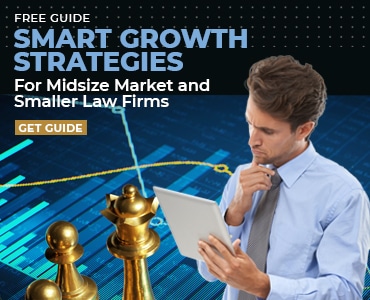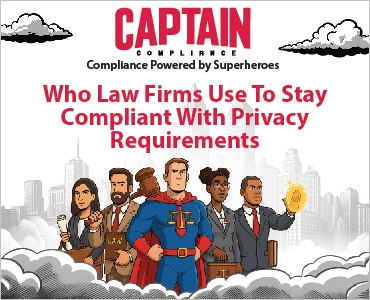I am a cable management castaway. I am writing to you from deep in the shadows of a macabre wicket, a bracken that whorls and twines, threading its way in and around me, leaving me in a dark, swampy jungle beneath my desk. For weeks, I’ve survived on the detritus of old power bars and a stick of gum I found in my pocket. I am tired. I pine for my family, for my friends, for a morsel, a mere crumb to sate my hunger. Please send someone to disentangle me from this bramble of copper and plastic and teach me proper cord management.
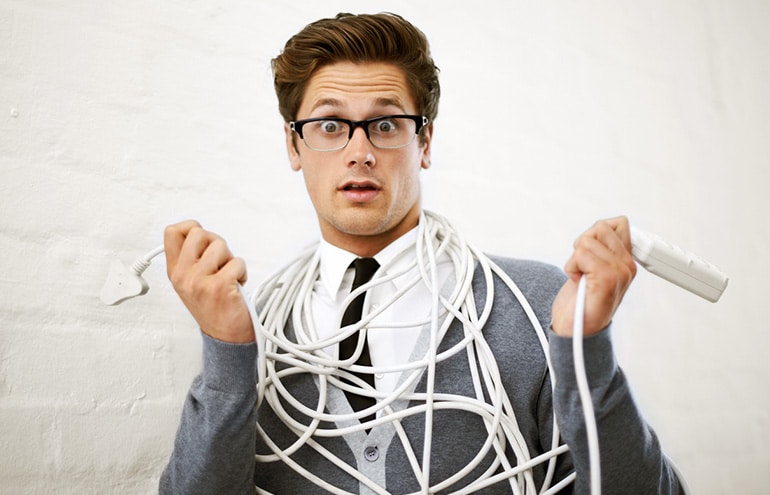
Table of contents
Power Cord Management Will Change Your Life
Organizing the mess beneath your desk may not seem like a priority. You may look around (and below) and think to yourself, “This is fine, I’m fine, it’s not so bad.” But you are wrong. That briar patch of power cords and charging cables is growing every day. If you plug one more thing into the power strip, the whole thing’s gonna reach out and pull you in, like Homer Simpson fading into the hedge.
You Need Better Cable Management, and We’re Here to Help
While growing my castaway beard deep in the loopy plastic undergrowth under my desk, I’ve taken the time to test all the best cable management systems. It was the only way out. It took me years. I was a successful writer with a wife and kids. Look at me now, a husk of the man I was before, my torso encircled with power cables like bandoliers. Don’t let this happen to you.
Five Ways to Get Cable Chaos Under Control
Repeat after me: Organizers, trays, clips, sleeves, ties, grommets and channels. These are the only solutions that make any sense. You could employ a pool noodle, or a series of interlocking PVC pipes, or perhaps a gang of rascally Victorian street urchins to hold your wires in their hands like they just caught a snake, but you’d be foolish to do so. First of all, PVC is hard to work with, and secondly, you’d have to feed those kids. If you don’t, they’ll break into song during a client Zoom call and you’ll have to pretend you’re Dick Van Dyke to calm them down.
Can you do a decent cockney? No? I didn’t think so.
Look at these options instead.
1. Zip Ties for Cord Management
Why does it have to be zip ties? I get it. They’re cheap and they work, and yeah, you can loop them around a bundle of wires to keep the mess from dangling down around your ankles and cutting off circulation. But they’re an inelegant solution, fit mainly for Neanderthals and Bro Culture. However, if you must, use these.
2. The Great Grommet Power Grab
Grommets are … slightly better. No, not the beloved British Claymation hound. I’m talking about the holes in your desk and perhaps your walls and maybe your soul. You can get facilities to drill a biscuit out of your desktop and then shove one of these things in there and feed it your cords. They are, at best, a stopgap solution to desktop cable clutter.

3. Cable Management Sleeves
Cable management sleeves or channels that hang beneath your desk, or off the back, or perhaps reach silently down from the ceiling, will bundle, keep and hide your cables in a convenient mesh sleeve or channel that guides them from point A to point B without making your office look like a lair. Although, a channel is way cooler. Dig it.


4. Wire Organizing Clips
Wire organizing clips (above) are the cool, better-educated cousin of zip ties. Zip ties are only for emergency medical units or insurrections. Professionals use clips.
5. Desktop or Under-Desk Power Cord Trays
Desktop or under-desk power cord trays and containers are the elite power cord management solution. They integrate into your curated office milieu, dovetailing into your zeitgeist. Look at these beauties from the standing desk and office chair maker Branch, and the small-space optimizers from Yamakazi:


Pet, Path and Beyond
Not all cable management problems are on your desktop or in your office. I used stick-on clips to route my iPhone power cord from the USB port to that weird place on my steering wheel that holds my phone just how I like it. I’ve never felt so manly.
But at home, we all have cord organizing problems that require wire organizing solutions. Like all the cords running into your media center. They’re a collapsed hedgerow of cables popping out from underneath your furniture on their way from the power strip to the wall socket. But if you’d pick up a nice cable management box, that corner of the room would make Martha Stewart weep with envy.



Hide your surge protector inside cable management boxes from (LR) Iron Forge, DMoose and Yamakazi.
Help, my dog is lost in the wild cord underbrush!
Remote workers like us face an interesting problem if we have a tangle of cables and curious pets. Or children. Or mice. Flexo’s corrugated tubing with a slit is an excellent solution as it is rodent-resistant and expands up to 150%. If you have a teething puppy or toddler who’s been testing their teeth on your cables, then this tinned copper mesh wire sleeve will stop them in their tracks. Tested against actual wildlife, it passed the company’s tooth test.
Cable and Cord Management Is a Safety Concern
Can improper wire wrangling kill you? It can if you come anywhere near my desk. But to really understand this issue, I needed the opinion of a professional. My concerns that irresponsible power cord management may result in needless injuries or fatalities caused me to raise the issue with safety professional Timothy Bernardi.
According to Bernardi, “A cursory review of data compiled and available through the United States Bureau of Labor Statistics revealed that no one has ever sustained an injury as a result of improper cord management. However, it should be noted that a more detailed, comprehensive review of data compiled and available through the United States Bureau of Labor Statistics indicates the exact same thing.”
He then excused himself — explaining that there was a show on Netflix (and a bag of microwave popcorn) that demanded his immediate attention.
Cable Management FAQs
An under-desk tray, bracketed to the rear of the desk, works well with adjustable standing desks because it moves with the desk from sitting to standing without restricting or pulling the cords.
Cable management boxes sit on the ground or on a shelf under your desk or nearby and serve to disguise ugly power strips. The power strip sits inside the box, and the cords are funneled through holes in the sides of the box. In addition to organizing cords, boxes have the added bonus of color-coordinating and blending in with your office decor
Velcro ties and braided sleeves are the most common solution.
Image © iStockPhoto.com.

Sign up for Attorney at Work’s daily practice tips newsletter here and subscribe to our podcast, Attorney at Work Today.