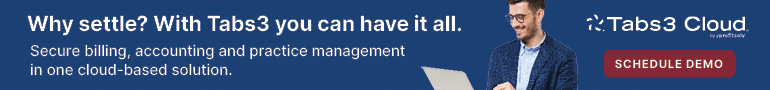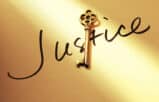Consider adding dual monitors to fine-tune your office setup.
Recently I was having a lunch meeting over Zoom with various self-proclaimed (and actual) tech-savvy attorneys when the following question came up:
Q: Since the start of the pandemic, what technology tool has been the most valuable for you? What has most increased your productivity or improved how you work? Basically, you can’t imagine how you worked before this tool.
A: As you might guess, Zoom was the first off-the-cuff response for most, followed by some form of an instant messaging tool such as Teams or Slack.
I, however, grinned at the answers, thinking they were missing the forest for the trees. To me, the answer was right in front of our faces: dual monitors!
I made the argument that no single technology tool — in this case, a computer peripheral — can single-handedly impact how we work throughout the day more than using dual (or more?) monitors.
Dual monitors easily connect to a single desktop or laptop, providing a visual extension of our virtual workspaces.
So, if you’re still flying solo, you should consider adding a monitor to your workspace as you fine-tune your remote office or readjust your in-office desk.
Spread It Out, More
We call it a desktop for a reason. Just as you might lay out a project on your desk, expanding the on-screen space on your desktop provides more real estate to focus on the webpages, documents and platforms that enable you to do your job successfully.
Dual monitors that are laid out in a double horizontal or a horizontal and vertical (my preference) position let you see the big picture all at once. When using two monitors from a single computer, you can run multiple applications at once without having to change windows, minimize certain windows, or greatly reduce their size to use them simultaneously. Moreover, dual monitors function in harmony, allowing you to drag and drop content from one screen or application to another.
I realized one great advantage of dual monitors on a video call. It’s next to impossible to simultaneously collaborate on a project while engaged in a video call with a shared screen. However, a second screen can display content that supports the discussion while not losing sight, literally, of the video call.
This brings us to what I think is the biggest advantage of using dual monitors. It’s not that I can do more at once; quite the contrary. It’s that I can better monotask on a single project while utilizing various resources.
Rather than multitasking on several projects, a tremendously inefficient method of error-prone outputs, I can spread work that supports a single goal across both my screens for quick referencing and interaction.
For example, say I’m drafting a motion for summary judgment. I might have a primary drafting Word document open on my main horizontal screen with a wide, two-page view. At the same time, I can quickly glance over to my vertical monitor, which displays legal research above PDFs containing pleadings and related documents that I can easily toggle between in the lower half of the screen.
1-2-3 Dual Monitors Setup
While configuring your workspace for dual monitors may seem intimidating, the setup isn’t too difficult.
Most computers and laptops inherently support dual monitors, which can easily be configured in the computer’s settings. You may have to connect the second screen to a USB port instead of an additional HDMI input using an adaptor. And don’t forget to adjust your monitors so they rest at eye level whether you’re sitting or standing.
As you get used to using dual monitors (including how your mouse moves the cursor seamlessly between screens), I bet you’ll wonder how you ever managed without a second screen.
About the Illinois Supreme Court Commission on Professionalism
The Illinois Supreme Court Commission on Professionalism was established by the Illinois Supreme Court in 2005 under Supreme Court Rule 799(c) to foster increased civility, professionalism, and inclusiveness among lawyers and judges in Illinois. By advancing the highest standards of conduct among lawyers and judges, the Commission works to better serve clients and society alike. For more information, please visit 2Civility.org and follow us on Twitter @2CivilityOrg.
More Good Ideas From Attorney at Work
Subscribe to the Daily Dispatch and Weekly Wrap (it’s free) and follow us on Twitter @attnyatwork.
You Might Also Like …