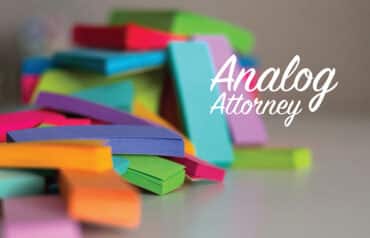Cloud-Based DM for Law Firms. NetDocuments offers secure, cloud-based storage with powerful search and AI-powered workflows for law firms.

Table of contents
NetDocuments document management software has been in the cloud for so long that if it were a person, it could rent a car. And that’s no small feat because most of the software attorneys were using at the turn of the 21st Century was desktop-based. It was absolutely not the norm, then, that law firms used cloud tools, and most of the software that was available had to later convert from desktop to cloud, which was almost always a clunky process with mixed results. NetDocuments, however, was born and raised in the cloud.
Fast forward to the present day, and NetDocuments is still the go-to application for secure document storage and high-end file management for discriminating law firms.
So, now you’re thinking: “Sounds good, but using new software requires a significant learning curve — and I just don’t have time for that.” Not so, for NetDocuments.
One of the striking aspects of NetDocuments, when you first log in, is how similar the dashboard looks to Microsoft file storage. If you can use OneDrive or save documents to a desktop folder — you can use NetDocuments, and that’s an intentional design concept. Plus, if you want something new and exciting (like the convertible you bought during your midlife crisis), you can customize the home page and pin things where you want them. So, the fact that NetDocuments looks like your Microsoft tools but with customizable features makes it pretty much the perfect solution for file management within law firms.
Don’t you want a platform that’s simple and easy to use and that seamlessly hands off to the apps you rely on every day? (That was kind of a rhetorical question: You definitely do.) NetDocuments will fit like a glove, integrating with your Microsoft 365 applications and your practice management system for opening and saving documents. Offline documents will save back directly to the cloud.
Now that you’ve got the basics down, let’s talk features.
Deep Cuts: You Can Find Anything in NetDocuments
If your current filing system is more like a black hole, NetDocuments can extract the file you need to find like Murph from Interstellar. (And, let’s be real: Law firms are not known for their document filing prowess.) First of all, NetDocuments tracks its files in a totally different way. Each client and matter entered in NetDocuments is assigned a workspace. Each document receives a profile with the Client, Matter, Author, and unique Doc ID number. Versions of that document are automatically tracked — with the ability to create an “official” office version, as well. Users can even add a Doc ID stamp to each file, to further identify it.
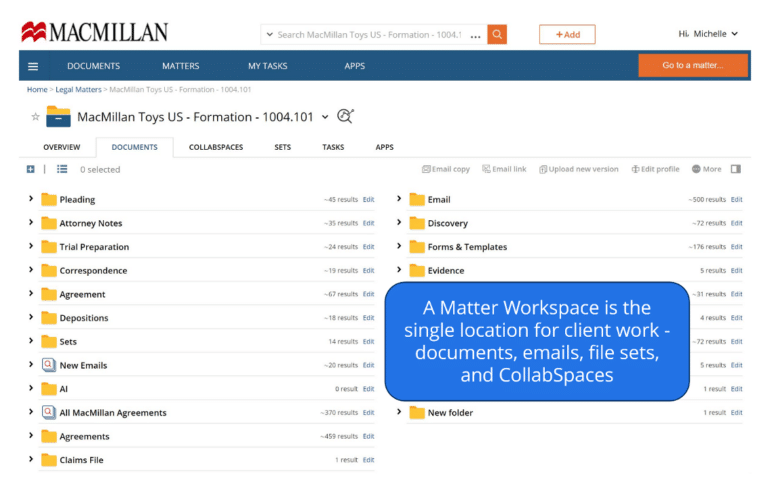
And, because every document entering NetDocuments is automatically OCR’d (optical character recognition), which makes document text readable, effectively), you can search within documents for characters, words and phrases without any additional effort. You can create and search for unlimited profile fields in NetDocuments, so you can add things like Doc Type or Practice Area — whatever you need.
You can even add and search Notes. Search filters leverage all of those profile fields and are robust. Search speed is off the charts. And, if you’re so inclined, you can even edit with other users, in real-time. Now, that’s the real deal.
Postal Service: NetDocuments Is an Exceptional Email Management Tool
It’s time to stop trying to manage documents using your Inbox, too. NetDocuments not only organizes documents — it’s also a relational database (like case management software is); that means that you can use the program to aggregate additional documentation around client profiles. Users can archive emails into NetDocuments, by mirroring their email folders in NetDocuments. That allows you to archive emails by folder, rather than individually, which is more time-consuming — though, you could go email-by-email, too … you know … if you’ve got a bunch of time on your hands.
The default setting is for the email text plus any metadata plus attachments to come into NetDocuments. NetDocuments’ AI tools (more on that in a moment) will also suggest save locations for you, which a human would approve or sanction (yeah, you’re a lawyer, so you’re a control freak, I get it). The NetDocuments plug-in for email is massively intuitive and includes file-sharing options, as well.
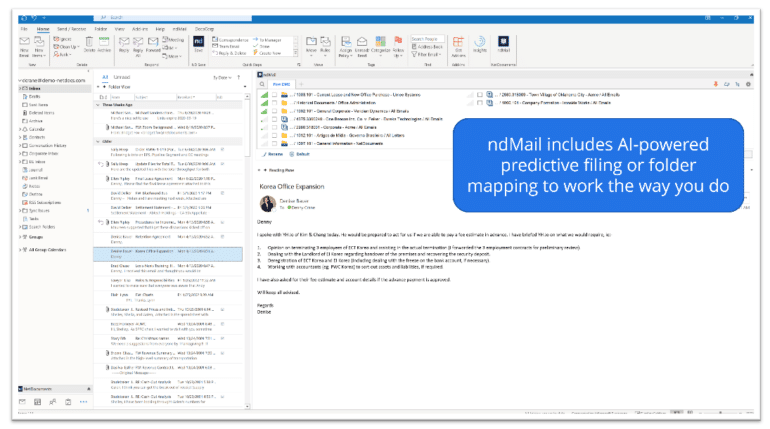
Their send and file function is an added bonus for catching all those sent emails that tend to get missed. It also has great options for reordering and renaming attachments, as well as the ability to zip files or send secure links with passwords and expiration dates.
We Can Work It Out: Workflow Automation in NetDocuments
NetDocuments has built and maintains a classic workflow engine with a twist: It’s now got AI. (Yes, Virginia, there is a Santa Claus and Christmas has come early.) NetDocuments has been quietly working on AI-driven workflow tools — well, I guess it’s not that quiet anymore — with a variety of use cases. Within the NetDocuments suite, users can use prebuilt AI workflows or build custom applications — with the help of the NetDocuments team. And real users of the current product have built playbooks for specific law firm use cases — which is, really, the promise of artificial intelligence as an assistive technology that will save lawyers and staff time and effort by getting them closer to a final version, faster. Some of the use cases available and buildable in NetDocuments include:
- Summarizing documents, including depositions and medical records. (NetDocuments even acquired an exception to the sensitive language policy for Microsoft Azure OpenAI — on which the tool is built — so that accurate summaries could be rendered, even where swearing, violence, or other sensitive content is reflected in the documents.)
- Editing suggestions, for drafting — including the adding or removing of clauses.
- Document assembly, utilizing the PatternBuilder product, within NetDocuments — for drafting from your templates, including for the creation of full-scale document packages.
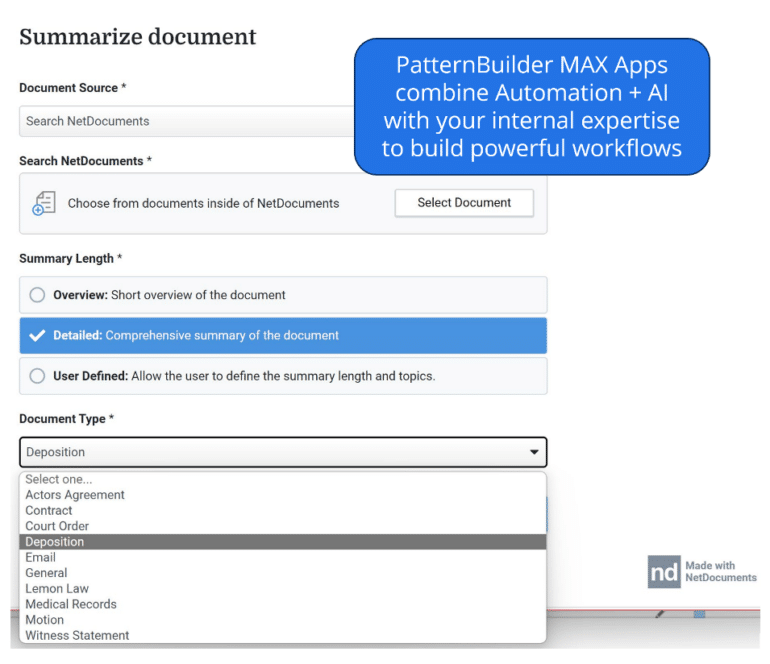
And that’s just the start. Plus, if you’re concerned about information confidentiality, NetDocuments’ AI tools offer a zero-day retention policy. This means that the input information, once the output is constructed, is deleted, thereby removing it from a human-based review process and making it usable for client work.
After a quarter century as the trailblazing, cloud-based document management system for the legal vertical, NetDocuments has not lost its fastball.
Eat your heart out, Nolan Ryan.
If you’re interested in seeing NetDocuments in action, schedule a demo today.
SPONSORED CONTENT. Our product review content is provided by Attorney at Work sponsors and advertisers. This does not constitute a product endorsement by Attorney at Work. See Terms and Conditions for more information.