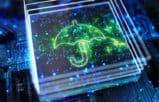Which apps and connectivity tools do you use to stay productive and focused — and are they working? Having entered into 2025, more than a few of us are wondering whether to upgrade our productivity toolbox. Productivity tools can enhance client satisfaction and optimize workflows. These tools streamline operations, improve client communication, and boost profitability. So we asked our experts.

Table of contents
- Catherine Tang: A Digital Notebook for Legal Professionals to Replace Those Paper Piles
- Brett Burney: Take Advantage of Stress-Reducing Microsoft Productivity Tools
- Camille Stell: Collaboration Tools to Get It Done in One Place
- Catherine Sanders Reach: Go All in With Viva Insights for Legal Technology
- Juda Strawczynski: LinkedIn Can Boost Productivity Too
- Tom Lambotte: Uncluttered Yet Powerful Note-taking
- Nerino Petro Jr.: 4 Productivity and Connectivity Tools That Keep Operations Humming
What’s your favorite app or service for staying connected, productive and on target to meet your goals in 2024?
Here are some topflight picks and pointers from Brett Burney, Tom Lambotte, Nerino Petro, Catherine Sanders Reach, Camille Stell, Juda Strawczynski and Catherine Tang.
Catherine Tang: A Digital Notebook for Legal Professionals to Replace Those Paper Piles
My favorite tool that helps with productivity is an app called GoodNotes. GoodNotes along with my Apple Pencil turns my iPad into a digital notebook that does it all.
I use GoodNotes to do everything from jotting down notes during client intakes to creating to-do lists, or even writing personalized thank-you notes. When you open the app and create a new notebook, you can choose from a variety of different templates including legal paper. You can also customize it and upload your own templates. There are also three different styles of pens that are fully customizable for color and line thickness, highlighters, and other features such as importing photos. Tools like GoodNotes can complement document automation tools to enhance productivity by streamlining the drafting process and ensuring accuracy.
GoodNotes is also my go-to portable PDF editor. You can easily import a PDF and mark it up to your heart’s content. I’ve found it that it allows me to physically mark up documents while simultaneously keeping everything digital — which is a great way to review documents or take notes while attending a CLE.
Perhaps the best part is that nothing ever gets lost and there are no messy piles of paper to sort through. All notes sync to the cloud and are searchable making it easy to find and organize.
If you’re still taking paper notes I highly recommend looking into a digital notepad!
2025 Update from the editors: While GoodNotes is still a great tool, AI is changing this space. New technologies are exploring putting AI into the note-taking workflow. Imagine a digital notebook that not only captures your handwritten notes but also transcribes them, analyzes the content for legal concepts, and suggests case law or statutes. These features are still in development but it’s a big shift to intelligent note taking for lawyers. For now, combining GoodNotes with robust search and cloud syncing is still the way to go.
Catherine Tang* (@attorneycat) is a business and trademark lawyer licensed in California and Wisconsin. She worked at one of the largest international corporate law firms in Asia before opening her own virtual practice. She is a co-founder of LegalMe, a nonprofit dedicated to helping entrepreneurs. Find her on LinkedIn at cattang and on Instagram @AmericanAttorney.*
Brett Burney: Take Advantage of Stress-Reducing Microsoft Productivity Tools
Microsoft To Do doesn’t necessarily help me get more done, but it does let me blissfully forget what I have to remember. The simple interface lets me quickly capture a thought, task or follow-up item on whatever device is in front of me (computer, iPhone, iPad, etc.), then I assign a “due date” knowing the item will bubble up on that day so I can add it to the “My Day” list. The main value is not accomplishments, it’s peace of mind. (Hat tip to Tim Challies, author of an excellent little book called “Do More Better.”)
Every morning I triage the list of tasks that are “due” on that date. Document management software can help organize and manage documents efficiently, making it easier to streamline workflow and improve productivity. And I only add three or four items to the “My Day” list so I don’t get overwhelmed. (I can add more later.) But since my brain is prone to “SQUIRREL!!” syndrome, a timer helps keep me focused. Any timer will work. Sometimes I use the AS TimerPro app on my Mac, which plays a happy ’80s tune for an alarm so I can do a little happy productivity dance around my office. Other times I’ll just tell my iPhone “Hey Siri, 21 minutes” or I’ll tap the timer on my Apple Watch. Many of you know this practice as the Pomodoro Technique — but adjust the timing so it works for you. I’ve found that 21 minutes works for me to stay focused on a task without checking email or my Twitter feed.
Microsoft OneNote has also become indispensable for organizing the storerooms of my mind. It’s a single repository for all my notes (handwritten and typed) along with relevant files, pictures and any kitchen sinks I want to throw into the unlimited canvas. Everything’s accessible from any of my computers, my iPhone or my iPad. Plus I can share notebooks with family, friends or colleagues to avoid unending email scavenger hunts.
2025 Update from the editors: While Microsoft To Do is still great for individual task management, the focus in legal tech has shifted to integrated case and project management systems. These platforms like Clio, MyCase and PracticePanther offer a more holistic approach by combining task management with document sharing, client communication and time tracking all in one secure and collaborative space. Especially for complex cases, this ensures everyone is on the same page and deadlines are met. These systems often integrate with existing tools like Microsoft Teams or Slack to further streamline communication and workflows. For note taking, while OneNote is still a good choice, lawyers are also looking at AI powered knowledge management tools that can analyze and categorize notes, extract key information and even suggest relevant research.
Brett Burney (@BBurney) is Principal of Burney Consultants LLC, an independent legal technology consulting practice. He is also a sought-after trainer and presenter for lawyers who seek to integrate Macs and iPads into their practice. Brett is a past ABA TECHSHOW Planning Board Chair and a popular speaker on legal technology.
Camille Stell: Collaboration Tools to Get It Done in One Place
In the new world of work, collaboration is key. As part of a small company, I work with contract employees, interns and other consultants as well as business partners, not to mention clients. Legal practice management software offers comprehensive features for document drafting, case management, client communication, and billing, enhancing collaboration and productivity. Collaborative work tools allow us to put everything we need to get work done in one place, creating efficiencies and better communication for my far-flung team.
I use Trello to organize projects, manage to-do lists and work-in-progress. I also set goals on Trello so my team can make sure that we are all working toward the same goals. Trello helps avoid numerous email chains between multiple parties asking for status updates.
Of course, there are other collaboration software tools available. For example, ClickUp is a highly rated product that one of my business partners is using, so I’ll soon have a firsthand look. ClickUp moves beyond project management to include team messaging (like Slack) and document storage (like Basecamp 3).
Collaboration tools work for firms of any size. But they are particularly valuable to solo and small firms that find themselves working with contractors or consultants. Check out product descriptions and reviews for some of the various products offered so you can find the features and pricing you need to help your firm evolve and thrive. (Related reading: “Lawyer Tech Tips: Collaboration Tools.”)
2025 Update from the editors: Collaboration tools are no longer a nice to have but a must have for all law firms. We’ve seen a big shift towards integrated case management systems like Clio, MyCase and PracticePanther which offer collaboration features alongside core functions like task management and document sharing. These platforms not only allow for secure file sharing but also real time communication through built in chat or integrations with tools like Slack or Microsoft Teams. This creates a more collaborative environment even for teams spread out geographically. Legal practice management systems are also starting to include project management features so you can break down projects into more detail and streamline workflows.
Camille Stell* (camille@lawyersmutualconsulting.com) is President of Lawyers Mutual Consulting & Services and a specialist in working with lawyers and firms on building modern law practices, as well as retirement and succession planning.*
Catherine Sanders Reach: Go All in With Viva Insights for Legal Technology
I will take all the help I can get to stay on top of tasks and emails, and try to do better to be prepared. One simple and free tool that comes with a Microsoft 365 Business subscription is Viva Insights (formerly known as MyAnalytics). It will need to be set up by your account administrator. You get a daily email reminding you of the things you need to follow up on. I often read it on my smartphone while sipping my morning coffee. It is very satisfying to click “done” or you can move the unearthed task to MS To Do.
If you want more inbox triage, click on “Viva Insights” in the Ribbon on your desktop Outlook. (You may need to enable it in add-in to see it). It will show more outstanding tasks mined from your email, remind you to prepare for upcoming meetings, and more. It will help you get set up to be out of the office, and prompt you to schedule time to focus and do deep work.
Stay on top of best practices, metrics and your well-being.
Click over to the Viva Insights dashboard in your browser (through Office.com or at https://insights.viva.office.com) to get set up to follow best practices, discover your work patterns, and view metrics on your success. Are you focused? Managing your network? Engaged in your well-being by disconnecting? The four core areas of Viva Insights will:
- Encourage you to focus.
- Embrace quiet days to disconnect and recharge.
- Manage your network.
- And be a better collaborator.
The more “all in” with the tools in Microsoft 365, the better your insights will be. Consider Viva Insights a free artificial intelligence life coach – it will remind you to work hard, play hard, and get things done, ultimately contributing to law firm profitability.
2025 Update from the editors: Beyond basic task management Viva Insights has grown into a suite of tools within the Microsoft Viva platform that covers not just productivity but well-being and employee engagement. While the core features Catherine mentioned are still useful Viva Insights now offers more granular insights and personalized recommendations. For example it can tell you when you’re most productive and suggest you schedule focused work during those times. It can also analyze your communication patterns and give you tips for better collaboration.
The four areas of Viva Insights – Focus, Disconnect, Network, and Collaborate – are still the same but the platform has grown. Integration with AI powered apps like well-being apps helps you have a better work life balance. And Viva Insights can now connect and use data from other Microsoft products like Teams and LinkedIn to give you a more complete view of your work style and professional network.
Catherine Sanders Reach* (@catherinereach) is Director of the Center for Practice Management for the North Carolina Bar Association, providing practice technology and management assistance. She was Co-Chair of the 2020 ABA TECHSHOW Planning Board. She was previously Director of the American Bar Association’s Legal Technology Resource Center for over 10 years and was one of the inaugural Fastcase 50.*
Juda Strawczynski: LinkedIn Can Boost Productivity Too
As lawyers rush to consider how to complete digital transformations, they sometimes miss getting the most out of the technologies they’re already using. LinkedIn is so commonplace that lawyers often overlook its full power. Whether your practice is based on lawyer-to-lawyer referrals or requires direct-to-consumer marketing, a strong LinkedIn game can help you in multiple ways.
First, for it to work, make sure your profile is current. Having an up-to-date profile is a must since it’s often the first webpage that a client or prospective referral source will find about you. Make it a strong first impression.
- Have an excellent profile picture.
- You can include your preferred pronouns in your profile, and can also consider using the site’s audio recording feature to provide audio of how your name is pronounced so people can get your name right. (This author is a big fan of this one, given a 12-letter surname.)
- Be concise. Keep to the highlights. You don’t need everything from your resume in your profile.
- Ask professional colleagues for recommendations, which help viewers get a sense they can trust you. (Remember to reciprocate where you can.)
In short, within seconds of viewing your profile, a casual viewer should be able to get a helpful first sense of who you are, the services you provide, your approach and your skill set.
Time to enhance your productivity. Legal professionals can use LinkedIn to stay connected with colleagues, clients, and new connections, enhancing their productivity. It is a great way to reconnect with colleagues, strengthen existing client relationships, contact attorneys and other professional colleagues, and, yes, even gain new clients directly from the app.
But you can also use LinkedIn to enhance productivity. For example, you can invite prospective clients who contact you via LinkedIn to book a time with you using Calendly or other one-click scheduling tools to streamline converting a prospective lead into a converted client. Eliminating the back-and-forth of having to schedule via email can save everyone time. More generally, LinkedIn also offers a range of free articles and learning resources that are easily accessible and can help you take immediate steps toward your goal.
I encourage lawyers to use LinkedIn to actively position themselves in the marketplace, monitor practice and market trends, reach out to others and to learn.
2025 Update from the editors: While LinkedIn is still a great tool for networking and professional development, its role in lawyer productivity is changing. Beyond basic networking and scheduling, LinkedIn is now integrating with other platforms and offering more advanced features. For example, LinkedIn Learning has a huge library of courses on topics relevant to lawyers from legal tech to business development. LinkedIn also integrates with CRM systems so you can manage client relationships better and track interactions. The platform has advanced search filters so you can connect with potential clients and referral sources in specific practice areas or industries. And LinkedIn’s content sharing allows you to position yourself as a thought leader in your field and increase your professional brand and attract new business.
Lawyers to use LinkedIn to actively position themselves in the marketplace, monitor practice and market trends, reach out to others and to learn.
Juda Strawczynski (@JStrawczynski) is Director of practicePRO, Lawyers’ Professional Indemnity Co.’s innovative claims and risk management initiative. Prior to joining LAWPRO, he was a policy lawyer at the Law Society of Ontario and practiced litigation with a focus on professional liability, public law and civil disputes.
Tom Lambotte: Uncluttered Yet Powerful Note-taking
I’ve been through my share of note-taking applications: Evernote, Apple’s Notes app, Bear, Microsoft OneNote, Box Notes and also Google Docs (not a dedicated note app, but the real-time collaboration is excellent). All of these have limitations and annoyances:
- Temperamental formatting (Microsoft Word, anyone?)
- Lack of real-time collaboration
- Difficulty inserting images, PDFs and the like
- Unfriendly searching, tagging and organizing methods
- Overly cluttered, busy user interfaces
- No easy way to create and track tasks
Productivity tools can also help manage and organize legal documents efficiently, streamlining the drafting, management, and review processes.
Another issue is having a quality desktop and mobile app: I prefer not to work in a browser app. A desktop app is easier to access.
I also don’t like having notes in multiple apps — the fewer, the better. Ideally, I have one for work and one for personal notes. Apple Notes works perfectly for my personal life and sharing notes with my wife.
But up until recently, I was still bouncing between Evernote for all my private work notes and Box Notes for notes I was collaborating on with team members. The primary use for my notes is weekly planning (after I finish planning on paper), task “power sessions” with my executive assistant, and meeting notes.
I recently found a new tool to replace them all!
Notion is a simple but robust productivity tool. Notion has a friendly user interface, is deceptively simple to use, and is very powerful at the same time. Its features are broad, so it can seem like a beast to learn. I recommend users keep it simple, define what you need from your note-taking app and learn how to do those things.
If I can easily accomplish the items I listed above, I’m content and getting my $10 per month worth (or $8 per month paid annually). That said, if you want to, you can certainly geek out on its power.
Notion can create templates for frequent meeting types, easily share collaboration access with guests, build simple databases, track and assign tasks to other users, have private notes and shared notes — and more.
Here are a few legal-specific ways lawyers can use Notion:
- Tracking cases and tasks within those cases
- Managing to-do lists
- Tracking lawsuits
- Archiving beneficial precedent decisions of the supreme court and other valuable legal content
2025 Update from the editors: While Notion is a great tool for note-taking and project management, the legal tech landscape has seen more specialized solutions emerge. For lawyers looking for a one-stop shop, case management systems like Clio, MyCase and PracticePanther often have robust note-taking built into their workflows. This allows notes to be linked to specific cases, clients and tasks, and makes information management and efficiency much easier. Some legal specific note-taking tools are starting to use AI to offer features like automated transcription, keyword extraction and even suggested legal research based on note content. While general purpose tools like Notion are still useful, lawyers should consider if a dedicated legal platform might be better for their evolving needs.
Tom Lambotte* (@GlobalMacIT) is a cybersecurity expert who has been in the tech support industry for over a decade. He founded BobaGuard in 2019, which offers a turnkey suite for solo lawyers and small to medium law firms that include a security suite customized just for them. He is also the founder and CEO of GlobalMac IT, a managed service provider specializing in serving lawyers who use Macs.*
Nerino Petro Jr.: 4 Productivity and Connectivity Tools That Keep Operations Humming
I have several tools that I find invaluable for keeping things going. In my role as president and in-house counsel for the Erickson Group, our office has been open throughout the pandemic. With 40-plus properties in five states, and purchases and sales of properties ongoing, WFH hasn’t been an option for us. But these tools keep operations, connectivity and productivity going.
Video meetings. Like many others, Zoom is my go-to service for staying connected and getting things done. I’ve used Zoom for years and it continues to make improvements and allows me to stay connected without the need for as many face-to-face meetings. Whether using it on a mobile device or from a desktop, Zoom just works.
File sharing and deal rooms. For accessing files and sharing information, Citrix ShareFile has been invaluable in being able to access files from anywhere as well as sharing files that are too large to send via email. ShareFile makes creating online deal rooms for the purchase and sale of properties a snap — and makes sharing documents between multiple parties and lawyers a far less onerous ask than it once was. Its Outlook integration is top-notch. It is an app that I cannot do without. Additionally, Citrix ShareFile excels in document management, helping to organize, store, and access paperwork efficiently, which significantly enhances productivity within our legal practice.
To-do management. Staying on track with to-do items is challenging at the best of times and I’ve found that Todoist helps keep me organized. Seamless integration between the Todoist desktop and mobile apps makes staying on top of to-do tasks much easier. Its tight integrations with Outlook, Gmail, Dropbox and more allow me to work with numerous tools that I use daily.
Email management. Finally, I cannot imagine using Outlook without SimplyFile and EZDetach from TechHit. Email often is the bane of our existence and keeping it organized and dealing with attachments is a challenge at the best of times. These add-ins make organizing and dealing with Outlook email easier and less time-consuming.
2025 Update from the editors: While Zoom, ShareFile, Todoist and TechHit’s Outlook add-ins are still relevant, the legal tech landscape has seen these functionalities converge into more integrated platforms. For example, secure client portals within case management systems often have file sharing and communication capabilities so you don’t need separate tools like ShareFile. Advanced task management within these systems can often replace dedicated to-do list apps. For email management while add-ins are still useful, some case management systems have direct email integration so you can link emails to specific cases and clients. And AI powered email analysis tools are emerging that can auto categorize emails, extract key info and even suggest actions. The trend is towards consolidated platforms that streamline workflows and reduce the need for multiple apps. In the context of the pandemic, the use of virtual meeting platforms and remote work tools has become even more important and has accelerated the adoption of cloud based solutions.
Nerino Petro Jr. is President and in-house counsel for the Erickson Group.
More Tech Tips From Our Experts:
“Where Should You Put Technology Dollars in 2022?”
“Things That Go Bump in Legal Tech!”
“Productivity Apps and Hacks for a Smoother 2021”
“Remote Work Lessons to Take Forward From the Shutdown”
“Favorite Podcasts for Learning Something New”
Subscribe to Attorney at Work
Get really good ideas every day for your law practice: Subscribe to the Daily Dispatch (it’s free). Follow us on Twitter @attnyatwork.