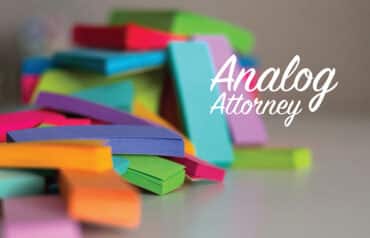Project management, like lawyering, takes years to learn and longer to master. So my goal in this article is not to try to tell you everything you need to know. Instead, it’s to help you get your head around the core concepts involved in treating case management as project management, and take the first steps toward using legal project management to improve your practice.
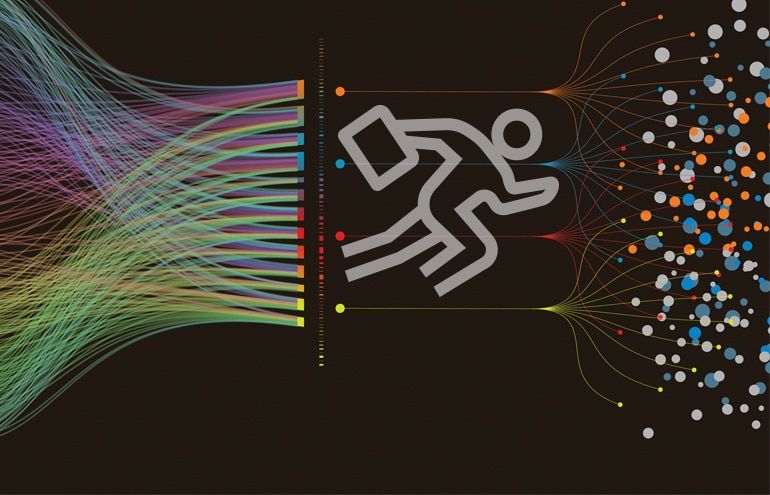
Table of contents
Legal Project Management: The Big Picture
There are several things involved in project/matter management:
- Managing all the firm’s projects/matters.
- Managing each project/matter.
- Managing your tasks within each project/matter.
(I’m not going to continue to write out project/matter, but I wanted to start by driving home the point that client matters are projects.)
I could go into a long explanation of all the different project management methodologies here, but you can just as easily go read about modern practice management components like lean, agile, scrum and kanban on Wikipedia. And you should definitely do that. But for now, let’s just dive in.
Make a list of all your firm’s current projects.
Managing All Your Firm’s Projects and Major Workflows
Managing all the firm’s current projects — the big-picture view — is as much about thinking about your firm’s systems and procedures and incorporating learning over time as it is about keeping track of the progress of the projects. How do you build a client service machine that gets as close to perfect client service as possible, every single time?
Even though we’re talking about project management, it’s useful to think about workflows as a special kind of project. While a typical project has a definite endpoint, a workflow is ongoing.
For example, every firm has several workflows that constitute the stages of representing a client:
- Client intake
- Client onboarding
- Matter management
- Billing
- File closing
These (and other) workflows are the heart of your client service machine. Likewise, your business workflows are the heart of a healthy law firm, among them:
- Management
- Marketing
- Bookkeeping and accounting
Make a list of all your firm’s major workflows. You probably have 10 or fewer.
Your Major Projects
Along with your standing workflows, your firm will have a number of projects. First, every open client matter is a project. In addition, you probably have projects related to your business’s strategic goals.
Here are some examples:
- Launch a new firm website by the end of this quarter.
- Create a new client welcome package.
- Train everyone to use the firm’s practice management software.
Add your firm’s major projects to your list. Besides open client matters, you likely have five or fewer projects related to strategic goals.
Project Management: State Your Goals for Each Project
Now, next to each workflow, matter and project, write down its goal. For your client onboarding workflow, for example, your goal might simply be to get the client into your practice management system and collect their documents. Or it could be to set expectations and “wow” the new client with a welcome package.
For matters, use your client’s goal for the representation. (If you aren’t sure, get in touch with the client and get on the same page!)
Write down the goal for each project as well, whether it’s a new website, a new workflow or just a document outlining the next steps.
Visualize the Stages of Each Workflow and Matter Type
For most projects, the stages are simple:
- Stuff you need to do.
- Stuff you are doing.
- Stuff that’s done.
For workflows and matter types, you may be able to identify additional stages. You might think about a typical civil litigation matter in something like the following stages, for example:
- Send a demand letter.
- Draft and file the complaint.
- Discovery.
- Summary judgment.
- ADR.
- Trial preparation.
- Trial.
- Communicate results with the client.
- File closing.
Or maybe your litigation strategy suggests different stages. For now, your goal is to visualize the stages of each major workflow and matter type your firm manages. (Related: “Process Mapping: How to Take the Work Out of Your Workflow” by Nehal Madjani.)
Hopefully, taking the time to write this all down will start to suggest some improvements you could make to your firm.
Managing Each Workflow and Project
OK, let’s move on to organizing your workflows, matters and projects by making the stages visible to you and your team. We’ll look at how to manage each project and get you set up with your first project workflow boards and check-ins.
Modern Project Management Mindset
To begin with, you may need to make a couple of important shifts in your mindset to take advantage of modern project management.
First, Work the System
In a typical busy law practice, it is easy to just keep putting out fires, going from one urgent task to the next, cranking out work and billable hours. And it never ends.
Work smarter, not harder. Your projects and workflows are your firm’s legal productivity machine. You feed tasks in one end of your machine, and they come out the other end polished and perfect. If they don’t, you turn off the machine, open it up, make a few adjustments, close it, and turn it back on. What you don’t do is bypass the machine and do work by hand.
Keep working on your system.
Make the Invisible Visible
Operations manuals can be useful, but as much as possible you should build procedures into your workflow. Instead of burying your call scripts and intake checklists in an operations manual, build them into your project and workflow boards.
Your goal should be to create projects and workflows that someone new could understand at first glance, even if they will still need some training. Lawyers are used to digging into obscure chapters of statute books to resolve conflicts between different rules. That’s a waste of time, though. If something needs to get done, make it obvious; don’t hide it on page 13 of your firm procedures document.
Relentless Improvement
The goal of modern project management is nothing less than perfection. Regularly review the way your projects and workflows work to see if you can find ways to improve them. Test your ideas to see if they actually result in better outcomes, and adopt the ones that do.
Always be on the lookout for the opportunity to improve.
Your First Project Board
Let’s get you set up with your first project board. Pick a project from the list you created after reading the first section of this article and use that to get started.
If you are a solo or if everyone responsible for working on the project is in the same office, start your first board on the wall in a place everyone can see. Use blue painter’s tape to outline three columns and label them “To Do,” “Doing” and “Done.” If your team is remote, or you just prefer to use a high-tech solution, use a tool like Trello to create a board online.
Now, using Post-it notes or Trello cards, write down one task on each note or card. Each card should contain a complete sentence that explains what needs to be done, clearly and concisely. Put those cards in the To Do column with the most important cards at the top. Make sure everything that needs to be done is on the board.
Now, start moving cards. Pull a card from the top of the To Do column, move it to Doing, and do it. Then move it to Done and start on the next one.
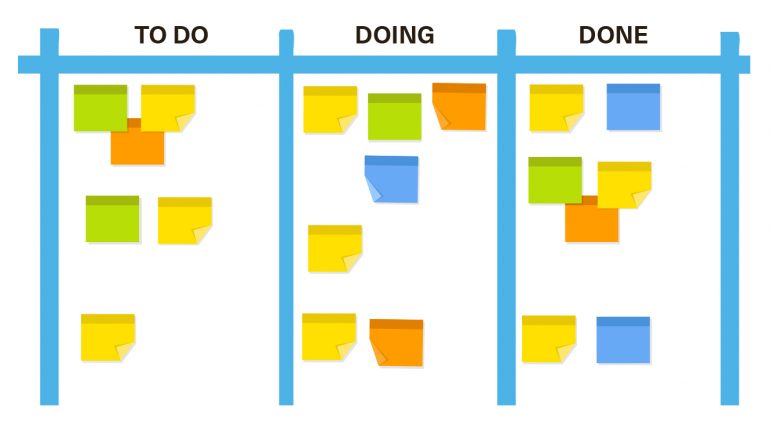
If you are using a physical board in your office, you might want to use different colors or labels for different projects. If you are using a digital tool, consider creating a separate board for each project.
Over time, you will probably come up with a few templates for different kinds of projects. Your cases, for example, could probably have several in-progress stages.
Your First Workflow Board
Now, pick one of the workflows you identified and outlined in the steps earlier in this article and start a new board. This one will probably be more complicated.
To Do, Doing and Done work for pretty much any project or matter. But you also need to keep track of all your firm’s cases. For example, a litigation firm might use a set of stages like these:
- Intake
- Onboarding
- Prepare and Initiate Lawsuit
- Discovery
- Mediation
- Trial Prep
- Trial
- Final Client Meeting
- Close File
- Done
Now you can create a card for each client or matter, and everyone in the firm will be able to see at a glance where things are in the workflow (especially if you can put it in a central location). If you don’t see many cases in the Intake column, it’s time to work on marketing. If you see a lot of cases in Trial Prep, it’s probably a good idea to make sure you aren’t going to get overwhelmed in a few months.
With a digital tool, you can track how long cards sit in each stage so you can identify bottlenecks. When cards move from one column to the next, you can automatically trigger emails to the client, reminders to the responsible attorney, or other actions.
Once you get the hang of your cases workflow board, create workflow boards for client acquisition and other systems, too.
Project and workflow boards are deceptively simple and very powerful.
Check-Ins and Retrospectives
While your project and workflow boards will help you see work moving through your systems, they need some care and feeding. You should have a brief, 10- to 15-minute weekly check-in for each of your workflows and active projects.
The check-in is a chance for those working on each project to review the status, identify new tasks, and note any issues that need to be resolved, either with the particular project or workflow or with the system.
I like to structure my check-ins starting with a brief status update, including a discussion of anything we need. For example, during your check-in you might notice that the Intake column of your Cases board is looking thin. That’s an issue that needs to be resolved, probably by bringing it to the marketing team.
I also like to do a retrospective modeled on the Agile retrospective. That means asking three questions. In software development, the retrospective would come at the end of each two-week sprint. But since two-week sprints aren’t usually well-suited to client matters or ongoing workflows, I like to just do them every week or two.
A retrospective is just three questions your team should consider:
- What is going well on this project that we should keep doing?
- What is not going well on this project that we should stop doing?
- Going forward, what should we try?
The retrospective keeps you in a relentless-improvement mindset.
Your Most Important Tasks: Personal Productivity
Lastly, let’s address the project management topic most frequently overlooked: managing your own tasks.
If you only had one project board for your firm, it would be easy to manage your tasks. Just pull the top card from your backlog/to-do column into your in-progress column and get to work (as discussed above). In reality, most firms will have a dozen or more boards, one for each project or matter, and you may be responsible for some cards on each of those boards. Some cards are at the top of the backlog, some need to be prioritized into a backlog, some will take minutes, others will take days and so on.
Organizing your day — personal productivity — is a different skill than organizing your firm’s projects and workflows, though the two are certainly related.
So. how do you figure out how to organize your day?
Most Important Tasks
There are many personal productivity systems in the world, from the immensely popular Getting Things Done to the Lawyerist Productivity Journal. But for now, let’s keep things simple with a straightforward daily practice called Most Important Tasks (MITs).
There are just two steps:
- Each morning, before you actually get to work, spend 10 to 15 minutes looking over your project and workflow boards, your calendar, your inboxes and anywhere else tasks might be hiding. Then identify the three to five most important tasks to get done today.
- Write down those three to five most important tasks on something you can carry with you all day, like an index card. Avoid digital tools for this. Make it tangible.
Try to limit yourself to three things. Definitely don’t write down more than five things unless you have already finished your first batch of MITs. Keep the tasks manageable. Don’t add “Draft motion for summary judgment” if you haven’t even started it and it isn’t due for a week. That’s probably not a must-do-today task, and it is too big a task for one day, anyway. Instead, try something like “Draft statement of facts for MSJ.”
The point of MITs is to avoid the productivity trap of treating everything as equally important. With MITs, you deliberately prioritize some tasks above others and focus on them. Sure, other things will crop up during the day, but they shouldn’t take priority over your MITs without a pretty compelling justification.
Setting aside a few minutes every day to put your MITs down on paper will make you more productive. And knowing what’s most important every day will probably lower your stress level a bit, too.
Getting Started With LPM — And Sticking With It
The hardest part of project management and being productive is building new habits. On the one hand, it seems easy. Just organize your boards, prioritize your backlogs, identify the day’s most important tasks, and get to work. In practice, it’s like developing any healthy habit. People say they’d like to be more productive in exactly the way they say they’d like to get in shape.
So now that you know what to do, it’s on you to commit to actually doing it. There’s no silver bullet for getting started. Many people go to the gym in January, but only a few are still at the gym in December. In the same way, many people create project boards and make to-do lists, but few people commit to using them.
That said, here are things you can do to help you get organized and stick with it:
- Start small. Try using a project board for just one case or marketing workflow while you get a feel for it.
- Set aside time for productivity and keep it sacred. Once a week and once a quarter, schedule time to check in (with yourself or your team) on your projects and workflows, set priorities for the coming week or quarter, and solve any problems that have cropped up.
- Remind yourself of the problem you are trying to solve. Put a Post-it note on your mirror or monitor that describes the way you feel when you are disorganized. Like HAIR ON FIRE or FRAZZLED.
- Remind yourself what you hope to accomplish when your workflows are flowing and your projects are progressing and you are crossing off your MITs. Use a Post-it note with WORK-LIFE HARMONY or ATTORNEY + CLIENT = LOVE or something.
- Find an accountability partner. If you practice solo, identify someone who cares about you and your success and schedule a weekly 10-minute check-in to update them on how you are doing on project management and productivity. Firms of two or more can use internal accountability partners.
What’s Next?
This overview of legal project management core concepts should be enough to get you started. But you will need to keep learning if you want to succeed. You should at least read more about modern practice management and components like lean, agile, scrum and kanban.
Here are the key takeaways and things to do next:
- Visualize the workflows and projects that make up your firm’s “software.”
- Build Kanban-style boards for your workflows and projects that make the invisible visible.
- Always look for opportunities to improve. The key to success is relentless improvement. Your workflows and projects should not be stagnant things.
- Check in regularly. I suggest weekly check-ins for status updates, problem-solving and retrospectives. Hold a quarterly meeting to set goals.
- Continue working your Most Important Tasks system.
Good luck!
Illustration ©iStockPhoto.com