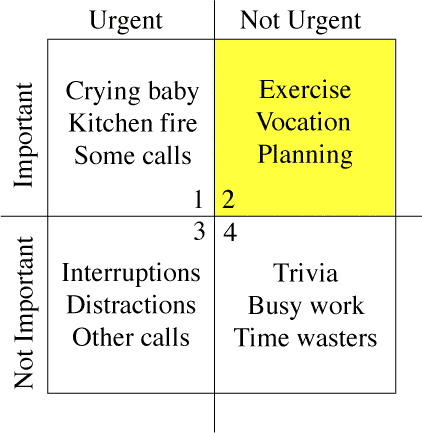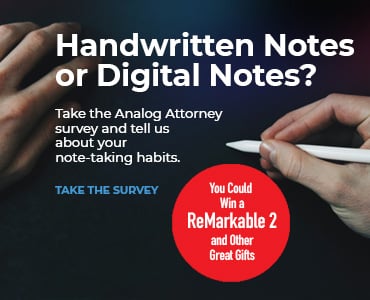We asked the practice management technology experts, “What’s your best advice, tip or app to help lawyers manage their time more effectively so they can reclaim their weekends?” Here are time management tips from Heidi Alexander, Sheila Blackford, Andrea Cannavina, Jared Correia, Tom Lambotte, Sharon Nelson and John Simek, Larry Port and Reid Trautz on ways to streamline your daily work — so you can get more done before the weekend arrives.
Reid Trautz: Adopt Online Scheduling
I used to believe that making an appointment through a receptionist was an important opportunity to communicate with clients and potential clients. That is yesterday’s thinking. For most consumers, the ease and convenience of setting an appointment via a computer screen when they have time outweighs the personal touch of wrangling a mutually convenient date from a receptionist via phone or email.
Best of all, the scheduling apps save time by not having to wrangle good dates and times from clients. Reminder emails can also be sent automatically before each appointment, saving more time.
Offer the opportunity for new and existing clients to schedule appointments using online scheduling. A number of companies, such as Acuity Scheduling, appointlet and ScheduleOnce, offer online scheduling applications that can be accessed via your website or from a link in an email from you. These applications can be synced with your personal calendar (Outlook, Google Calendar, etc.) so that only times you designate and are available can be scheduled by the client.
Reid F. Trautz (@RTrautz) is Director of the Practice and Professionalism Center at the American Immigration Lawyers Association. He is a past Chair of ABA TECHSHOW and a Fellow of the College of Law Practice Management. A highly regarded speaker and author, Reid is co-author of “The Busy Lawyer’s Guide to Success: Essential Tips to Power Your Practice.”
Larry Port: Automate Your Invoices
My biggest time management tip, by far, is to embrace electronic invoicing. After working with thousands of law firms over the past 12 years, the most colossal waste of time I see is sending out paper bills. Think about what’s involved: printing bills, folding them and stuffing them into envelopes. Then stamping and addressing those envelopes and mailing them out. Then law firms have to wait 30, 60, 90 or 120 days to receive a check. Once they get payment, they have to record the check in their ledgers and manually deposit it into their bank account.
Contrast that with law firms that send electronic invoices to clients who then pay online. Not only do you eliminate entire days of cumbersome processes, but you also collect your hard-earned dough much faster. And, as Lean law firms know, if you reduce the cycle time for payment, you get paid more times each year. That means increased revenue.
Larry Port (@LarryPort) is CEO of Rocket Matter legal practice management software and co-author of the ABA bestselling book “The Lean Law Firm. Larry is also the host of the 10-Minute Law Firm Podcast and The Lean Law Firm Podcast.
Andrea Cannavina: Don’t Pomodoro
While the concept of blocking your time to do focused work is solid, the Pomodoro Technique’s limitation of 25 minutes is far too short. Additionally, the recommended five-minute break afterward is not enough time for your brain to recharge and recover. Instead, notice your body’s ultradian rhythm and work in 60- to 90-minute blocks of focused time with 20- to 30-minute mental breaks in between.
Andrea Cannavina (@AndreaCan) is a personal productivity coach, LegalTypist CEO and Director of the Virtual Bar Association. She specializes in helping stressed-out professionals run organized and efficient offices.
Heidi Alexander: Use the 15-Minute Pickup Rule
I picked up this tip a few years back from a productivity resource. (Likely from Allison Shields and Dan Siegel’s “How to Do More in Less Time” guide, published by the American Bar Association Law Practice Division. It is a great read regardless.) The tactic’s simple:
Designate 15 minutes at the end of each week to clean up your stuff. Yes, I task my 5-year-old with the same. The more stuff we have around us, the more we procrastinate getting things done, and the more our stress increases because it creates the appearance that work is never done. And the more stuff, the more time we take trying to find the work we need to do. I’m not just talking about clearing the physical papers from your desk, but also all those electronic files that found their way to littering your computer desktop.
Take a few minutes at the end of the week to clear your space — both physically and virtually. Program this into your electronic calendar each week and set a reminder so that you do not forget. When you’ve cleared your space, you have taken one step toward maximizing your environment for productivity, thus allowing you to be more focused and get more done.
Heidi S. Alexander (@heidialexander) is Deputy Director of Lawyers Concerned for Lawyers, where she also leads the Massachusetts Law Office Management Assistance Program (LOMAP). She is the author of “Evernote as a Law Practice Tool” and serves on the ABA TECHSHOW Planning Board and the Massachusetts Supreme Judicial Court’s Standing Advisory Committee on Professionalism.
Sharon Nelson and John Simek: Set a Notifications-Free Zone
We all have work we know we have to get done before the weekend — or we will end up doing it over the weekend. Been there, done that.
The trouble is the endless distractions that interrupt us each day. We can’t always avoid all of them, but we can cut way down on distractions in a major way by doing just one thing: TURN OFF NOTIFICATIONS.
Whether on your phone or your computer (and those email notifications are the worst), we get distracted, take a fast look and often find ourselves taking a quick break from a serious task for a minor one. Interrupting your concentration is more damaging to time management than you might think. Focus is critical and many lawyers have lost the ability to stay focused on a single task. Silence the darn phone if that’s what it takes. Close your inbox if that’s what you need to do. Finish that pesky but important task and, come Friday, you can look forward to unwinding (as we all need to do) over the weekend!
Sharon D. Nelson (@SharonNelsonEsq) and John W. Simek (@SenseiEnt) are President and Vice President of Sensei Enterprises, Inc., a digital forensics, legal technology and cybersecurity firm based in Fairfax, Va. They have written 16 books published by the ABA, including “The Solo and Small Firm Legal Technology Guides” and “Encryption Made Simple for Lawyers.”
Tom Lambotte: Use Tech to Draw Boundaries
When you are in the grassroots stage of your practice, you take on all business and answer all calls and emails at all times — including nights and weekends. The problem is, this sets a precedent with your clients. As you grow your practice, you should draw clearer lines of separation between work and personal time. Here are a few suggestions:
- Get Sanebox. This great little app not only sorts your email magically but also has a feature to Snooze during vacations or off-times. Essentially, when you enable this feature, all your emails are moved to a temporary folder. When you get back, they all get dumped back in your inbox. This will help reduce the impact of seeing every email that comes in and then thinking about it while you should be enjoying yourself.
- Better yet, turn off email on your phone. Sounds crazy, but this CEO of an Apple tech company doesn’t have email on his iPhone. On evenings and weekends, I don’t get work emails on my phone. If I’m with my family, I strive to be with them, not thinking about an email that just came in. If using email with iOS Mail, go to Settings > Passwords and Accounts > Choose your account, then toggle the button that says Mail to OFF. This allows you to keep your contacts and calendars but removes your email.
- Don’t install your email account on your phone at all! The next best thing is the tip above, so you can turn it off.
- Don’t give clients your personal cellphone number. I feel strongly about this. If you’ve already given your mobile number to clients, though, there is still hope. Simply start the practice with new clients. This will reduce calls to your cellphone gradually. You might also send a mass email letting everyone know of the change regarding your cellphone. Most will respect this request, a few may not notice. Either way, you will get fewer calls and text messages on your cellphone.
I’m not suggesting you go completely dark. Many VOIP providers, such as Nextiva and RingCentral, allow you to receive and place calls from your mobile device using your law firm’s caller ID. This means you can keep business as usual while settings limit and lines of separation.
Imagine a vacation where your heart doesn’t tighten up every time your phone rings. A vacation where you’re not constantly checking your inbox on your mobile devices while taking bio breaks. Imagine a vacation where your stress level goes down and not the other way around.
Tom Lambotte (@LegalMacIT) is CEO of GlobalMacIT, a company specializing in providing IT support to Mac-based law firms. Tom is the author of “Hassle Free Mac IT Support for Law Firms” and “Legal Boost: Big Profits Through an IT Transformation.”
Sheila Blackford: Deploy the Eisenhower Matrix
I have gone to a lot of seminars and read a lot of articles about time management techniques. For me, they have been a waste of time. Even the tips that were delivered with the wild enthusiasm of a pop life coach promising to unlock your full potential. But honestly, they were forgotten even if the new behaviors were embraced for 21 days. OK, I concede new studies now state that it takes 66 days to make a new behavior automatic. We are fond of collecting behavior statistics and time management tips that are deemed true “because I read it on the internet.”
Enough introduction. I am motivated enough to write about the Eisenhower Matrix with the one-handed hunt-and-peck method enforced by the cast on my broken wrist — it is that good of a tip.
You’ve probably seen a four-quadrant grid — here’s our labeling system: Important and Urgent; Important but Not Urgent; Not Important but Urgent; and Not Important and Not Urgent.
The idea is to stop to consider your to-do lists and categorize them by asking four simple questions:
- Is this task urgent? We’re lawyers; we get this one.
- Is this task important? Our clients are counting on us to get this one right.
- Am I the best or only one able to do this task? Be honest here; fear of delegation cripples a lot of high-achievers.
- Is this a task with low or no urgency or importance? Why do you keep getting swamped by these time-wasters?
First Quadrant
The “Do First” Quadrant. Here is where you group the tasks that are important and urgent, needing to be done today.
Second Quadrant
The “Schedule” Quadrant. Here is where you categorize those important things that must be done, only not right now. When do you need to get this done? Schedule it and commit yourself to get it done then.
Third Quadrant
The “Delegate” Quadrant. Here is where you categorize things that are important to be done but not necessarily by you. Your taxes, your billings, all of the administrative tasks you are likely still kicking yourself about doing. Caveat: Be careful when delegating trust accounting duties. You can delegate but exercise careful oversight.
Fourth Quadrant
The “Don’t Do” Quadrant. Here is where you dump the daily minutia that is neither urgent nor important but is wasting your days. Yes, getting lost clicking on hyperlinked articles in Wikipedia may end up in this quadrant.
I like the Eisenhower Matrix because it works whether you are a General Eisenhower clone or a stressed-out lawyer. Do you know which quadrant you will be assigning to your to-do list today? Time’s up.
Sheila M. Blackford (@SheilaBlackford) is an attorney and Practice Management Advisor for the Oregon State Bar Professional Liability Fund. She is the author of the ABA book “Trust Accounting in One Hour For Lawyers,” co-author of “Paperless in One Hour for Lawyers,” and a past Editor-in-Chief of the ABA’s Law Practice magazine. She writes the Just Oregon Lawyers Blog.
Jared Correia: Weekend Update
Here’s a tech tip to help you get through the weekend without working: Don’t tech.
That’s right … unplug, baby!
Did you know I don’t have a smartphone? Do you know why I don’t have a smartphone? So people can’t reach me when I don’t want them to. In the first instance, I can’t access my email. And, I’m also pretty good at ignoring weekend calls, with my daughter’s encouragement. At this point, people know not to call me on the weekend, and they don’t expect an immediate reply from me either. So if you want to get your weekends back, simply avoid going online. I know, it sounds impossible in 2019. But it is very much possible. Though you do have to commit to it.
Take a weekend off, understand that the world will not end and that the wheels will not fall off of your entire business model — and then, do it again. There is also a useful byproduct to all this: If you know you’re not working on the weekend, it will force you to be more productive during the week. Welcome to the future.
Jared D. Correia (@JaredCorreia) is CEO of Red Cave Law Firm Consulting, which offers business management consulting services for law firms, bar associations and corporations. He is also COO of Gideon Software, Inc. He is a regular presenter at events and regularly contributes to legal publications, including his Attorney at Work Managing column, and he is host of the Legal Toolkit podcast.