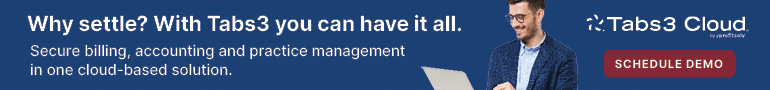For almost 14 years, I’ve answered my telephone at the South Carolina Bar and taken questions from lawyers and their staff. Questions about case management software are probably in the top three reasons for calls. (I used to distinguish between practice management software, which includes front- and back-office functions, and case management, which has front-office functions. While I still believe in this subtle distinction, fewer companies and lawyers do. Now I think you can use the terms interchangeably and be understood perfectly.)
‘Which Case Management Software Do You Recommend?’
A typical call to a practice management advisor like me might go something like this.
You, the caller — perhaps a new lawyer or one with 20 years in a small firm — anticipate a brief exchange and an easy answer. You ask me, “Which case management software do you recommend?” and wait with pen poised to write down the one perfect piece of software that fits everyone so you can purchase it without any annoying trials and tests.
It isn’t fun to burst your bubble in our first minute of conversation, but I try to tell you gently that I don’t make blanket recommendations about which product to buy.
Why? Because no two firms are identical, and neither is case management. However, if I can just get a bit of information about you and your firm, chances are good that there will be one or more products that I suggest you examine on your own.
Questions to Narrow Your Legal Software Purchase Options
Here are the basic questions that will help us get to that point:
1. Information about you. My questions to you vary, but an important one is finding out “Are you a solo or do you practice with other lawyers?” From there, I have many questions, from practice area to other software and hardware you use, to obstacles (one attorney is a holdout and doesn’t want new software). Depending on your situation, we could talk for an hour and even plan a follow-up call or email. I’ll give you some “homework,” such as taking a software and hardware inventory of your firm.
A law firm can learn a lot about themselves from the homework. Many have no idea they have so many different software programs.
2. What do you do? It’s always important to consider what kind of law is practiced. Many lawyers use software that is specific to one practice area. Find out as much as possible about the software your firm currently uses; current software can impact everything from hardware to new licenses. While you’re at it, find out if everyone in the firm will use the new software package or just one practice group.
3. Do you already have the program you need? Ironically, I’ll learn that the law firm actually already has case management — albeit dated and little utilized. Chances are it hasn’t been updated, or people never learned how to use it properly, or maybe only one attorney in the firm uses it at all. If you know your case management software be a good product from a reputable company that is still widely used, try to see if the firm will keep it. If there is any viable chance of keeping the firm’s old case management, it can often save money and time.
4. What’s on it? If the firm is adamantly opposed to using its old case management software, find out how much data is stored in it and whether it is current. Will you need to transfer it to your new case management program? Many firms don’t realize the best software choice they have may be an updated version of the one they already use. It depends on how much data is in it and how comfortable the employees are with the product.
5. What is your budget? Most firms deal with technology on an ad hoc basis and may have to take out a loan to purchase new software and train lawyers and staff. You can’t practice law without technology, so budget for new products and training.
Technology is a business expense!
Put money aside every month and year. New purchasers: Do not immediately assume that a monthly subscription to cloud software is cheaper than the cost of traditional software. Also, paying annually can save on the subscription price. Do the math. And don’t forget to calculate the real cost of ownership. For example, if the software costs $1,000 a year, multiply that by three or four to cover the cost of professional installation, setup, training, transferring old data and more.
The Best Case Management Software Is the One You Will Use
As you test various products, you’ll no doubt be bombarded with information about new, cutting-edge features coming online. (See “Tech Tips for Choosing Practice Management Software.”) My favorite quote? “The best case management software is the one you will use.”
The next big thing for case management software is already here. Ask about the ability to integrate your own forms with the software — or there could be a handful of APIs, like the worthwhile Fastcase, you want to integrate. Also, keep in mind that more clients will want to be able to log in to the software to view or work on their own files.
Illustration ©iStockPhoto.com