
Just when you thought HotDocs upgrades couldn’t get any hotter, here come some feature updates trained on increasing efficiency and usability, while deepening the connection between HotDocs and the Abacus and Amicus case management suites.
AbacusNext — the company that delivers Abacus and Amicus case management — acquired HotDocs in 2017, rebooted it to HotDocs Advance, added a deep Abacus case management integration, and continue to iterate on the product. What follows is a review of the latest feature adds to HotDocs. The aggressive pace at which AbacusNext has added new and exciting features to HotDocs is particularly impressive since the product was already one of the more robust document assembly tools on the planet.
Migration Patterns: What’s Next for HotDocs Classic?
As noted, the original HotDocs was rebooted after its acquisition by AbacusNext as a cloud-based product now known as HotDocsAdvance. The original HotDocs now bears the appellation HotDocs Classic. Now, that may make current users of HotDocs Classic nervous. However, even with the innovations hitting HotDocs Advance, Classic will not be sunset at this time — in fact, AbacusNext just pushed out a HotDocs Classic update.
Recent changes, however, do mean that HotDocs Author (the template-building platform) will replace Developer in Classic. And Classic users now have a fairly seamless way to push existing templates from Developer to Author, via a batch conversion tool.
Breaking the Mold: Template-Building Features in HotDocs Advance
HotDocs Author in Advance still features tight integration with Microsoft Word; template creation is done exclusively in the docx format – which means you’ll need to update all those documents still in the doc format (which is pretty easy to do). That goes for PDF, too. But, while users can’t build templates in PDF, finalized documents can be generated as PDFs automatically, without the need for another program. Plus, it’s easier than ever before to add custom fields from Abacus and Amicus case management via the template-building mechanism. Creating a field or adding a variable to a HotDocs template is as easy as highlighting the word or phrase you want to replace. HotDocs features “replace all” or “replace multiple” options for field or variable insertion. Users can also add formatting to templates (including hyperlinks).
Document templates can be built to handle calculations without the need for a secondary application to do that – which is great for attorneys, especially those who are mostly allergic to math.
Users can now also create and embed tables in HotDocs Advance, which is something that was not available in prior iterations, but no longer requires a workaround.
Auxiliary templates are one particularly exciting new feature in HotDocs. Essentially, auxiliary templates are components of larger templates, which can be edited independently. That’s a big deal because it allows attorneys to edit parts of a larger template without having to edit the entire thing. This is a pretty nifty spin on the notion of a “clause library,” which allows document assembly product users to insert clauses into documents based on pre-existing logic. The launch of auxiliary templates in HotDocs Advance means that users can easily and effectively update templates at the clause level.
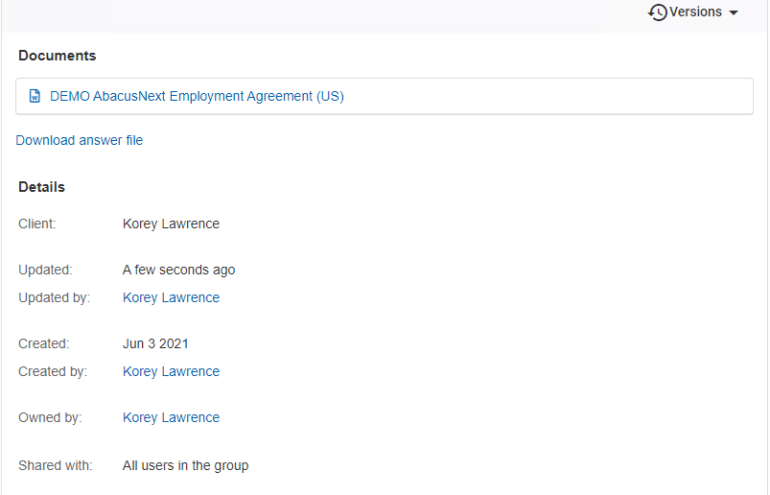
Asked and Answered: Generating Interviews in HotDocs Advance
The latest series of updates to HotDocs Advance has also added new features to interview creation. In document assembly software, like HotDocs, the interview is a set of questions that an internal user (lawyer, law firm staff) or external user (legal consumer, client) completes in order to generate a final document. And it works just like you would expect: it’s a series of questions to answer. So, part of the template-building process in HotDocs Advance is the generation of a question set related to the template, which is the method by which the right data comes into the final document.
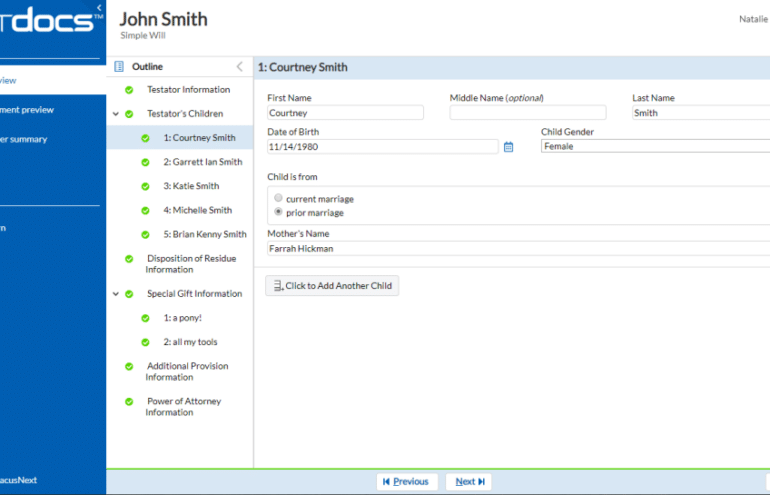
HotDocs Advance now allows users to add contextual information for each question, improving the attorney’s ability to narrate the process. Attorneys building documents also have a number of preview options for testing templates, including for testing working documents (at various interview stages), in order to see how interview segments are functioning, in real-time.
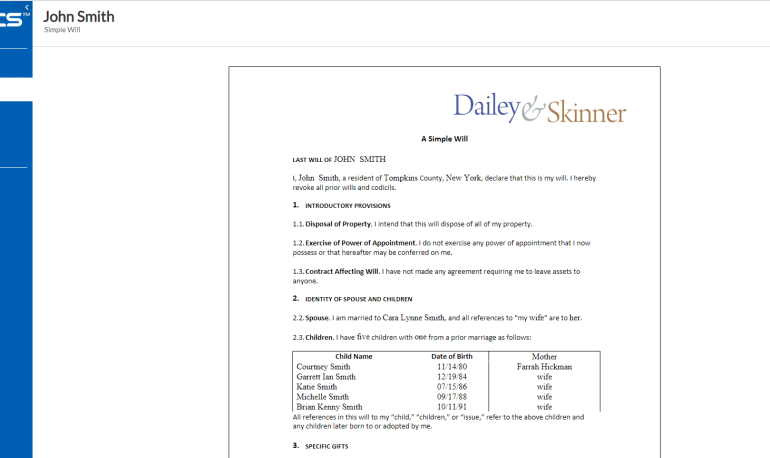
And, if you’re one of those lawyers who still love paper (which is all the lawyers, right?), you can still print out the interview. HotDocs Advance maintains a file called the “work item,” which is the combination of the generated document and its answer file (the interview questions and answers). Helpfully, work items can be copied, making it easier to generate new sets of interviews from existing templates.
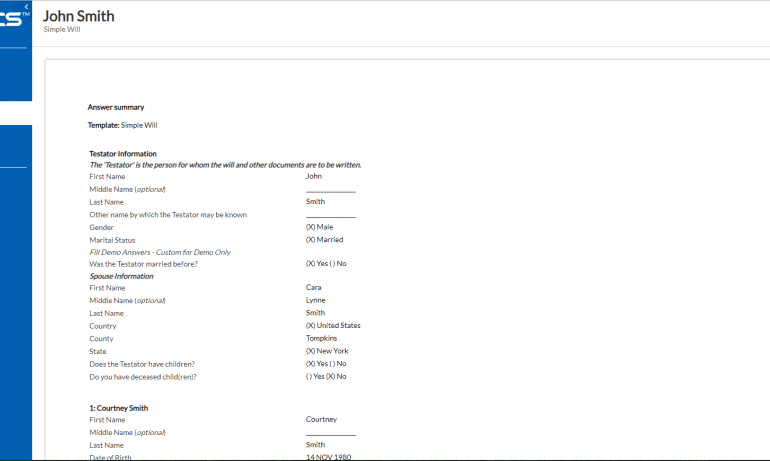
In HotDocs Advance, users have the flexibility to curate interviews how they want, which includes the ability to hide or show certain questions, as well as being able to create conditional logic (Y/N, T/F). While this process is most often focused on legal consumers or clients, the use of an interview for generating a document is also particularly useful for younger associates, as it gives them a window into the inputs and logic that are utilized in particular sets of legal documents.
Law firms can push interviews to legal consumers and clients via a custom email message with an embedded link. The link to the interview is accessible for 96 hours by default but access can be revoked at any time. The generated link can also be used outside of email, too, as it leads to a secure and encrypted url.
Law firms can additionally add a passcode for access to the interview. Clients will receive a notification once the interview is completed.
Rule of Three: Security Features in HotDocs Advance
HotDocs Advance offers additional security features, as well, including granular, rules-based access controls. Law firms can generate user groups, that can be associated to workgroups, ensuring that access to specific files and file sets is only given to those who require it to perform the functions of their jobs
Once a document template is generated in Author (the building tool), the user would need to login in again (reauthenticate) before uploading to HotDocs Advance, which is also a helpful check-down for users who are building off prior templates, which can be overwritten if edited and saved.
The new “Quick Documents” feature allows law firm clients to generate documents — but those documents won’t save any metadata or generate a work item (document + interview file) in the HotDocs database. (The document can be downloaded and saved outside of HotDocs). This can be helpful for compliance with data security laws like HIPAA and GDPR.
Adopting a robust document assembly tool is probably the fastest way to improve your law firm’s efficiency and consequently: cash flow.
Take a step in the right direction by scheduling a demo of HotDocs today.
Attorney at Work’s sponsored Product Reviews and Product Spotlights showcase news and features from legal technology industry leaders. For more information, click here.
Illustration ©iStockPhoto.com
Subscribe to Attorney at Work
Get really good ideas every day for your law practice: Subscribe to the Daily Dispatch (it’s free). Follow us on Twitter @attnyatwork.
















