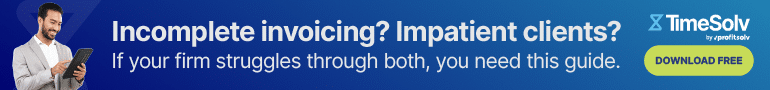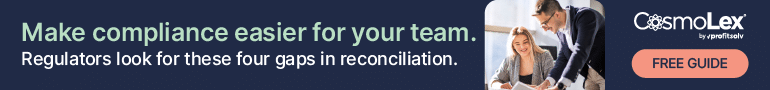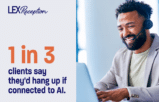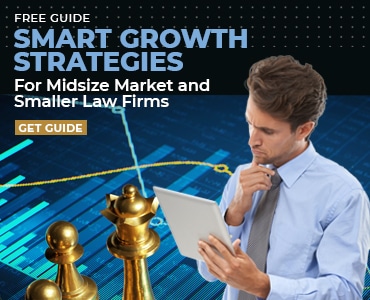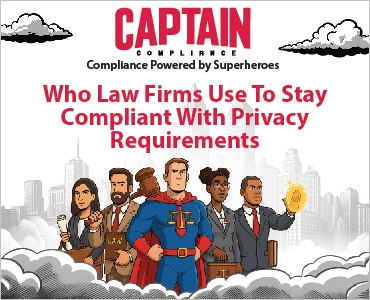Take inventory of your practice to see where you can make the biggest improvements. Here are Essential tech tools to get you started.

Table of contents
- Introduction to Essential Tech Tools for Lawyers
- Legal Practice Management Software
- Legal Research Tools
- Communication and Collaboration Tools
- Project Management and Organization
- Client Intake and Relationship Management
- Time Tracking and Billing Solutions
- Google Keep or Evernote
- Google Voice
- Outside Experts: Legal Document Management Tools
- Sign Up for ‘One Really Good Idea Every Day’
Whether you’ve been practicing for one year or 25 years, you’ve likely come across an array of emerging tech tools and services designed to help you improve your law practice. As the industry moves forward, it’s essential for competitive lawyers to invest wisely in technology that enhances the operational aspects and management of their legal practice. There’s no better time than now to take inventory of your practice to see where focusing your time and money can make the biggest impact.
The legal profession is rapidly evolving with advancements such as AI and cloud-based solutions, making it important for legal professionals to stay updated with these innovations.
So what tools do lawyers use? To get you started, here are five lawyer tools that will help you set professional boundaries, manage your practice in the cloud, get better and faster research results, and keep tabs on the things that matter in your daily life.
Introduction to Essential Tech Tools for Lawyers
In the legal industry, staying ahead of the curve with technology is no longer optional—it’s essential. The right tech tools can streamline your workflow, boost productivity, and significantly enhance client satisfaction. Whether you’re managing a large law firm or a solo practice, integrating these tools into your daily operations can make a world of difference. In this section, we will explore the essential tech tools that every lawyer should consider to stay competitive and efficient in todays legal landscape.
Legal Practice Management Software
Every lawyer should use a practice management system, no matter how big or small their practice. Case management software is critical for improving operational efficiency and enhancing client satisfaction. There are plenty of options these days for even the smallest firms. (See “The Long Nine: Essential Software for the Modern Practice.”) Legal practice management software provides features specifically designed for legal professionals, such as document management, invoicing, and client communication, making it highly relevant for varying firm sizes, especially in remote work settings. MerusCase, for example, is a cloud-based practice management tool that lets you manage and automate your cases, communications, calendar, court forms, templates and case files. The benefit of a cloud-based platform is that everything is in one place, accessible from anywhere. Do your homework, but you will find that your data is more secure — and more organized — than it would be on your personal computer or mobile device.

Legal Research Tools
There are some tools for lawyers that have transformed legal research by making it easy and affordable, delivering powerful results:
- Fastcase: A comprehensive legal research database offering access to court decisions, statutes, and legal documents.
- CourtListener: A free legal research platform that provides a vast collection of court opinions and filings, along with advanced search features.
- Caselaw Access Project: Maintained by Harvard Law School, this project offers free access to over 6.5 million U.S. court decisions throughout history.
- FindLaw: A resource providing free legal information, including case law, statutes, and articles for both legal professionals and the general public.
- Legal Information Institute (LII): Offers free access to legal information, including statutes and case law, aimed at educating the public about the law.
- Casetext: A legal research platform that utilizes AI to enhance search capabilities and provide analytical tools for legal professionals.
- Justia: Provides free access to case law, statutes, regulations, and legal articles, catering to both attorneys and the general public.
- Google Scholar: Includes a free database of court opinions and academic articles, allowing users to search for legal precedents and scholarly works.
Take your research skills to the next level by using great tools.
Communication and Collaboration Tools
Effective communication and collaboration are the backbone of any successful law firm. With the right tools, lawyers can seamlessly interact with clients, colleagues, and other stakeholders, regardless of their location. Here are some essential communication and collaboration tools for lawyers:
- Video Conferencing Software: Platforms like Zoom, Skype, and Google Meet allow for face-to-face meetings without the need for travel, saving time and resources.
- Instant Messaging Apps: Tools like Slack and Microsoft Teams facilitate real-time communication and collaboration, making it easier to share updates and documents quickly.
- Email Management Tools: Gmail and Outlook offer robust features for managing your inbox, scheduling emails, and integrating with other productivity tools.
- Client Portal Software: Solutions like Clio and LexisNexis provide secure portals for clients to access documents, communicate with their lawyer, and stay updated on their case.
These tools enable lawyers to communicate with clients and colleagues remotely, reducing the need for in-person meetings and increasing productivity. By leveraging these technologies, law firms can ensure that they remain responsive and efficient, ultimately enhancing client service.
Project Management and Organization
Juggling multiple cases and projects is a daily reality for lawyers, making effective project management and organization crucial. The right tools can help you stay on top of your workload, prioritize tasks, and meet deadlines. Here are some essential project management and organization tools for lawyers:
- Project Management Software: Platforms like Rocket Matter, MyCase, Clio, NetDocuments, Smokeball, Trello, Asana, and Basecamp offer visual boards and task lists to help you manage projects and collaborate with your team.
- Task Management Tools: Apps like Rocket Matter, Clio, ClickUp, CloudLex, Caret Legal, Thomson HighQ, Todoist and Wunderlist allow you to create and track to-do lists, set reminders, and organize tasks by priority.
- Calendar Management Software: Clio, NetDocuments, MyCase, Smokeball, LawToolbox, Google Calendar and Microsoft Exchange provide robust scheduling features, helping you manage appointments, deadlines, and court dates.
- Document Management Tools: Solutions like Rocket Matter, Clio, NetDocuments, MyCase, Smokeball, Dropbox and Google Drive offer secure storage and easy access to legal documents, enabling you to collaborate with colleagues and clients efficiently.
These tools enable lawyers to prioritize tasks, manage deadlines, and collaborate with colleagues more effectively. By integrating these tools into your practice, you can ensure that nothing falls through the cracks and that you remain organized and focused.
Client Intake and Relationship Management
Client intake and relationship management are critical components of any law firm. Streamlining these processes can lead to improved client satisfaction and more efficient operations. Here are some essential client intake and relationship management tools for lawyers:
- Client Intake Software: Tools like Lawmatics, Law Ruler, CailRail and IntakeQ automate the client intake process, making it easier to gather and manage client information.
- Client Relationship Management (CRM) Software: Platforms like Clio and LexisNexis help you manage client relationships, track interactions, and maintain detailed client records.
- Client Portal Software: Solutions like Thomson Reuters HighQ, Lawmatics, MyCase, Caret Legal, BigHand, Clio and LexisNexis provide secure portals for clients to access documents, communicate with their lawyer, and stay updated on their case.
- Email Marketing Software: Tools like Mailchimp and Constant Contact enable you to send targeted email campaigns, keeping clients informed and engaged.
These tools enable lawyers to automate the client intake process, manage client relationships, and communicate with clients more effectively. By leveraging these technologies, law firms can enhance client satisfaction and build stronger, more lasting relationships.
Time Tracking and Billing Solutions
Accurate time tracking and billing are essential for any law firm. The right tools can help you track time spent on cases, generate invoices, and manage client payments efficiently. Here are some essential time tracking and billing solutions for lawyers:
- Time Tracking Software: Tools like TimeSolv, LawPay, TimeCamp, Clio, MyCase, Clockify, Toggl and Harvest allow you to track time spent on various tasks and projects, ensuring accurate billing.
- Billing Software: Platforms like Clio, LawPay, TimeSolv, MyCase, Rocket Matter and CosmoLex offer comprehensive billing solutions, including time tracking, invoicing, and payment processing.
- Invoicing Software: Solutions like QuickBooks and Xero enable you to create and send professional invoices, track payments, and manage your finances.
- Payment Processing Software: Tools like LawPay, Clio, MyCase, Lawmatics, ProPay, Stripe and PayPal provide secure and convenient options for clients to make payments online.
These tools enable lawyers to track time spent on cases, generate accurate invoices, and manage client payments more efficiently. By incorporating these essential tech tools into their practice, lawyers can improve productivity, client satisfaction, and overall efficiency.
Google Keep or Evernote
Sure, you can keep track of your tasks and dates in your case management or practice management system. But let’s face it, our daily lives are complex. We’re still in the “information overload” era, so we need a way to keep track of it all in one place. For delivering efficient and precise legal services, tools like Google Keep and Evernote enhance client interaction and streamline your workflow. Whether you’re on the go, taking notes at a CLE conference, or working remotely, you can do it all on your phone, tablet, or laptop with these note-keeping tools. Both allow you to take pictures and write notes, enter reminders, and keep track of shopping lists, to-do lists, and random thoughts (that never seem to make sense when you look at them weeks later). With these free tech tools, it’s all easy to access and presented in a format of your choosing (visual or list-form).
Google Voice
Separating work from your personal life involves creating boundaries. For legal professionals, project management and organization are crucial. Whether you actually stop working at 5 p.m. (we laughed, too) or have separate accounts for your business and personal email, the line has to be drawn somewhere for you to maintain your professionalism — and your sanity. One more step you can take is to separate your phone lines. With Google Voice, you don’t have to get an entirely new phone line to do so, and it’s free. You can set up a separate number for your firm and restrict its hours, so clients can call or text you without reaching you on your personal number or pursue you when you’re busy. You can even read transcribed voicemails and text messages while you’re in court. Added bonus: It’s all timed for you so you can keep tabs on communications and bill accordingly!
If you are worried about security, read up on the information Google stores from your texts and calls. Here’s a short excerpt from the Voice help page:
Google Voice stores, processes and maintains your call history, voicemail greeting(s), voicemail messages, Short Message Service (SMS) messages, recorded conversations, and other data related to your account in order to provide the service to you.
In addition, we don’t share your personal information with any third-party organizations, except in the limited circumstances described in the Google Privacy Policy, such as when we’re required to do so by law.
It is also worth noting that Google Voice does not have end-to-end encryption, but there are precautions you can take to protect your privacy and security. Google has a full list of precautions here.
Outside Experts: Legal Document Management Tools
While it may not be a tech tool, getting the right kind of help, especially through legal tech, can have a powerful impact on your practice. Legal tech is revolutionizing client intake and relationship management by enhancing efficiency, ensuring compliance, and improving client service through innovative tools and software. Whether it’s a designer, IT trainer, business operations expert, or cybersecurity specialist, lawyers need to rely more on experts and stop trying to do everything themselves. A professional who can take the work off your hands and take your business to the next level is worth the investment.
Just remember how you feel when you see people representing themselves in court — wouldn’t they be better served if they hired you? Take a good look at your practice to see where investing in professional services could make a big difference. Does your website need a makeover? Maybe you need a marketing expert to help target your client base, analyze your online strategies, or tell you where to best spend your money to build your firm? Hire an expert and get going!
Illustration ©iStockPhoto.com
Disclaimer: This post should not be viewed as an endorsement of a particular product by Attorney at Work, the author, or her affiliated businesses or organizations. Use at your own discretion.
Sign Up for ‘One Really Good Idea Every Day’
Get Attorney at Work’s daily dispatch every day in your inbox, just sign up here. We cover Legal technology that helps law firms with time tracking and billing solutions, streamlining work for legal professionals.