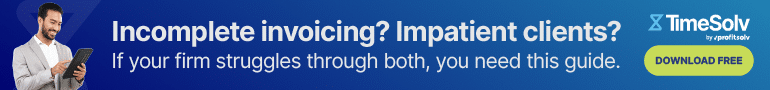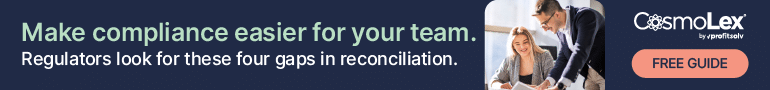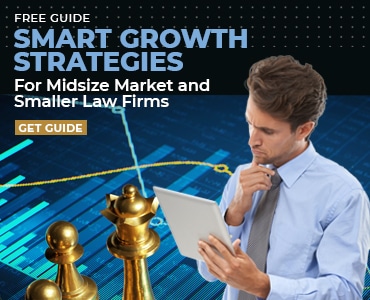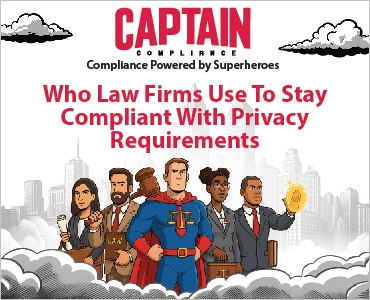Looking like an accomplished professional on video often comes down to small, technical adjustments. Here are pro tips to improve your attorney video presence and boost your credibility on client calls, depositions and virtual hearings.

Table of contents
- Pro Tips: Don’t Let Your (Lack of ) Video Presence Undermine Your Credibility
- Where Your Eyes Should Go (And Why It Matters)
- Head Position and Posture: Commanding the Frame
- Timing Your Speech: The Power of Purposeful Pauses
- Controlling Body Movement: Stillness With Purpose
- Audio Considerations: Your Voice as Evidence
- Lighting: The Foundation of Professional Appearance
- Advanced Practice Techniques
- The Authenticity Balance: Professional Without Robotic
- Implementation Strategy
- More Great Tips for Polishing Your Presentation Skills and Overcoming Attorney Video Anxiety
You know that sinking feeling when you join a video call and suddenly forget how to act like a human being? Your shoulders tense up, your voice gets weird, and you start doing things with your hands that you’ve never done in your entire legal career.
Welcome to the world of attorney video anxiety — where brilliant legal minds who can command a courtroom suddenly feel like they’re being held for ransom by their own webcam.
The irony is brutal. You can argue complex cases in front of judges, negotiate million-dollar deals, and handle hostile witnesses with ease. But put a camera in front of you, and suddenly you’re second-guessing everything—where to look, how to sit, whether your voice sounds professional or like you’ve been breathing helium.
Pro Tips: Don’t Let Your (Lack of ) Video Presence Undermine Your Credibility
Whether you’re conducting client consultations, participating in virtual depositions, attending court hearings via video, or joining firm meetings remotely, your on-camera presence directly affects how clients and colleagues perceive your credibility.
Unfortunately, this could mean losing potential clients, not because of your legal expertise, but because your video presence undermines you. Prospective clients watch consultation calls where lawyers look distracted, sound unprepared, or appear uncomfortable in their own skin, and they click away to find someone who seems more confident and trustworthy.
The good news? Every camera mistake that’s making you look less professional than you are is completely fixable. These aren’t personality flaws—they’re technical issues with technical solutions.
Where Your Eyes Should Go (And Why It Matters)
The Problem: Looking everywhere except the camera lens creates an immediate disconnect with your audience. When you glance at your own image on screen, read notes off to the side, or let your eyes wander, you appear distracted or untrustworthy.
Real-World Example: A family law attorney kept looking at his notes during client consultation calls. Potential clients commented that he seemed “unprepared” and “not fully present”—the exact opposite of what he was trying to convey.
The Solution: Treat the camera lens like opposing counsel’s eyes during closing arguments. Maintain direct, steady eye contact with the lens itself—not your image on the screen. If you’re using a laptop, place a small arrow or dot near your camera as a visual reminder.
Pro Tip: Practice the “triangle technique.” Look directly at the camera lens for 3-5 seconds, then allow brief, natural glances down at notes or to the side before returning to the lens. This mimics natural conversation patterns while maintaining primary focus on your audience.
Head Position and Posture: Commanding the Frame
The Problem: Tilting your head too far forward creates unflattering shadows and makes you appear to be looking down at your audience. Leaning back too far suggests disengagement or arrogance.
Courtroom Connection: Think about how you position yourself when addressing a judge—upright, attentive, respectful but confident. That same posture translates perfectly to video calls.
The Solution: Keep your head level and shoulders square to the camera. Imagine a string pulling you up from the crown of your head—this naturally aligns your posture. Your chin should be parallel to the floor, not tilted up or down.
Camera Positioning Pro Tip: Camera height matters. Position your camera at eye level. If you’re using a laptop, invest in a laptop stand or stack books underneath to raise the screen. Looking slightly down at your camera creates a more authoritative presence than looking up at it.
Timing Your Speech: The Power of Purposeful Pauses
The Problem: Rushing through content, filling every pause with “um” or “uh,” or speaking in a monotone voice that sounds like you’re reading a brief aloud.
Why This Happens: When video calls begin, many attorneys feel pressure to fill every second with words, afraid that silence makes them appear unprepared. The result is rushed, breathless delivery that undermines their expertise.
The Solution: Embrace strategic pauses. In legal practice, you use pauses to let important points land with a jury—apply the same principle on video calls. Pause before and after key statements to give them weight.
Pacing Technique Pro Tip: Speak 10-15% slower than you would in normal conversation. This accounts for the slight delay in video processing and ensures your words are clearly understood. Think of how you’d address a judge—measured, deliberate, and confident.
Scenario Application: When explaining complex legal concepts to potential clients via video call, slower pacing demonstrates mastery and builds trust. Rushing suggests you’re not confident in your expertise.
Controlling Body Movement: Stillness With Purpose
The Problem: Unconscious fidgeting, paper shuffling, pen clicking, or swaying back and forth undermines your professional image and distracts from your message.
Common Attorney Habits: Immigration lawyers often shuffle through documents during consultations. Personal injury attorneys frequently click pens while thinking. Corporate lawyers tend to adjust their ties or jackets repeatedly. These habits that go unnoticed in person become magnified and distracting on video calls.
The Solution: Anchor yourself physically. If you’re sitting, place both feet flat on the floor and rest your hands on the desk or in your lap. If you’re standing, distribute your weight evenly between both feet.
Hand Placement: Keep your hands visible and purposeful. Gesturing is natural and engaging, but keep movements within the frame and avoid repetitive motions. If you tend to fidget with pens or papers, remove them from your immediate reach before joining calls.
Professional Staging Pro Tip: Create a “video call zone” in your office where distracting objects are removed. This isn’t about sterile perfection—it’s about eliminating unconscious habits that detract from your message.
Audio Considerations: Your Voice as Evidence
The Problem: Background noise, inconsistent volume, or vocal habits like throat clearing, humming, or excessive “ums” can make you sound unprepared or unprofessional.
Why Audio Matters More Than You Think: Potential clients often join video calls while multitasking. If your audio is unclear or filled with distracting sounds, they’ll mentally check out and question your attention to detail.
The Solution: Test your audio before important calls. To project confidence and authority, speak from your diaphragm, not your throat. If your computer’s built-in audio is poor quality, use a headset or external microphone.
Environment Control: Close doors, silence phones, and inform others you’re on an important call. To reduce echo, use soft furnishings or join calls from a room with carpet and curtains. If you’re in a hard-surfaced office, consider a small desktop microphone for clearer audio.
Voice Projection Pro Tip: Your voice should carry naturally through the call. If you find yourself straining or whispering, adjust your distance from the microphone rather than forcing volume changes.
Lighting: The Foundation of Professional Appearance
The Problem: Even perfect posture and eye contact can’t overcome poor lighting. Harsh overhead lights create unflattering shadows under your eyes and chin, while backlighting from windows turns you into a silhouette.
Why Lawyers Struggle With This: Most law offices are designed for document review, not video calls. The fluorescent lighting that works fine for reading contracts makes you look tired and unprofessional on camera.
Simple Solutions: Position yourself facing a window for natural, even lighting, or invest in a simple ring light or softbox. The goal is even illumination across your face without harsh shadows or glare.
Office Lighting Pro Tips: If you regularly take video calls in your office, consider replacing harsh fluorescent bulbs with warmer LED options. Position your camera so you’re not competing with bright windows behind you.
Advanced Practice Techniques
- The Mirror Method: Practice your key talking points while looking at yourself in a mirror first. This helps you become comfortable with direct eye contact and identify any distracting facial expressions or habits.
- The Phone Recording Exercise: Use your smartphone to record two-minute practice sessions daily. Focus on one element each day—Monday for eye contact, Tuesday for posture, Wednesday for pacing. Review and note improvements.
- The Client Conversation Simulation: Practice explaining a complex legal procedure as if speaking to a nervous client. This exercise helps you maintain clear communication while projecting a professional presence.
- The Colleague Review: Ask a trusted colleague to join a practice video call and provide honest feedback about any distracting habits you might not notice yourself.
The Authenticity Balance: Professional Without Robotic
The Fear: Many attorneys worry that following these guidelines will make them appear stiff or inauthentic. The truth is, these techniques simply help your natural expertise shine through without distraction.
The Goal: You’re not trying to become a different person—you’re trying to present your most professional self consistently. Your expertise and experience should shine through, not be hidden behind nervous habits or distracting mannerisms.
Drawing from Experience: Your years of courtroom experience have already taught you how to command attention and convey authority. Video calls simply require translating those same skills to a different medium.
Practice Technique: Join practice video calls with colleagues to discuss complex legal issues. Watch recordings if possible and note any patterns—do you touch your face when thinking? Do you look away when making important points? Awareness is the first step to improvement.
Implementation Strategy
Start Small: Don’t try to fix everything at once. Start with one element at a time. This week, focus solely on eye contact with the camera lens. Next week, add posture and head position. Gradually incorporate each technique until it becomes a natural habit.

Weekly Focus Plan
Week 6: Integration and natural flow
Week 1: Eye contact and camera positioning
Week 2: Posture and head position
Week 3: Speech pacing and vocal clarity
Week 4: Body movement and gesture control
Week 5: Lighting and environment setup
The Reality Check: Every attorney has the capability to appear confident and credible on video calls. These aren’t innate talents—they’re learnable skills that will serve you whether you’re conducting client consultations, participating in virtual hearings, or joining firm meetings remotely.
Your legal expertise deserves to be presented on camera with the same level of professionalism you bring to the courtroom. Master these fundamentals, and your video presence will reflect the competent, trustworthy attorney your clients need to see.
The difference between looking like a robot or hostage and looking like the accomplished professional you are often comes down to these small, technical adjustments. Your potential clients are watching—make sure they see the real you.
More Great Tips for Polishing Your Presentation Skills and Overcoming Attorney Video Anxiety
- “How to Look Them in the Eye” by Marsha Hunter
- “Confidence Is Personal: Public Speaking Tips” by Chris Graham
- “How to Be a Better CLE Panelist” by Ruth Carter
- “Need to Communicate Complicated Stuff? Talk About People” by Chris Graham
- “Pro Tips for Creating Masterful Presentations”
- “Five Ways to Boost Your Confidence with Clients, Judges and Everyone Else” by Caren Ulrich Stacy
- “Stop Rough-Drafting and Learn to Speak with Precision” by Marsha Hunter
Image © iStockPhoto.com.

Sign up for Attorney at Work’s daily practice tips newsletter here and subscribe to our podcast, Attorney at Work Today.