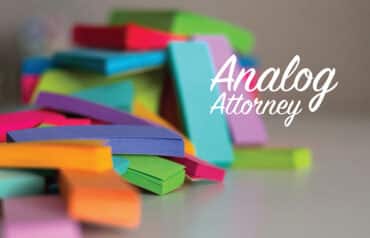Document automation tools speed document drafting while ensuring your work product is consistent and conforms to your firm’s standards.

Key Takeaways
- Speed and Error Reduction: Document automation tools speed up document workflows and reduce manual data entry errors. So you can save time and focus on the good stuff, and be more productive and accurate.
- Cost and Implementation: Cost of implementation varies depending on the software and the complexity of the documents. You can choose in-house automation or outsource, and consider the upfront cost and the return on investment in terms of time saved and error reduction.
- Multiple Tools: Below are lists of document and contract automation tools for law firms, with their features such as template creation, AI analytics and client portals. Choose the one that fits your firm’s needs, budget and document process.
Are you looking for ways to take your law practice to the next level? Consider using document automation tools to help streamline your workflow and produce more accurate documents faster. Document automation tools, including automated document creation, can help you create and manage documents more efficiently, which can save your firm time and money. Document automation solutions also reduce manual data entry and minimize errors, improving overall efficiency. Here’s an overview.
What Is Document Automation Software and How Can It Help Your Law Practice?
Document automation is a process that uses software to automate the creation of legal documents by leveraging document automation features. This can be done by creating templates that can be populated with data from a case management system or other sources, or by using wizards or questionnaires to guide users through the document drafting process. A document automation system can significantly improve productivity and efficiency within teams.
Document automation can save you significant time and effort while ensuring that all your documents are consistent and conform to your firm’s standards. Additionally, the document creation process can help law firms better manage their workflows and control costs. By automating the drafting of documents, lawyers are free to focus on higher-level work. When drafting is automated, less-skilled team members can draft more complex documents.
For many law firms, document automation is an essential part of their practice management strategy.
Benefits of Document Automation
Document automation has many benefits for your business — efficiency, fewer errors, more productivity. By automating document creation you’ll save time and resources and can focus on high value tasks. Document automation software simplifies document workflows, reduces the risk of errors and inconsistencies. And minimizes data entry mistakes. Your team will spend less time on admin and more time on strategy. Overall document automation is a game changer for how your business handles document creation and management.
Common Document Management Pain Points
Document management can be tough, especially when it comes to manual data entry, no version control and inefficient approval processes. Manual data entry errors lead to inaccuracies and inconsistencies which can be costly and time consuming to fix. Without version control team members can’t find the latest document and get confused and make mistakes. Inefficient approval processes slow down document workflows and reduce overall productivity. And manual document management is time consuming and takes resources away from more important tasks. Fixing these issues is key to improving your business’s document management.
How Do You Decide Which Documents to Automate for Automated Document Creation
The first step in deciding which documents to automate is to take inventory of the types of documents you draft on a regular basis for document generation. Once you have a good understanding of the types of documents you regularly produce, you can assess which ones to start with.
Consider using a document generation tool to automate and streamline document creation, significantly reducing manual efforts and the potential for errors. Start by considering how often you use each type of document and how much time it would save you if it were automated. For example, if you find that you frequently draft revocable trusts and they take five hours to draft on average, automating them could save you a considerable amount of time.
Another important factor is the complexity of the document. While revocable trusts are typically complex, you can automate them with the right drafting tools. They may not, however, be the easiest documents to start with as you learn how to use automation tools. Documents that are more boilerplate in nature, such as letters or simple contracts, are a great place to start when you’re first learning the ropes with template documents.
Ultimately, the decision about which documents to automate in your law practice will come down to the importance of certain documents to your daily operations.
How Much Do Document Automation Solutions Cost and Are They Worth the Investment?
As you might guess, the cost of automating document generation will vary depending on the scope and complexity of the project. There are two costs to consider — the cost of the automation software and the cost of automating each template.
Automation may cost nothing extra if you use tools found in software you already own, such as Microsoft Word fields or your practice management system. Document management software can enhance this process by storing, organizing, tracking, and distributing digital documents. Dedicated software designed to automate complex documents can be purchased outright or billed as a subscription. Most often, you’ll need to pay for each user’s license.
If you do the automation work yourself, it won’t cost you anything to automate your document other than your time. How long it will take depends on the complexity of the documents you decide to automate and the application you use to automate them. More powerful automation tools have a steeper learning curve.
If you decide to outsource the automation of your templates, you’ll save time, but it will require an upfront investment. The cost will depend on the automation software you are using, the complexity of the documents and the number of documents. The more complex the document, the more time it takes to automate and the more it will cost.
Here is a sampling of document automation software products — also known as document assembly — and contract automation software for law firms and legal departments. – Editor
10 Document Automation Tools for Law Firms

1. PandaDoc
PandaDoc is end to end document management automation for legal professionals who want simplicity and speed in legal documentation. It has a library of templates, e-signatures and contract management.
2. Gavel
Formerly Documate, Gavel is great for customizing legal workflows. It’s for legal teams that need automation for complex legal processes. Gavel is a web based portal and Microsoft Word add in so you can create and reuse document templates.
3. Rally
Rally is for collaborative legal document creation and approval, great for IP lawyers and medium sized firms that manage intellectual property. It connects law firms with clients through a client portal for document signing.
4. Clio Draft (formerly Lawyaw)
Clio Draft is for small to mid-size law firms that use Clio’s full practice management suite. Document generation and management, auto filling of court forms and converting Microsoft Word documents into online templates.
5. CosmoLex
CosmoLex is for small to mid-size law firms that need a full practice management solution. It has case management, billing and accounting all in one app to streamline daily operations.
6. PageLightPrime
PageLightPrime is for small and mid-size law firms. Document creation automation, template standardization and workflow integration within the Office 365 ecosystem.
7. HotDocs
HotDocs is for small firms that need advanced document automation. It can handle complex documents for consistency and efficiency in document creation.
8. Briefpoint
Briefpoint is for the legal industry, automating complex documents like requests for admission, production and interrogatories. It uses AI to scan and analyse documents, auto-populating information to reduce manual input and potential errors.
9. Bryter
Bryter is a no code client portal approach so it’s accessible to the average law office. It has standardised templates and cloud based collaboration features but document automation capabilities are limited compared to others.
10. XpressDox
XpressDox is an advanced document automation software for law firms and corporations. It has AI powered template development, flexible deployment across multiple platforms, integrations with iManage and NetDocuments, and the ability to create custom templates with low-code and full-code options. It supports multiple output formats and has robust data source connectivity for faster document creation.
10 Contract Automation Tools for Law Firms and Legal Departments

1. Avvoka
Avvoka is a no-code document automation platform for legal professionals to create, negotiate and analyse complex legal documents and contracts. Template creation, real-time collaboration and AI-enhanced automation tools like SmartAutomation and SmartConsolidation.
2. Clarilis
Clarilis is a document automation platform for law firms and in-house legal teams. A managed service approach, technology and legal expertise to automate complex legal documents and suites of documents.
3. HighQ
HighQ, part of Thomson Reuters, is a document automation software to create templates and generate contracts. Integrates with other legal tools and has workflow management and contract lifecycle management features.
4. ContractPodAi
ContractPodAi is an AI-powered contract lifecycle management platform. End-to-end contract management solutions including contract creation, negotiation, approval and analytics. Focuses on using AI to simplify processes.
5. DraftOnce
DraftOnce is a document automation tool to simplify the contract creation process. Create templates and generate documents fast. User friendly interfaces and integration capabilities.
6. ContractSafe
ContractSafe, part of Coupa, is a contract lifecycle management platform for document generation, contract management and analytics. Handles complex agreements and contract data insights.
7. JuriBlox
JuriBlox is a document automation platform for creating legal documents and contracts. User friendly interface for building templates and generating documents. Law firms and legal departments.
8. Juro
Juro is a contract automation platform for a modern, user friendly approach to contract management. Collaborative editing, e-signing and analytics. Contracts for non-legal teams.
9. Leaflet
Leaflet is a document automation tool to create templates and generate documents fast. Simple and easy to use interface to automate all types of legal and business documents.
10. WeAgree
WeAgree is a contract automation platform for template creation, document generation and contract management. User friendly design to make contract creation for legal and non-legal professionals.
About Affinity Consulting Group
Affinity Consulting Group inspires, enables, and empowers legal teams of all sizes to work smarter, from anywhere. The company’s holistic approach incorporates people, process, and technology. Affinity’s passionate, well-connected industry experts work hand in hand with you to help you better understand and optimize your business — from software to growth strategy, and everything in between.
You Might Also Like These Tech Pointers:
- “5 Tricks to Getting More Out of Outlook”
- “How to Master Page Numbers in Microsoft Word”
- “What’s New in Adobe Acrobat DC”
- “Five Easy Steps to Redact Sensitive Information in Adobe Acrobat Pro”
- “Tricks for Reading Microsoft Word Documents Aloud”
Illustration ©iStockPhoto.com
Subscribe to Attorney at Work
Get really good ideas every day for your law practice: Subscribe to the Daily Dispatch (it’s free). Follow us on Twitter @attnyatwork.