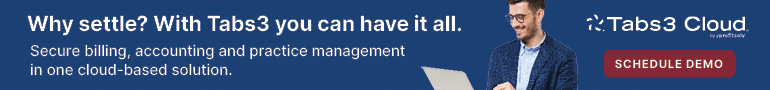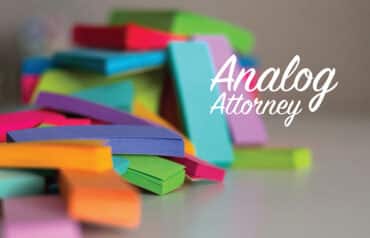Electronic briefs are certainly not a new development in the legal field. I remember receiving many electronically constructed briefs on CD when I was practicing. The ebrief is an incredibly convenient format for navigating through an appellate brief and its associated exhibits, pleadings and case law. Today, however, you don’t need to tote around a bunch of CDs to keep on top of the ebriefs you receive. With an iPad, you can carry all of them in one place and reviewing them is a snap. Let’s take a look at three different iPad apps you can use to read ebriefs.
Three Ebrief Apps
Ebriefs are created in PDF. What makes them valuable is the use of hyperlinks throughout the document, so you can easily call up exhibits, case law, pleadings or other documents as you read about them in the brief. With each of these apps, you’ll want to put all of the linked documents into the same folder; otherwise, you’ll get a “document not found” error when you press on a link in the brief. Getting documents onto the iPad and into the right folder is probably the most important part of the process, so make sure you take the time to get it right. Also, it’s a good idea to have a Dropbox account, because all three of these apps use Dropbox to transfer documents to your iPad.
- PDF Expert ($9.99) is my favorite PDF annotation and reading app. You don’t even need to create a folder with PDF Expert, assuming you have already created a folder for your ebrief in Dropbox. Just click on the Network button in PDF Expert, select your Dropbox account, then select the folder containing your ebrief files. To upload them, press the Edit button, highlight all the files that should be uploaded, and press the Upload button. The files will upload into a folder with the same name as your Dropbox folder. To read your ebrief, open the folder and select the main brief file. In this document, all of the links will be designated with a green highlight; to see the document referred to in the brief, just press the link and the referred document should open up in PDF Expert. To get back to your brief, just press the left-pointing arrow in the right-upper toolbar. That’s all there is to it! You can now read the brief and associated documents and mark them up using PDF Expert’s rich set of annotation tools.
- iAnnotate PDF ($9.99) is another of my favorite PDF viewing apps. Creating a folder for the ebrief is also pretty easy—there’s a button to add folders in the Library area. You can also download the entire folder to iAnnotate; however, it’s a little bit more confusing to do this here than in PDF Expert. Once you have your documents loaded, you’ll notice that the links in your brief look like real hyperlinks and they are hyperlinks—just press on them and the supporting documents will appear. The brief and supporting documents are arranged as tabs at the top of the screen, so you’ll have to click on the brief tab to go back to where you were reading after you view an exhibit. You’ll also want to click the “x” on those tabs you don’t need anymore, to reduce the number of tabs on the screen. The annotation tools for iAnnotate are much better than PDF Expert, but I have to say the user experience in PDF Expert is much friendlier.
- Legal Viewer ($4.99) is a new app on the ebrief-reading scene, designed specifically for lawyers. It’s strictly an ebrief-reviewing tool. It also supports Dropbox, so once you connect your account you can easily download your ebrief folder into the app, then just tap on the folder to get to your brief and open it. In the version I am using, it took a while to open the folder and load the PDF files, and on a couple of occasions the app itself crashed. But once I got into the brief, the viewing experience was enjoyable. To view supporting documents, just press the hyperlink and the new documents open; press the Done button to return to the brief. You can view briefs page by page, or side by side. Legal Viewer also offers some annotation tools, but they are much more basic than either PDF Expert or iAnnotate PDF. Still, there is much to like about Legal Viewer, and hopefully some of the bugs can be worked out and annotation features enhanced.
Any one of these apps will do a great job of helping you read and mark up an ebrief—and now you have one more way to use an iPad in your law practice.
Tom Mighell is the author of The iPad in One Hour for Lawyers. A Senior Consultant with Contoural, Inc., he helps companies and in-house counsel with records management and electronic discovery issues. He is 2011-2012 Chair of the ABA’s Law Practice Management Section, co-author of The Lawyer’s Guide to Collaboration Tools and Technologies and co-presenter of The Kennedy-Mighell Report Podcast on the Legal Talk Network. Tom blogs at Inter Alia: A Legal Technology Blog.
More Tablet Tips and Apps Advice on Attorney at Work
- Note-taking and Dictation Apps for Lawyers
- The iPad for Lawyers: End of the PC?
- Tablet Love: iLawyers’ Favorite Apps
- Using the iPad in Meetings
- Will iPads End Pos-It Notes in Voir Dire?
- Top iPhone and iPad Apps for Lawyers – Lawyer Favorites and Bonus Download
- Android Apps for Lawyers – Lawyer Favorites and Bonus Download
Sign up for Attorney at Work
Subscribe to the Daily Dispatch or Weekly Wrap for “One Really Good Idea Every Day” for enterprising lawyers.