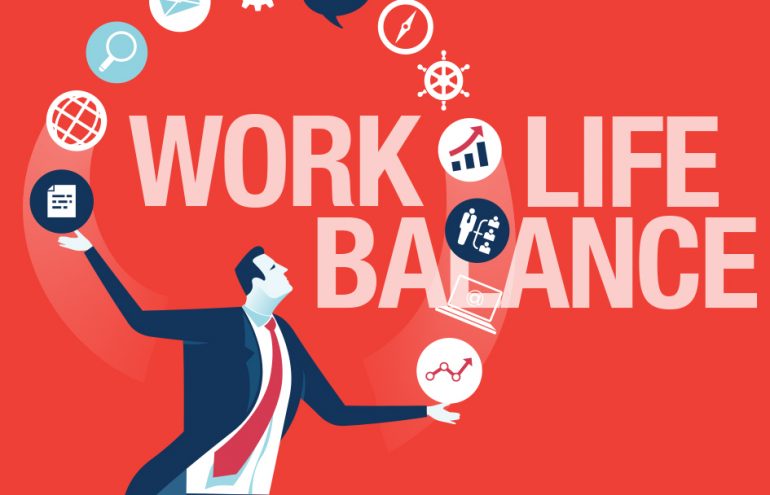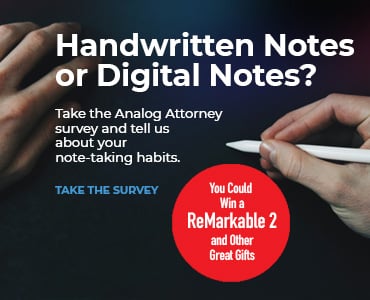In “Why Lawyers Really Struggle for Work-Life Balance,” I listed six steps to building a practice that runs smoothly and allows you to have a life: 1) acquire better management skills; 2) implement better technology; 3) create and install better systems and procedures; 4) develop better teams; 5) build better market focus; and 6) deliver better legal services. In this post, we’ll discuss the technology you are using to operate your firm.
A Firm That Is Not Constantly Evolving Is Losing Ground
Choosing and using technology well is essential to an efficient, growing practice with satisfied clients, a happy team — and less stress. If you haven’t reviewed your firm’s needs against your current technology, especially operations software, in more than two years, I can almost guarantee your practice’s needs have changed and that your operations — and profits — are suffering.
The Technology “Duh” Factors
Technology can be your ticket to a successful, profitable practice — or it can be a debilitating nightmare.
Let’s start at ground level with what I call the “duh” factors.
- Duh Factor 1: You don’t regularly back up your data.
- Duh Factor 2: You back up but don’t check that it was successful.
- Duh Factor 3: You have multiple computers running various versions of Windows and Office.
- Duh Factor 4: You have multiple versions of documents on multiple computers (no document-drafting protocol) and have sent out the wrong version more than once.
- Duh Factor 5: You allow everyone to save stuff to their own local drive.
- Duh Factor 6: Everyone has their own Outlook or other calendar, which isn’t fully shared.
To evolve your technology, “duh” is a good place to start. Next is evaluating the software you need to run your practice.
Basic Software Categories
Essentially, there are six basic types of software for operating your law practice:
1. Office function software. This includes Microsoft Office, the Mac Office suite and several other compatible products. And yes, there are alternatives, including the Google suite.
2. Practice management (case management) software. This category includes Clio, MyCase, Zola Suite, Firm Central, Needles, TrialWorks and about 50 others. Some are better for small firms, others are for the big kids.
3. Document assembly software. Many document assembly products are for specific practice areas, such as real estate, estate planning and family law, and some are general, such as HotDocs and ActiveDocs. Many practice management software providers say their programs include document assembly, but beware: This may mean simple merge forms and far more limited capabilities than true document assembly programs.
4. Time and billing software. This category includes Tabs3, PCLaw and Timeslips. However, the days of free-standing T&B programs are waning as many more practice management programs include time and billing functions.
5. Research software. This encompasses Westlaw, LexisNexis, FastCase, Casetext, CaseMaker and more. Even Google has a decent (free) research tool, Google Scholar.
6. Accounting software. QuickBooks and FreshBooks fall into this category, of course. The problem is that most accounting packages are not made specifically for legal needs. Many of the newer practice management programs offer built-in accounting software, but make sure it is fully functioning accounting software and not merely time and billing. A widely used old standby is Tabs3. One of the best of the new practice management programs, Zola Suite, has a full accounting package, with an optional integration with QuickBooks.
The Technology Everyone Needs
We sometimes forget what underlies everything we do on a computer. The operating system. One of the primary advantages of updating to the latest operating system isn’t the new bells and whistles. It’s the upgraded security.
Whether Windows or Mac, you need to have the best basic security protection you can get. And you don’t have it if you’re using an older operating system. If you are using an older operating system — Windows XP or Windows 7 (saints preserve ye if you’re still using Vista) or version 10.4 or lower on a Mac — you are setting yourself up for being hacked, or a systems crash.
So what other software do you need? Depends.
Why You Don’t Need That Sparkly, Shiny Software
Let’s get real. If you have a practice with less than, say, 25 open files and most are transactional or short-term such as criminal or DUI matters, you don’t need much in the way of practice management tools. At this stage, let’s say a good digital filing system, calendar, task management system and email manager. You have those last three in Outlook — at least in the latest version.
So for you, the path to greater productivity is to study up on the software you have. Learn how to use it to its capacity. Read tech blogs (here’s a good post on using Outlook more effectively from the Alphr technology blog), watch videos like these from Legal Office Guru and get hands-on training.
Why You Do Need That Sparkly, Shiny Software
If you’re still at the above stage and plan to grow, the time to put the procedures in place to help you grow safely and profitably is now, while you still have a smaller number of files, and a smaller staff. Too many lawyers struggle to stay afloat with 100, 200 or more files without changing how they operated with 25 to 30 matters. The results are predictable: missed deadlines, errors, unhappy clients, grievances and malpractice suits — and an attorney who has a heart attack at 40, a divorce at 45, and a drinking problem at 46.
And if you are already growing and struggling to keep up, it’s time to take the leap. The practice that is not evolving is dying. And sometimes the attorney is too.
If your practice involves complex matters and multiple parties, and you have many other people working on the same matters, you’d better have good case management software. And you’d better be fully digital. Otherwise, you are severely limited in your capacity and efficiency and you will, in time, make a mistake, miss a deadline or lose important documents or information.
Why You’re Probably Wasting Time and Money Right Now
When I walk into a firm for an operations review, my rule of thumb is that whatever software they have — practice management, research, document assembly, even word processing — they’re probably using about 25 to 30 percent of its capabilities. And rarely has this been far from the truth.
Why? Because of any or all of the following:
- They bought the wrong software from a good salesperson.
- They didn’t pay for the maximum training for every user.
- They don’t train new employees — they let existing staff train them informally.
- They didn’t buy the maintenance and support packages.
- They haven’t created a detailed user manual or procedures protocol.
- They don’t have an in-house problem-solver guru who knows the software intimately.
- They don’t exercise quality control to make sure everyone is using the software in the correct, standardized way.
One of my favorite trial practice software programs, Needles, simply won’t sell its software without a training and support package because they know from experience the client won’t have the best experience with their software and will blame them.
It reminds me of one of my favorite admonitions regarding new client intake: If you don’t explain upfront how the process will work, who they will talk to, about how long it will take, and about how much it will cost, clients will make it up for themselves, and you’ll get to be wrong.
How to Choose and Use the Best Software
See “Why You’re Probably Wasting Time and Money” above. Do the opposite.
What Type of Practice Management Software Do You Really Need?
The first need is usually to track time and get the bills out with the least pain. It’s one reason for the wild popularity of Clio and MyCase. They make billing easy. If you have either program, though, take time to learn their many other capabilities. The most valuable, in my opinion, are the calendaring, task management and merge forms/template forms capabilities. Clio has an advantage in that it interfaces directly with Office 365 (a recent upgrade). MyCase has template forms capabilities but uses its own word processor, which may create issues in document management.
Don’t make the mistake of buying software that isn’t designed for your type of practice. If you have an estate planning practice, you probably don’t need general case management, and your calendaring can be handled neatly with Outlook. What you may need instead is good estate planning and document management software.
These are my basic requirements for case management software capabilities:
- Time tracking and billing
- Robust calendaring, including automated scheduling of SOL’s and critical deadlines
- Robust task management capabilities
- User-friendly case and matter management screen
- Full integration with Office 365
- Easy-to-use template merge forms capabilities
- Fully integrated email functions (i.e., doesn’t rely on an Outlook “hook)
- Secure client communications portal
- Full accounting capabilities or full integration with QuickBooks
- Sophisticated document management and versioning
- Customer relations management (CRM) capabilities
- Full-feature mobile phone integration
- Credit card payment processing
- High-level data security
Frankly, few programs have ever met all of these requirements, which is why I have never endorsed any practice management software.
The Bottom Line
Good use of technology should be your first point of leverage to create greater efficiency and manage your clients, your matters and your team more effectively. As I said earlier, if you are not constantly evolving you cannot grow. Bear this information in mind as you review your current software or look to your next evolution.
Catch Up with the Series
In “Why Lawyers Really Struggle with Work-Life Balance,” we talked about how successful lawyers learn new ways to operate their firms so they can keep building their practices while having (or recovering) a life. Here are six steps toward building a more successful practice and life.
- Acquire better management skills.
- Implement better technology.
- Create and install better systems and procedures.
- Develop better teams — lawyers, paraprofessionals, support, contract staff — and delegate more work.
- Build a better market focus.
- Deliver better legal services.
Illustration ©iStockPhoto.com
Subscribe to Attorney at Work
Get really good ideas every day: Subscribe to the Daily Dispatch and Weekly Wrap (it’s free). Follow us on Twitter @attnyatwork.